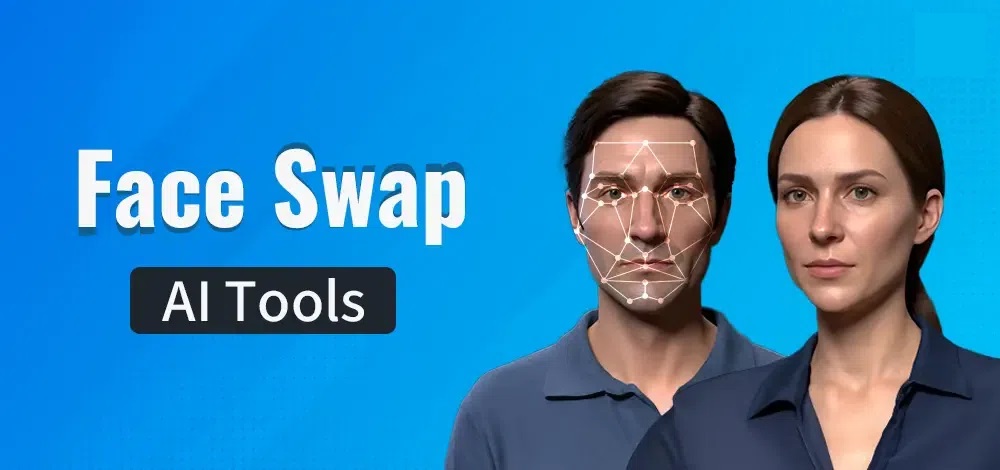The best Apps to help you effectively manage your documents
The market for office apps on mobile devices is becoming increasingly competitive. We have selected 5 apps that will help you manage your documents effectively.
Now that Google has just launched two free apps with spreadsheets and documents to edit files. We will show you the best apps to view and manage documents on your Android device.

Office Mobile for Office 365
Office Mobile is the Android version of Microsoft’s famous office suite. It offers a variety of features, to help you manage you data files, some of which are free. If you want to use all of the features available you will need to pay.

Quickoffice
QuickOffice, launched by Google in 2013 it lets you create and edit documents, spreadsheets and presentations on Android phones and tablets. You can access your Google Drive files from your device, as well as work with cloud services such as Dropbox.
- [adsense]

Google Sheets
Google Spreadsheets is a productivity app similar to Excel. This is one of the two new apps launched by Google, which intends to be a new and optimized version of QuickOffice.

Google Docs
Google Documents is an app to edit documents similar to Word. It offers the same tools that you can use with the browser version. You can save the documents on the device itself and work in collaboration via Google Drive.

Kingsoft Office + PDF – FREE!
Kingsoft Office is a file editor to view and change files on your mobile device. It supports several file types (DOC / DOCX / TXT / XLS / XLSX / PPT) and stores them in the cloud. It includes bookmarks, PDF files and allows you insert images, graphics and customize the keyboard among other things.