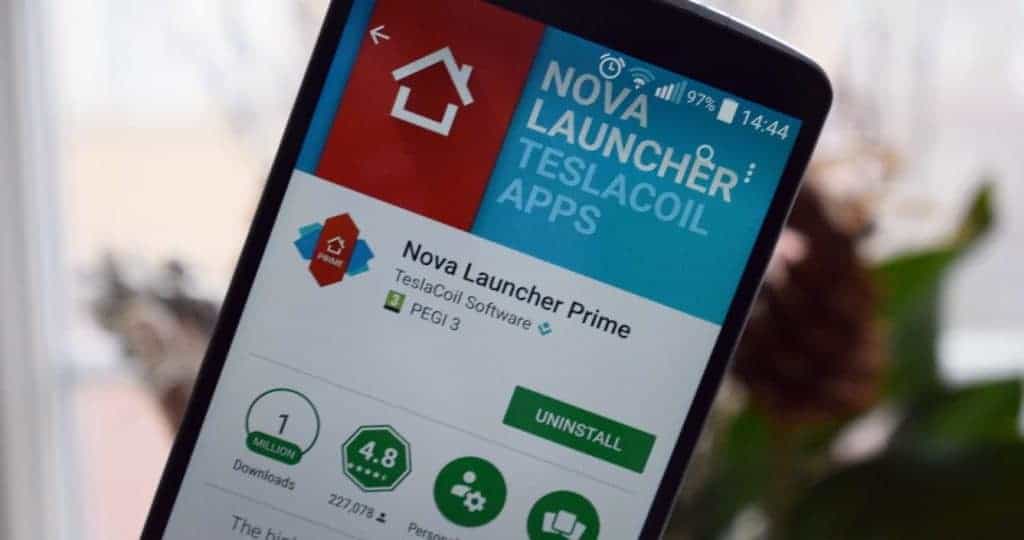Best Lock Screen Apps for your Android Phone

Tattoo Locker – Custom Locker
This DYI Locker is a particularly fun option as it allows you to design your own lock screen using your own photos or images as well as those built into the app. You can also change the colors, the sizes and even design your own unlock pattern or photo-unlock.

Unlock Your Brain
This app – formerly known as Unlock Your Brain – changes unlocking your phone into a valuable brain teaser by giving you simple math and vocab exercises every time you unlock your phone. But don’t worry, if you can’t solve the problem or don’t feel like it, you can skip the question and unlock with a code.
- [adsense]

GO Locker
No 1 downloaded locker app on Google Play, GO Locker offers quite possibly the largest and most varied selection of themes than any other lock screen app (some free, some paid). It also lets you chose which apps you want to access quickly and a wide range of ways to unlock your device.

AcDisplay
Next, we have this very cool minimalist lock screen, which despite its basic layout is pretty useful. Why? If you receive a message or any kind of notification, little icons will pop up allowing you to get a grasp of all your notifications with just one look. You can also take advantage of your device’s sensors by turning off automatically when put into your pocket.

SlideLock
SlideLock, is the perfect choice for those who just switched from iPhone to Android, as this screen is very similar to the iPhone slide & unlock access. Also, you can receive all of your notifications directly on your lock screen, which can be opened or dismissed by tapping or swiping.