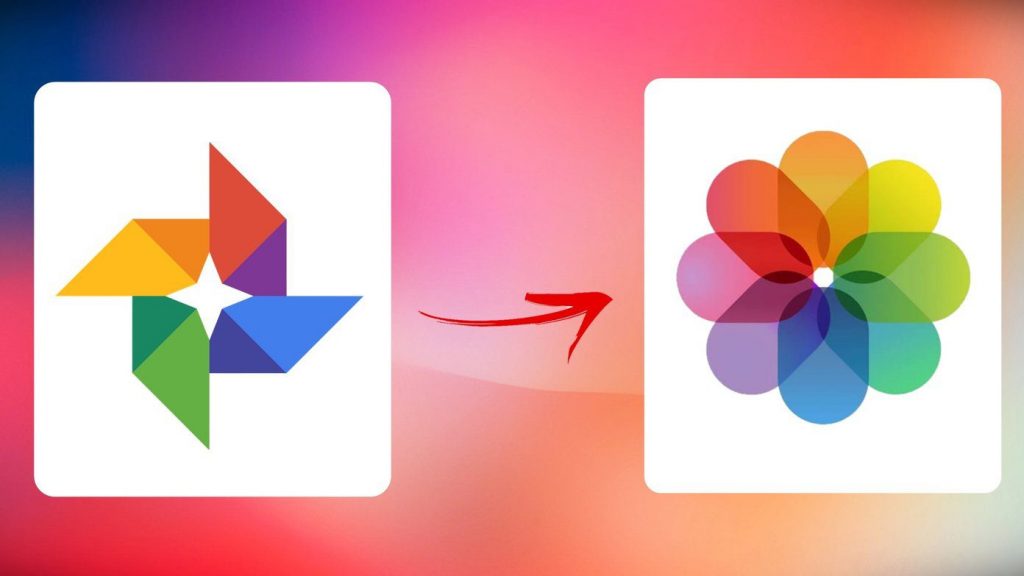5 best collage apps to edit photos on Android


Cupslice Photo Editor
With an average rating of 4.2, Cupslice is doing something right. It’s an incredibly easy-to-use photo editor than has over 50 advances features. These include adjusting the color, the hue, the contrast and loads more. But I know you want more than just a photo editor. You want an app that has a fully functional photo editing platform, but with the possibility to produce collages too. Cupslice can manage that in a pinch. Edit, combine, share. It couldn’t be easier.

PicsArt Photo Studio
PicsArt Photo Studio has been around for a long time. It’s had over 4.8 million reviews and was updated as recently as the 18th of July. You can’t deny the developers maintain their product! It’s also a great app. You can apply all sorts of different filters and effects to your photos. Fancy a little vintage look? No problem. You can also add borders, stickers, crop your images, adjust the color and make fantastic collages from your fingertips alone. It might be an old app, but it’s one that should be on your device if you want to edit your photos.

FotoRus – Photo Collage Editor
With FotoRus you can choose from over 100 different collage designs so you’ll be able to find something rather unique and adaptable for your needs. On top of that it is constantly being updated with new features, the newest of which is a makeup editor which allows you to apply all sorts of different makeup styles to your photos. Add to that blemish removal, ‘perfect selfie taking’, secret photo albums that are for your eyes only and many other features, FotoRus is a great tool that should be downloaded, played with and enjoyed for your photo editing needs.

AirBrush – Best Selfie Editor
This little app might not be suitable for collages, but as a photo editing app it shouldn’t be overlooked. It’s had between 5 and 10 million downloads and somehow sits with a rating of 4.7. That many people simply can not be wrong. If you want the perfect selfie then download this app right now. You can retouch your photos, apply makeup, add filters, whiten teeth, adjust your eyes and so much more. And it doesn’t cost a single cent.

Moldiv – Collage Photo Editor
Last on our list is Moldiv – Collage Photo Editor. You can edit and combine multiple images to produce a work of art Picasso himself would be proud of. There are tons of features but it really excels in the collage creation side of things. It comes packed with frames, stitch-work and borders that allow you to really add your personality to your photos and has some really powerful editing options too.
The bottom line is each and every one of these apps will be great for what you want. The key is figuring out which you can work with best for your needs so give them all a download and see what suits you. Either way you’ll end up with a powerful photo editor than can create collages.
**If we’ve missed your favorite photo editing, collage making monster then let us know in the comments!**