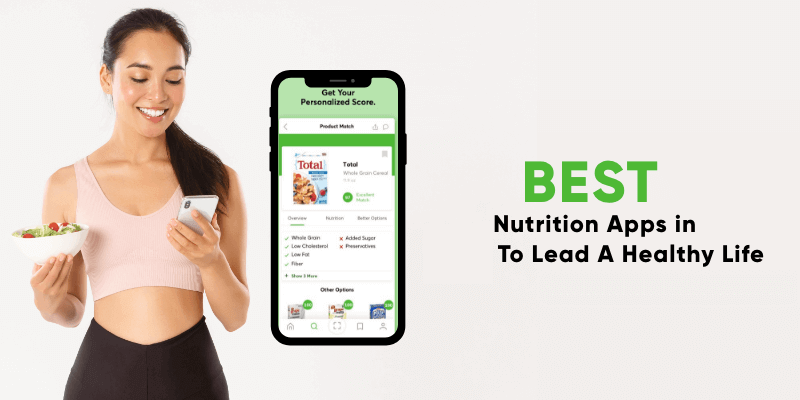5 Essential Apps You Can Use Offline
Apps are wonderful little things, helping us out in our every day lives to such an extent that it’s hard to remember how any of us ever survived before the smartphone era. As apps have evolved, so has the need to be connected to the Internet in order to get the best out of them.
Well low and behold, we’ve found 5 fantastic apps which are perfect to use offline (although you will need to be connected now and again to really experience them in their true colors). The numerous tools below are not only good to use offline, but they are also just handy to have installed on your device for all sorts of situations.

Pocket
Pocket is an absolute must-have app regardless of the fact it is perfectly designed for offline use. It allows you to save practically anything you could ever find online to view later on in life. Articles, videos, galleries etc, you can save it all to your “Pocket” and can view it later.

Google Translate
With the world becoming ever more diverse and multicultural, having an app like Google Translate can be a wonderful addition to your social circle. If you’re traveling then it can be hard to stay connected so when you spontaneously need to start a conversation with someone who doesn’t speak your language, Google Translate can work wonders. You can save entire languages to your device so when you’re offline you can still translate your sentences. Perfect.

Spotify Music
Spotify is probably the biggest music platform you can come across, whether you are on a smartphone or on your browser, Spotify can delivers thousands upon thousands of songs to your fingertips within seconds. Having Internet is a must to really use it in its finest form, although if you have a premium membership then you can download as many songs as you want to your Spotify app which you can then listen to, anywhere, without the need for any connection.

Google Drive
Google Drive is essentially an online app, given that for it to work properly you will need to be connected (you’ll struggle to upload your documents, photos etc if you’re only offline). However, if you have documents in your Google Drive then you can edit them offline, and once you connect to the Internet again your changes will be saved automatically. Productivity at its finest.

Amazon Kindle
Lastly we have the Amazon Kindle app. Putting aside the fact that to download an e-book, you’ll need to be connected to the Internet, this app is perfect for offline use. Any books that you download or purchase will be stored in your Kindle app, and when you’re on the train, waiting at a bus stop or just offline anywhere in the world, you’ll be able to read that fabulous content.