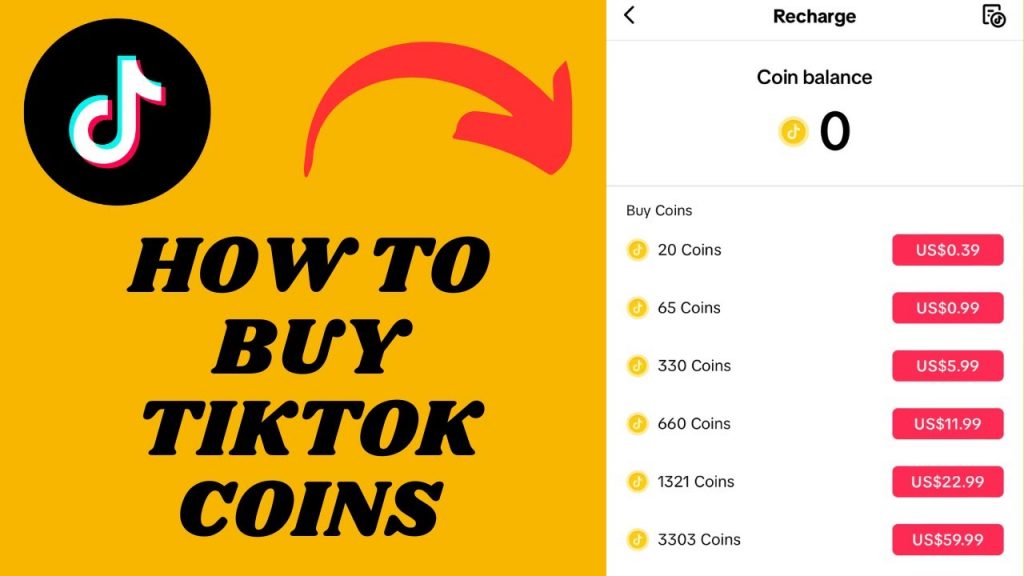How to Know if Your Android Device is Fake!

Despite your best efforts, if you don’t buy your device from an official source then it puts you at risk of purchasing a fake device. With how fast companies are releasing new models, it can become very difficult to keep up with the latest trends. Older devices make it harder to keep up with your communication skills and that could just be embarrassing.
This isn’t a problem if you’ve only just upgraded to a new device but if your phone is a couple of years old and you hear that “Jake” can get you the new S14 for $200, you might be tempted, especially if after inspecting it you couldn’t see much out of place with it. Counterfeit devices also flood the market when demand is incredibly high. If the official product is out of stock then you’ll see an increase in the amount of fake ones floating about.
I’m here to help you discover whether or not your Android is fake, so read on and hopefully by the end of it you can rest assured that you’re the owner of an official device, otherwise I’d get on the phone to “Jake” and see what he will do about it.
Samsung:
If you own a Samsung Galaxy then it is very simple to determine whether or not it is a genuine product.
- Observational differences:
– If you know what the official device is supposed to look like then this can be a dead giveaway. Usually the screen is a lot darker and sometimes even blurry if the device is fake, so if the seller refuses to turn it on then already there’s a red flag.
– The Samsung logo will feel raised or even removable if your device isn’t genuine.
– The front-facing camera might not be there. That means no photography so you can say goodbye to those selfies!If any of the above apply, then I’m sorry but your device is more than likely counterfeit.
- Samsung’s internal codes:
– If you open the dial screen on your device and type any of the following, you should get some sort of reaction from your Samsung. If you don’t then it isn’t genuine.*#06# [Displays device IMEI number]
*#1234# [Displays device current firmware]
*#*#1472365#*#* [GPS test settings]
*#*#197328640#*#* [Service mode main menu]
*#*#4636#*#* [Diagnostic and general settings mode]
*#0*# [General Test Mode]
- ODIN Mode:
– The easiest way to determine if your Samsung is genuine or not is to simply do the ODIN test. Press and hold the decrease volume button, the home button and the power button all at the same time. If it is genuine then your device will boot into ODIN mode and you can rest easy. You can just press the decrease volume button once there to revert back to normal.
-If your device doesn’t do this, but just vibrates for 30 seconds without doing the ODIN boot-up then I’m sorry, but it isn’t real.
Other things to look out for if you’re not sure whether your device is genuine or counterfeit mainly come down to common sense. Firstly, the price. If it seems too good to be true then it probably is. Just because something sounds like an absolute bargain doesn’t mean that you should invest in it. Another big giveaway is the performance of your device. If it seems slow or unresponsive and the U.I doesn’t look right, chances are it is counterfeit. Make sure you do your homework before you rush into buying a new phone to save yourself the aggravation a fake one will cause.
Avoid buying your device from anywhere other than the official retailers. This is the golden rule to avoiding counterfeit devices. If you have purchased it from an official store, you have nothing to worry about.