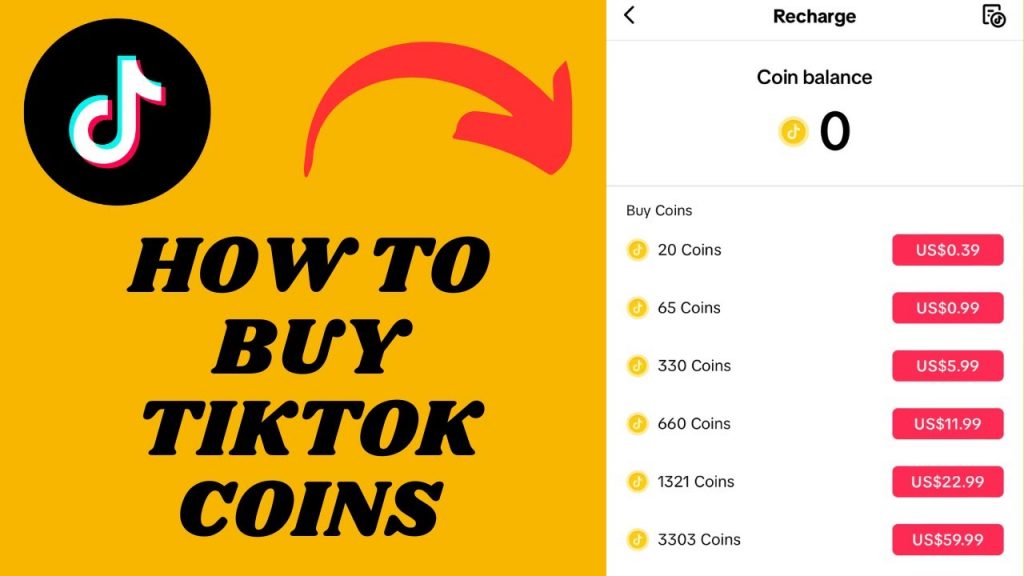What is Google Assistant and how to get it on your device

Google Assistant is the latest great tool by Google which is currently only available on a select few handsets. More specifically, it’s only really on Pixel right now, although it is going to be made available for all Android devices which run Marshmallow and higher. Unfortunately though, it won’t be made available for Android tablets, so if that’s all you have Android wise, you won’t be able to use it with Google Assistant.
What is Google Assistant?
So Google Assistant is similar to having a really smart person living inside your device. It’s an intelligent personal assistant that will now only follow out commands but can also take part in two-way conversations. Of course, you can also just use it to open messenger or play music.
Simply say “Ok Google” to get things started, or press the Home button for a few seconds. It’s also still getting work done to it and updates are sure to be released to help tweak any bugs or issues.
How Can You Get It?
The easiest way to get it is to wait until Google roll out an update for your device to get you on Android 6.0, otherwise known as Marshmallow. It will become available automatically once your device has updated so there’s little else you’ll need to do.
If you can’t wait until then, or if you’re device isn’t going to be compatible with Google Assistant, then you can consider Google Allo in the mean time. You’ll be able to utilize several of the features as Google Allo runs with Google Assistant, so performing tasks will become a lot easier.
Google Allow is also a great app too, with users able to navigate maps, add effects and text to photos and even translate words or sentences for you.
Unfortunately if you can’t support Google Allo or if your device isn’t compatible with the update then you’ll have to carry on with life never knowing how the Google Assistant will work or how it will make simple tasks a lot simpler.