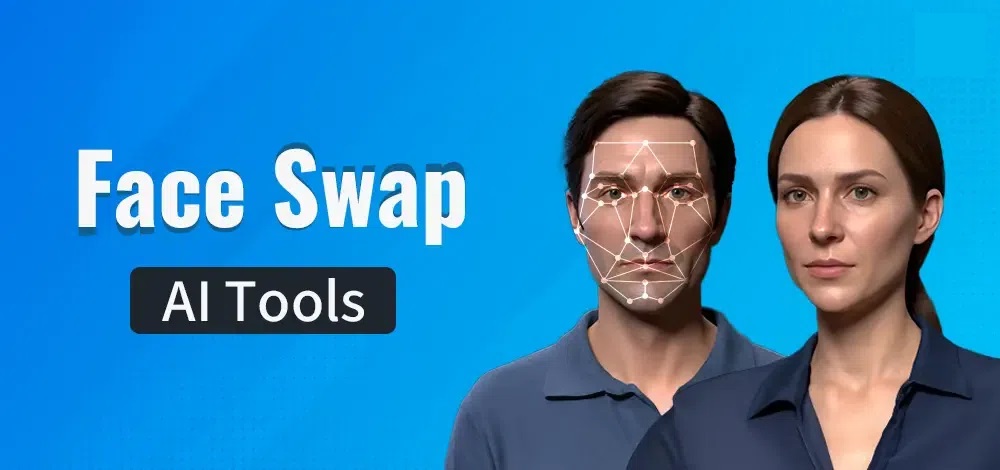Backup your Android: 5 best apps to save all your data

We’ve all been there. Either we’ve broke our Android phone or tablet or we’ve upgraded models and have a fresh shiny thing in our hands.
Regardless of the “why”, the same problem exists. What do we do with all of our data, SMS, contacts, music, photography, media etc and how do we get it on our new devices. Well unfortunately for us Android users, we can’t just log on to our new device and have everything there waiting, however there are apps to help you out.
Below are 5 of the best apps to backup your Android device so that you can effortlessly move content from one device to another.

MyPhoneExplorer Client
If you miss the days where you could just plug your device into your computer and transfer all of your data, this app is for you. All you need to do is install the app, connect your device to your PC or laptop and away you go. The app acts as a great tool for backing up your data and comes with some nifty features too.

Google Drive
Google Drive is the monster of backup programs. You can install it on your computer and on your device, where you can then send all of your content directly to the invisible world we’ve come to call the cloud. You get a lot of free space to use up without needing to pay and there’s not a lot you can’t upload. You can even access your documents on the go, even if you don’t have them on your device itself.

Titanium Backup ★ root
Lastly is Titanium Backup. This app is only good for those of you who might have been naughty and rooted your devices. If you have however, you can backup virtually every ounce of what makes your device, you. The downside to the app is there isn’t much of an explanation of what to do and the interface isn’t exactly user-friendly.