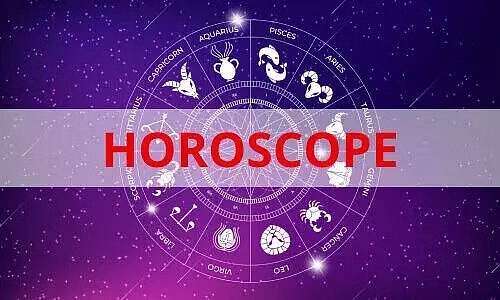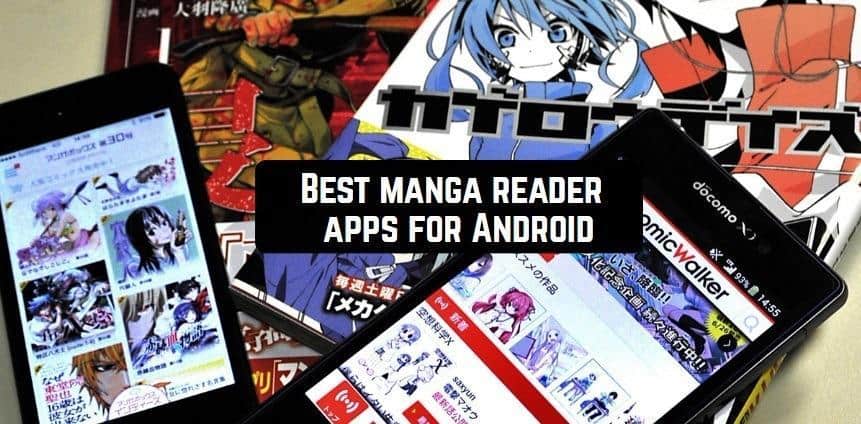How to Improve Sound Quality and Increase Volume on Android

Despite the impressive advancements to technology, and in particular our phones and devices, we are still more often than not left with smartphones with incredibly poor speakers installed. These poor speakers can make listening to music or watching media content rather disappointing.
However, it is possible to enhance and improve your sound quality with a volume booster for Android. If you’re wondering how to accomplish this then read on. We’ve found a few tips to help you out as well as a few apps which should also help act as a volume booster for Android.
Check Your Case
The first thing you should do before anything else is check whether you are using a poorly designed or poorly thought out case for your phone. Some case manufacturers don’t consider the speaker when designing cases and as such you could end up with a muffled, low quality noise.
Install a Music App
One of the first and most popular things you can try to do is install a dedicated music player for your device. Unfortunately the stock Android music player which comes on most smartphones is rather lackluster. This means that with the addition of a new app, you could be listening to high-quality music in no time at all.
Check Your Settings
Okay so admittedly this step doesn’t work for everyone, however the few who it does work for will notice a significant change in their audio quality as a result.
First you simply need to navigate yourself around the “Settings” menu, and then find your way through the different options available until you find a menu that resembles something like “Sound” or “Audio”. Then you should be able to adjust and alter things accordingly. As said though, most Android devices come with stock settings that can’t be changed so easily.
Music Equalizers

Poweramp Music Player (Trial)
So first of all we have Poweramp. This gem of an app lets you import all of your music, or all of the music you would like to listen to, and then let’s you adjust and change the settings as you please. It’s a great way of tweaking things to your own personal preferences or for poor speaker placement and quality.

Equalizer music player booster
Equalizer boasts everything we’ve mentioned really. Not only is it a standalone music player, it’s an all-in-one music player, complete with a bass booster and equalizer. You can truly enhance your listening experience with Equalizer, especially if you have decent speakers to begin with.

Music Volume EQ + Bass Booster
Lastly, Music Volume EQ + Bass Booster sits at number 3. This will let you change different settings as well as use presets, 5-band EQ and much more. It’s had hundreds of thousands of downloads and is completely free, making it easier than every before to edit and improve your audio experiences.