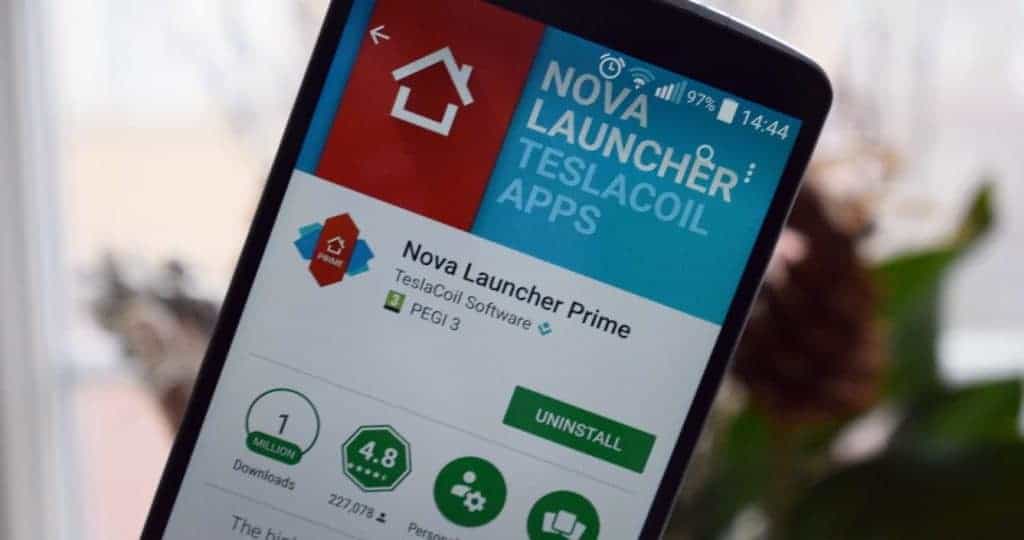5 best Android lock screen apps and lock screen replacement apps

Lock screens have been around about as long as Android has. They might not be as popular as they once were, but that doesn’t mean there isn’t a market for them. In fact, many lock screen apps are being released all of the time and we’ve found 5 of the best ones out there.
Some of them act as a basic lock screen while others are more sophisticated and give you greater levels of customization. Regardless of what your needs are, you’ll find something great in our list below. So what are you waiting for? Get a new lock screen app today.

GO Locker – theme & wallpaper
Go Locker has an absolute wealth of content to offer, and have everything from themes, to lock screen apps, to complete launchers. The level of customization available with the “GO…” apps is unrivaled. The free version provides a lot of options and purchasing the full app unlocks every single theme you can imagine. What more could you want?

Hi Locker – Your Lock Screen
Hi Locker is a great app which doesn’t offer complicated features but instead keeps things simple. You can access weather information, calendar events and more from this lock screen app and you can use it to adjust your wallpaper. It’ll support fingerprint scanners (if your device has one) and makes for a very nice lock screen app for Android.

Next Lock Screen
Next Lock Screen is a very well-designed app from Microsoft which gives you control and access over patterns, numeric lock screens, camera access, Wi-Fi enabling and so much more. On the surface it looks relatively simple but there is a decent amount of freedom and customization available compared to your stock lock screen app.

Picturesque Lock Screen
Sticking to the Microsoft theme, we have Picturesque. This app will grab different backgrounds from Bing and constantly revolve them around your screen. This is a great way of keeping your device looking fresh and different without actually having to do anything. It also includes search options, tools and more.

Locker Master
Locker Master takes things to a new level by giving you the freedom and control to create your own lock screen or wallpaper. You can adjust and play with several graphics and options as well as use the app to display calls, notifications, text messages etc etc. It’s a great app that stands apart from the crowd with its fantastic customization choices.