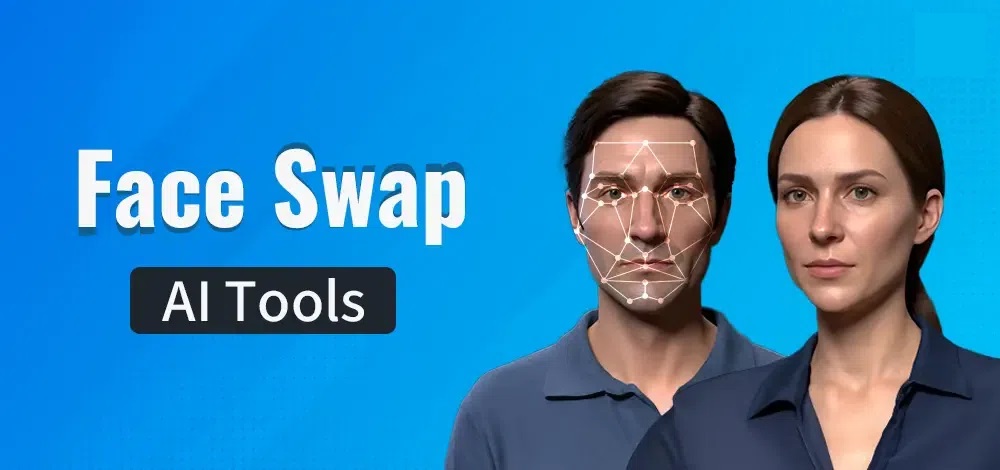5 Top Notch Password Manager Android Apps to be Safe

If you are like me (or any of the millions of people who use technology), then chances are you have many, many accounts for different things. That could be software, games, messaging services, social apps and everything else in-between.
The trouble with having so many different accounts is that you end up with multiple different passwords. Try as you might to have the exact same password for everything, you’ll inevitably end up changing a letter or adding an extra character because it’s necessary for the account security.
Then trying to keep track of each of these passwords can be virtually impossible, unless of course you use some sort of app designed specifically for keeping track of them all. Each of the five password manager apps below is designed for the purpose of storing all of your passwords. All you need to do is remember one specific password to access all of the rest. Easy.

LastPass Password Manager
The first password manager app on our list is LastPass Password Manager. The app allows you to manage each of your accounts and keep your passwords stored within it securely. You lock them all behind one password and can even import them to different browsers so that accounts are automatically logged into. Another cool feature is that you can check how secure each of your passwords are and change them if you feel the need to.

aWallet Password Manager
Next up is aWallet. This password manager app not only allows you to protect all of your passwords within the app, but you can also store all of your credit card information, banking details and more. Everything is encrypted and secure and you can set up an “Auto Lock” feature so that after a pre-defined amount of time, the app re-locks itself.

Avast Passwords
Avast take huge pride in mobile security and with this app they take that to a new level. You can create and store all of your passwords within it as-well-as sync your information across different browsers and devices, automatically fill-in certain forms and accounts, store card information, discover if any of your passwords ever become compromised and much more. It’s a great app to keep your details safe and secure.

Dashlane Password Manager
Dashlane not only stores your passwords but also acts as a digital wallet for your device. You can input all of your personal information and banking details so that you can easily complete purchases at different sites with just the tap of a button. There’s no need to remember tons of passwords as the app does it all for you, all you need to do is use this password manager app and away you go.

Keeper®: Free Password Manager
The last password manager app on our list is Keeper. This tool will keep your information, card details and passwords safe from hackers while also helping you keep track of all of your passwords without the need to remember 50 different things. It can also generate passwords for you and delete data in the event of an emergency.