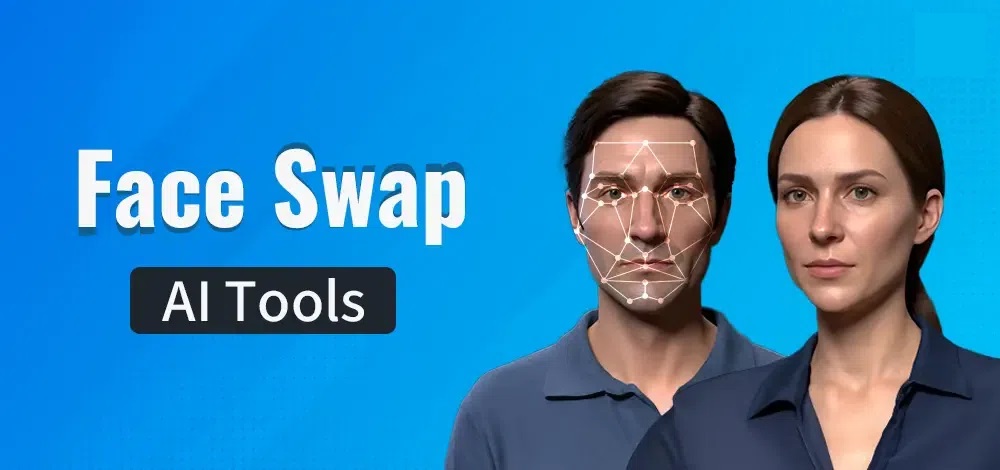5 best Android apps to transfer files from Android to PC and other ways too!

It doesn’t matter how much we progress with technology, there is always a need to transfer data from one device to another. Whether that’s a photography, a movie, a document or anything else you can think of. More often than not we need to transfer from a device to a computer, but that’s not always the case.
Either way, there are apps out there to help you with the task. We’ve compiled a list of 5 great apps to transfer files from Android to PCs, as well as given a little old-school help which people may have forgotten. We’ll start with the none-app way of doing things and then move onto the 5 best apps further down this page.
- Charging Cables: Most devices today come with a USB charger, and the beauty of this is that you can simply connect to your computer instead of to the USB plug supplied with your phone or tablet. Then you can access all of your documents and files instantly and copy them over to your computer.
- Bluetooth: A less-used method of transferring data from one device to another is via Bluetooth. This method is convenient in that you simply pair devices and transfer without any cables, however it isn’t the quickest way of doing things (and can be a pain for big files).

BitTorrent® Sync
BitTorrent Sync, or otherwise known as Resilio Sync, is a great way of securely transferring your data between your different devices. It is probably the most secure way of doing things as it doesn’t rely on “clouds” or Internet connection and instead uses your computer as the storage unit. It can be a little fiddly to set up but once you’ve done the hard part then you’re good to go.

Google Drive
Google Drive is an excellent choice for cloud-based storage platforms. Without spending a single cent you can access a huge allowance or space to upload your data into, which you can sync across your Google account so that it can always be accessed on-the-move. Documents, media, photos and everything else can be at your fingertips. It’s one of the best apps for improving productivity too as you can share Google Docs among others.

AirDroid – Best Device Manager
AirDroid is third on our list and gives you access to your entire Android device from a web browser. You don’t need to connect anything with cables and acts as a fantastic alternative to using a USB cable. You can import or export data easily, securely and safely from the palm of your hand.

Dropbox
Almost everyone has heard of Dropbox, and if you haven’t then you should. This app provides you with a huge storage unit to upload anything and everything you can imagine. You can then share this to other people via links or giving them access to different folders you might create. It’s one of the best cloud-storage apps you can get your hands on.

Pushbullet – SMS on PC
Pushbullet allows you to send files and pieces of information from any kind of web browser to your device. It’ll then appear as a notification. Any data, document or piece of information is automatically downloaded to the device you set up with the app and you can access this with a simple tap of your screen. Transferring and accessing data couldn’t be easier.