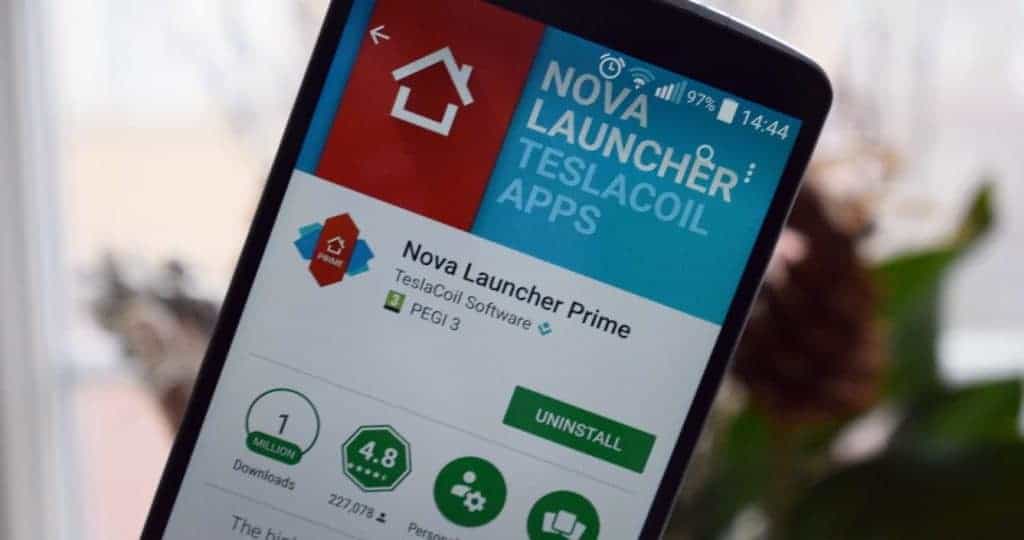How to Find New WhatsApp Ringtones

WhatsApp is a great communication app which gives you the power to chat with all of your friends and family. All you need is their mobile number and away you go. What you might not be aware of though is that through the social app you can also adjust and customize the notification sounds and ringtones for when you get a message.
This is easy enough to do to and you can assign a different tone to group messages to differentiate between those and your standard ones. So how do you do it?
– Open up your WhatsApp.
– From the main screen (not within a conversation) tap the three dots in the top right-hand corner.
– Go to Settings.
– Tap on Notifications.
From here you can change and alter the sounds you want. It’s easy as pie.
We’ve also put together of 5 of the best apps to help you download and find new ringtones and notification sounds. Check out the list below and start bringing you device to life!

ZEDGE™ Ringtones & Wallpapers
Zedge is by far one of the best tools you can use to gather a wealth of customization for your Android. You can find ringtones, notification tones, wallpapers, themes and much more. It’s been around for years and is constantly being updated with additional content. We highly recommend it over pretty much any app and you should definitely try it.

Ringtones for Whatsapp™ Sounds
Next we have Ringtones for WhatsApp Sounds. This app is fairly simple but does exactly what you’d expect from it. It allows you to access a database of sounds and ringtones which you can then download to your device. From there they can be easily applied to different contacts on your WhatsApp.

Ringtones for WhatsApp™
Similarly to the above app, Ringtones for WhatsApp is another tool which gives you the option to navigate through and download ringtones which tickle your fancy. They can applied to individual contacts on your WhatsApp app so that each contact has a unique tone when they message you.

Notification sounds
Notification Sounds is a cool app which hasn’t had a huge number of followers just yet. It’s a great app though despite a lower than usual download count. Through the app you can find you find a whole array of different notification sounds which are designed specifically for WhatsApp.

Ringtones for WhatsApp
Lastly we have another Ringtones for WhatsApp application. It’s similar to the two mentioned above in that you can find and download different tones and sounds to your device. If you’re not sure which one to try, it’s best to download them all and see which offers the ringtones and sounds you prefer. At the end of the day it’ll come down to preference.