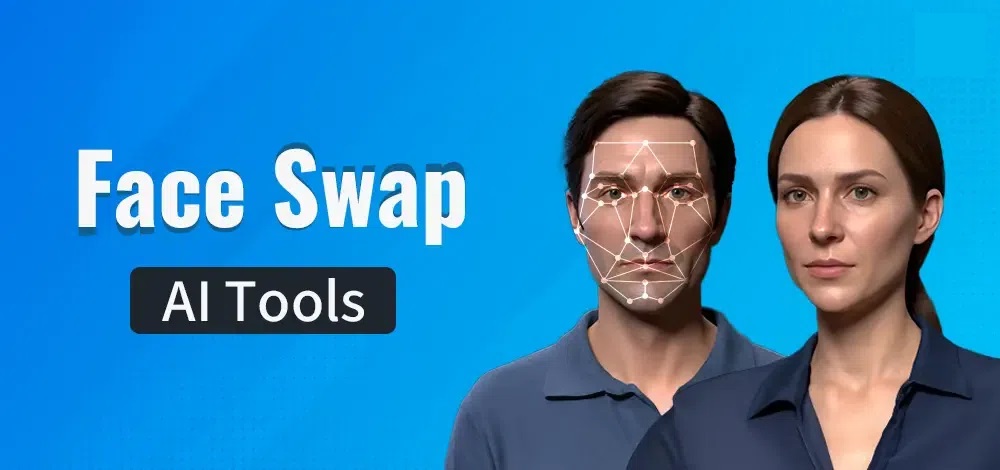How to Clone Apps on Android to Use Multiple Accounts?

Having the ability to make multiple accounts for different websites and pieces of software is a useful feature which can be restricted somewhat with applications. The way we can get around this is by cloning apps. By cloning an app we create a new version of that particular game or application, and from there we can run different accounts.
We’ve found 4 of the best apps that allow you to clone apps and use multiple accounts so take a look below and see what tools suit your needs best.

Parallel Space-Multi Accounts
Parallel Space works by allowing you to manage two different accounts simultaneously. This is incredibly useful for businesses or social media accounts whereby you have more than one Facebook or Twitter account. It’s a functional app that works well and has options for customization too.

2Face – Multi Accounts
2Face is a great way of cloning apps and accessing multiple accounts. It’s also the simplest one on this list and comes with the added bonus of consuming the least amount of battery too. You can clone virtually any app you would like which is then stored in the virtual environment the app creates. Another handy feature that is built into 2Face is the private browsing mode, allowing you to surf the web incognito.

App Cloner
App Cloner has its flaws but it’s also packed with a lot of good features. The main downside it that the amount of apps which can be successfully cloned isn’t as high as other apps however it makes up for that with an array of other things. For example, you can enjoy extensive customization options of the apps you do clone such as icons and style. The free version is rather limited but a payment can unlock the best of the hidden features.

Multiple Accounts: 2 Accounts
Lastly we have 2Accounts. This tool will clone your apps and then allow you to protect them with a security feature. This means that nobody can enter or pry through your other accounts. You do have to open the app each time you want to access a clone though (unlike some of the others which provide you with an app drawer icon). All in all though it’s a fantastic app that is functional, well polished and a worthy contender for app cloning.