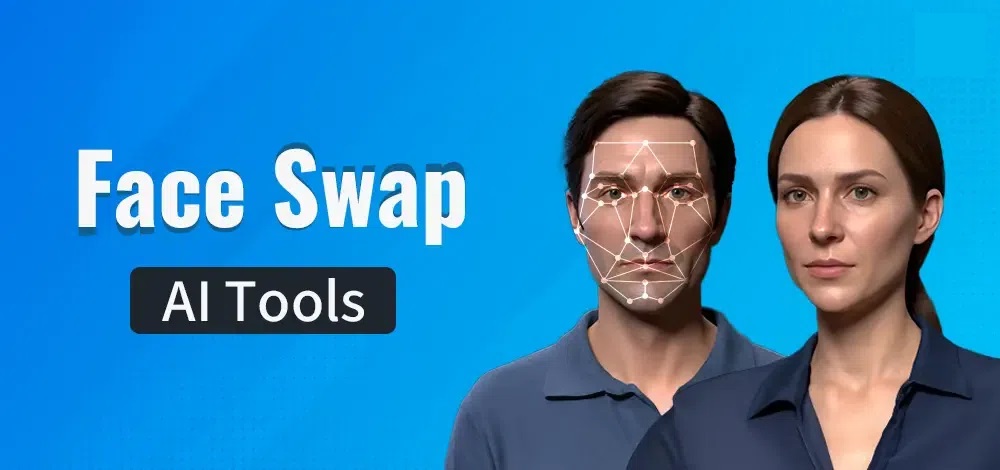How to Easily Hack WiFi on Android
Want to know how you can always have access to free WiFi? Keep reading because I’m going to show you!
I think just about everyone has tried guessing the passwords of nearby WiFi networks. Usually, without results.
If you’re looking for a great tool that will help you gain access to WiFi networks check out the following useful apps that will help you easily find WiFi passwords. Some of them require rooting, others require at least Android 4.0, and a few are supported by a community of users. However, they all offer you free WiFi wherever you are!

WiFi Master – Free WiFi Finder
The WiFi Master app was developed to help users find and connect to WiFi via public access points while also saving data. Users can share their connection or find other networks that have already been shared. The app has a protection feature for security and privacy so that passwords are not shown when sharing.

Mandic magiC
The Mandic magiC is a different and very useful social network where the users can share and check and share password access to public Wi-Fi access points. You can search for access points on a map and verify or add passwords to it. You can also save your favorite sites and check out the most active users.

Fing – Network Tools
Fing is a similar tool. This easy-to-use application allows you to easily find WiFi passwords near you and safeguards your connection wherever you are. Get information on networks you connect to, see stats, add your own information, and remain connection to WiFi networks.

WiFi Manager
WiFi Manager is a productivity application that lets users find, connect and manage wireless networks on the mobile device. Provides a widget for the main screen, lets you change the network with a single touch, customize and configure the networks detected with different icons.

WPS Connect
Ensure a wireless connection wherever you are. Allows connection to wireless networks with WPS protocol enabled and verifies the vulnerability of the router. This application requires rooting. However, if you follow the steps you’ll be able to connect to any WPS network. Don’t forget to enable WPS on your device.