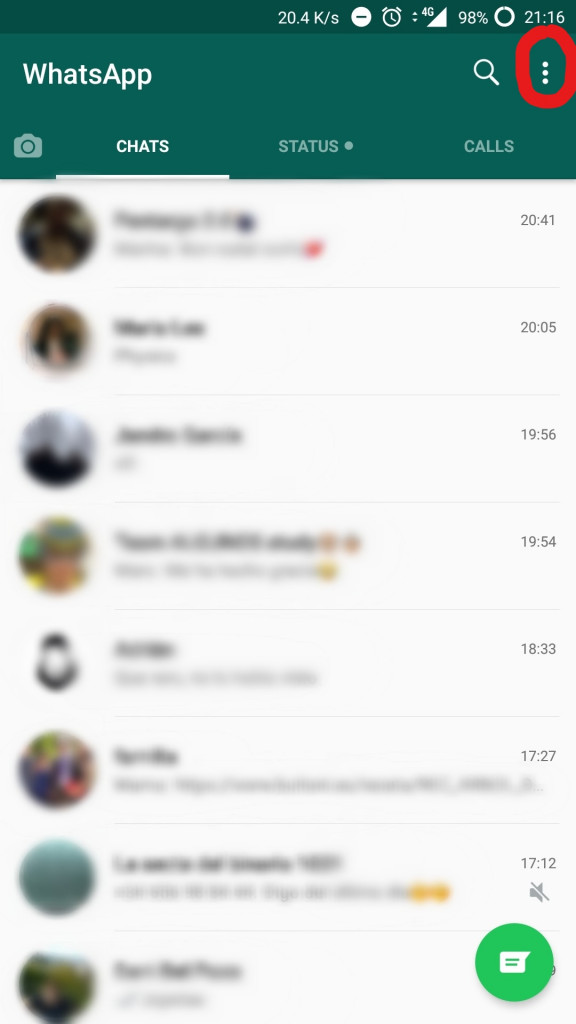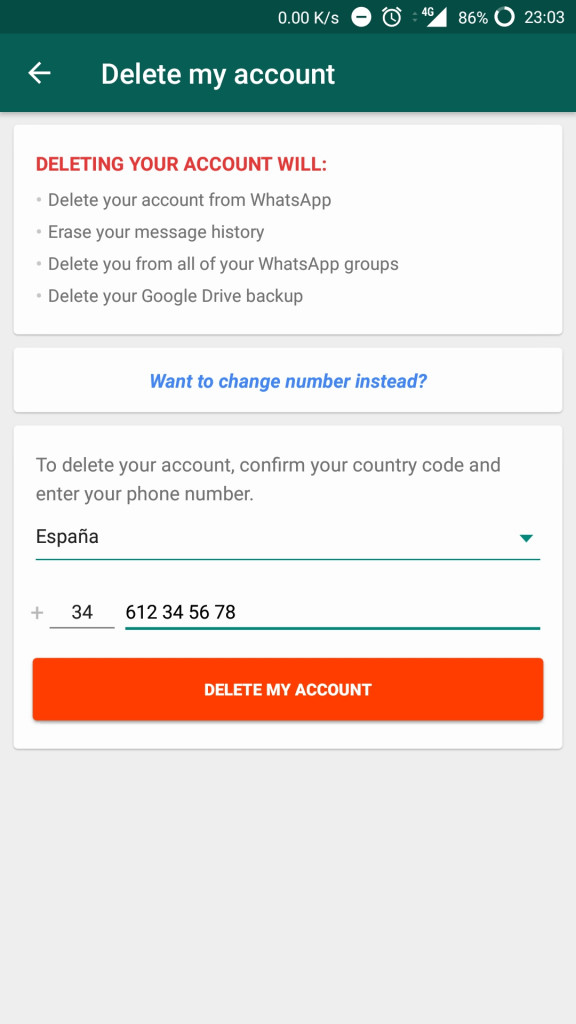How to disable or delete your WhatsApp account

Today’s blog will be split into two parts, “How to disable your WhatsApp account” and “How to delete your WhatsApp account” on an Android device.
Disabling your WhatsApp account on your Android device
If you’re wanting to disable WhatsApp due to your phone being lost or stolen then my advice would be to try and get the sim card blocked through your network provider. If this isn’t a viable option then all you need to do is send an e-mail to WhatsApp. This option may be better as a blocked sim card will not prevent WhatsApp from functioning where there is Wi-Fi is available.
You must remember that once you disable your WhatsApp you have 30 days to reactivate it before it’s permanently deleted. Reactivation is possible through a text message or phone call. It’s useful to remember this if you’re unsure about your decision.
To disable your account, follow the steps below:
- Use any active e-mail address and choose: [email protected] as address you wish to send to
- For the subject you must write “Lost/Stolen: Please deactivate my account”
- The main body of the e-mail must state “Lost/Stolen: Please deactivate my account” followed by your telephone number with the international calling code
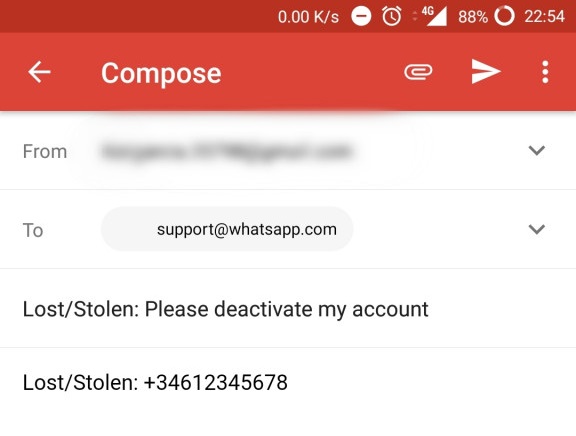
Deleting WhatsApp on your Android device
If you wish to stop using WhatsApp then you probably want your data removed from their servers. By choosing to delete your WhatsApp account you’re accepting that you will lose your, contacts, conversation history and anything else associated with your WhatsApp account.
In summary, you are sacrificing:
- All back ups, including Google Drive
- Conversation history
- Group chats and contacts
If the above was not enough to sway you from deleting your account, continue reading to find out how to remove WhatsApp from your life permanently.
- Open WhatsApp
- From the main page, Click Settings (3 dots on the top right)
- Click Account
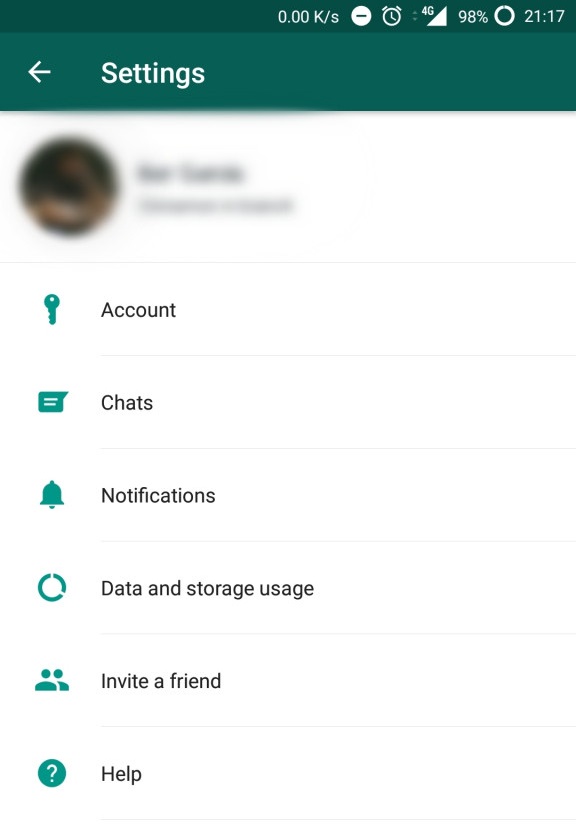
- Click Delete my account
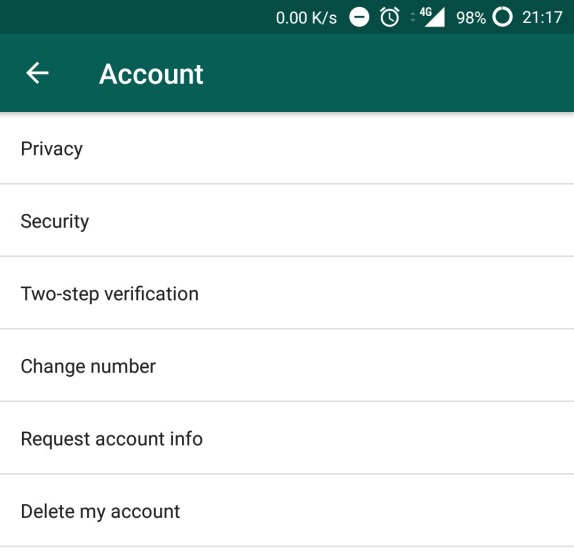
- Fill in your country code and telephone number with the country code associated to it for example Spain +34
However, if you decide to keep WhatsApp and want to block contacts or to hide your activity status instead then we have the solution.

WhatsApp Messenger
WhatsApp allows you to instantly message other users who also have the application downloaded. As well as being able to chat you may forward, save and create videos, images and audio for free. You can also choose whether or not you wish to receive notifications whenever you wish to not be disturbed by the application.