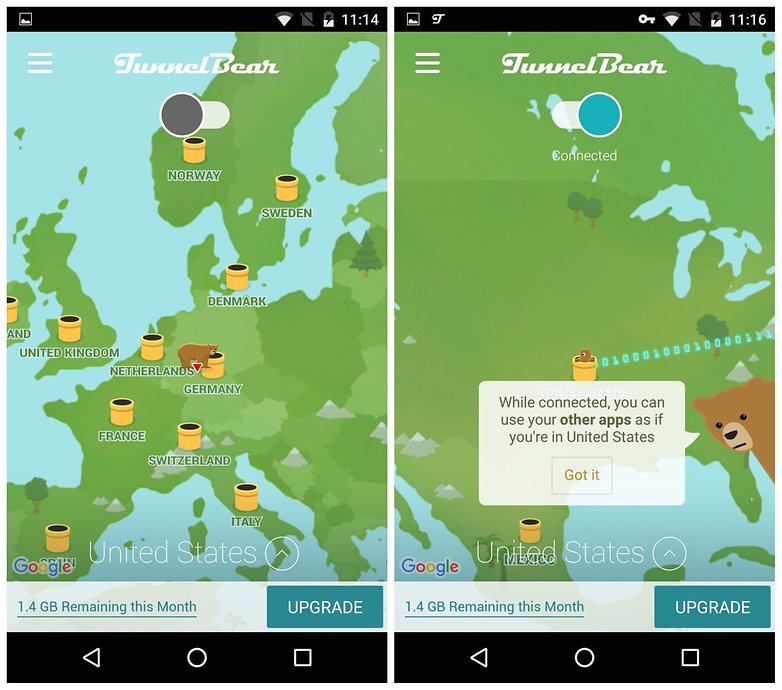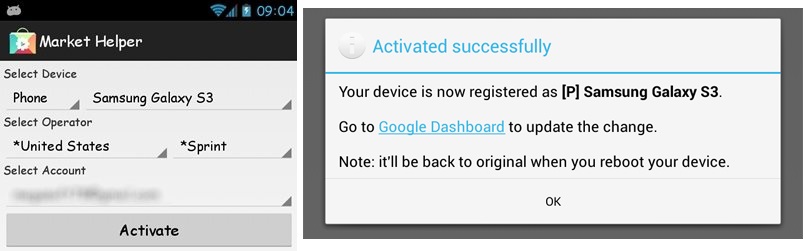How to Install Incompatible or Region-Restricted apps on Android: TunnelBear, Market Helper
Are you trying to install an app or a game on your phone and you get a notification that the app is incompatible with your device or the app is not available in your country? Don’t give up already; you can still get to install the apps and use them on your phone.
Highlighted below are several methods that you could use to install the incompatible or region-restricted apps on your Android phone. To use either of the methods, your phone needs to be operating on newer Android versions.
Using VPN to Install Region-Restricted Apps
You can use a VPN to hide your original location and pretend that your phone is from an approved country. There are several VPN apps to use but the easiest to use is TunnelBear. Follow these simple steps below to know how you can use TunnelBear to install region-restricted apps.
To use TunnelBear to install region-restricted apps:
- Download and install the TunnelBear app on your phone.
- Launch the app and register an account.
- Tap on the switch that appears on the screen to turn the world map on.
- Choose any of the tunnels that appear on the map, tap it and wait for the bear to tunnel through it.
- Accept the connection request that will show up.
- Once connected, you can now access Google Play and download the app that was once restricted.
Using Market Helper to Install Incompatible Apps
If you try to download an app from Google Play and you get a prompt saying “The app is not compatible with your device”, you can install the Market Helper app on your phone and register your phone as another device that accepts the incompatible app.
To use Market Helper to install incompatible apps:
- Download and install the Market Helper app on your phone.
- Launch the app and navigate to the Select device menu.
- Choose the model, country, and the network carrier that you would wish to register your device as.
- Under Select Account, add the email address that is linked to your Google Play account.
- Confirm the information you’ve entered and tap the Activate button. A popup message written “Activated Successfully” will appear.
- Click on the “Google Dashboard” link that appears in the popup to update the change.
- Launch Google Play, search and download the app that was previously incompatible.

TunnelBear VPN
This app allows you to mask your IP address and access international sites and apps directly from your Android device. If you wish to install region-restricted apps on your phone, the app will help pretend that your phone is from an approved country.

Market Helper
The Market Helper app helps you to register your phone as another device that will accept previously incompatible apps. Just install the app on your phone and follow the very simple steps and have your phone registered as another device.