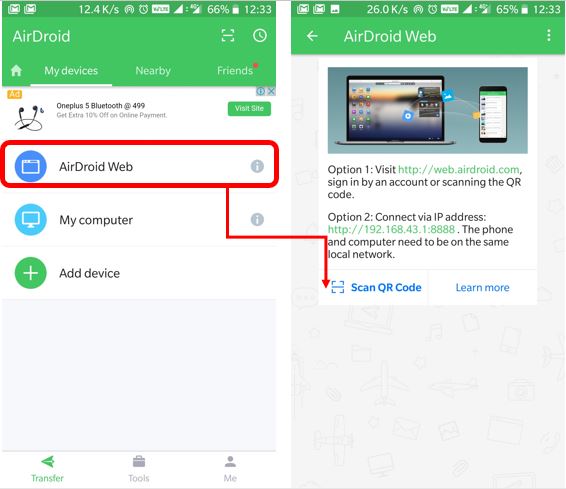Recover Any Data from Your Broken or Damaged Android Phone. Here’s How: AirDroid
However much we try to protect our phones from getting damaged, sometimes the worst happens and the screen gets damaged. A damaged screen means that you either cannot scroll through your phone or you cannot see some content on the screen.
If your phone’s screen is partially unresponsive when you touch it or cannot display some content, you can use the AirDroid app to recover data from your phone by following the simple steps below.
Using the AirDroid App
AirDroid is a very simple Android app that will help you manage your Android phone through a wireless network. Your screen needs to be partially working to use the app. You also need a PC connected to the same network as your damaged phone.
To use AirDroid to recover data from your phone:
- Download and install the AirDroid app on your phone
- Run the app and navigate to the Connection Tab
- Write down the URL that includes an IP address
- Type the URL on the browser of your PC and click Enter
- On the prompt that appears, click Accept
- Now your phone’s screen will appear on your browser
- Select the files that you want to recover
- Click the Download button that appears and the file will be downloaded to your PC’s Downloads folder

AirDroid – Best Device Manager
AirDroid is a fast, free app that helps you manage your Android from a web browser, all this without cables. You can import and export files from your Android device as an alternative to traditional USB cables.