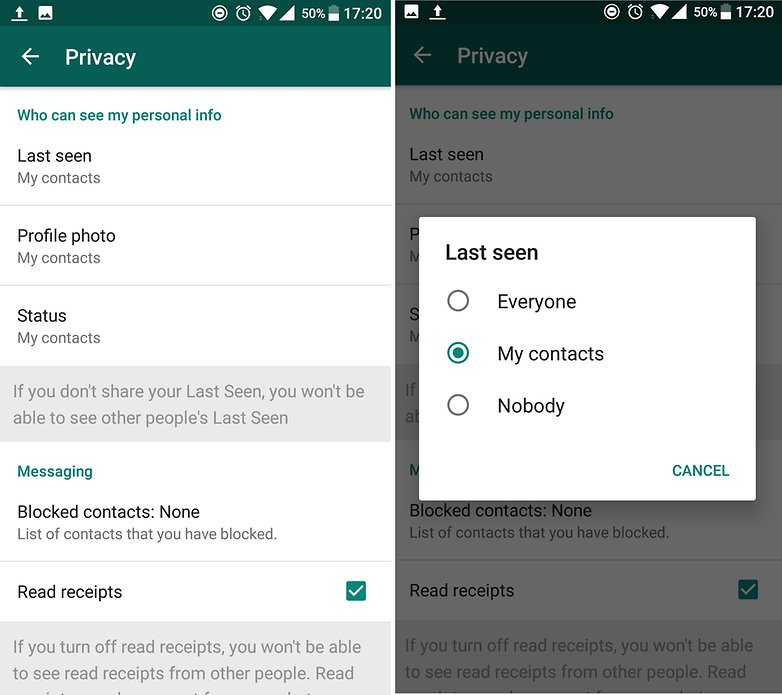How to Write on WhatsApp without Seeing your Photo and Personal Information
WhatsApp being an internationally used app, it provides its users with several privacy settings that can be customized by users to help them enjoy their privacy while using the app. The privacy setting allows you to control the amount of information that other users can view from your account profile.
You can choose which users to see your profile photo, status, profile information and description, and your last seen information. Using these simple steps below, you will learn how to write on WhatsApp without others seeing your photo and personal information.
To customize your privacy settings on WhatsApp:
- Open the WhatsApp app on your phone by tapping the app’s icon.
- On the landing page, tap the three buttons on the top right of the screen.
- Click the Settings option on the menu pop-up that appears.
- On the settings menu that appears, tap on Account.
- On the page that appears, tap Privacy.
- On the Privacy page, click on Last seen and on the pop-up menu that appears, select between Everyone, Contacts and Nobody options to select who can view your Last seen information.
- Also click on Profile photo, About, and Status and select the privacy options that you prefer to implement.
Once you have changed your privacy settings, your information on WhatsApp will be visible to other users according to the settings that you have implemented.

WhatsApp Messenger
WhatsApp Messenger is a communication app designed for smartphones that allow users to send and receive messages, videos, images, and audio notes to contacts (including international numbers) through Wi-Fi or the cellular network when there is an Internet connection.