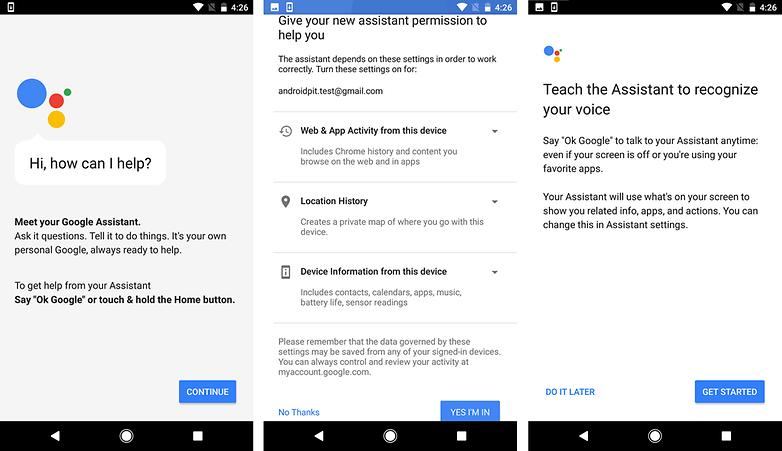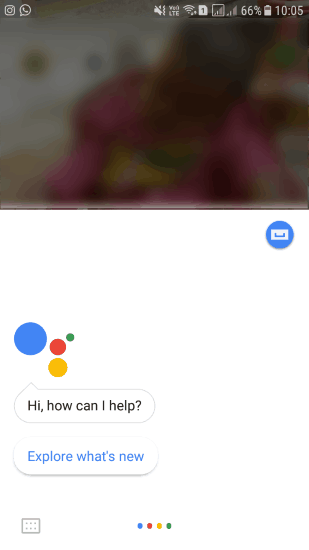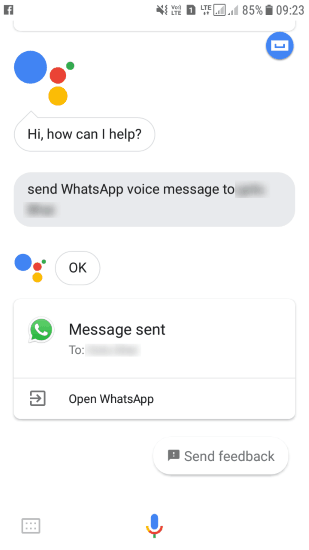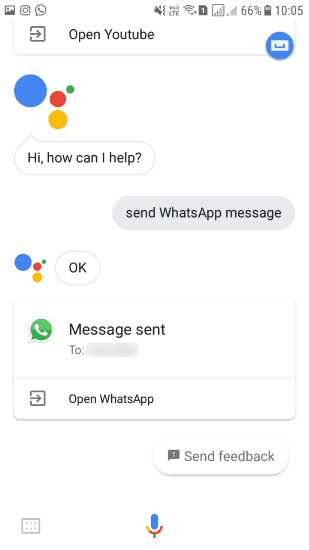Send WhatsApp Messages without Touching your Android Phone
With the constant advances in mobile technology, voice assistants have become common in smartphones. Voice assistants like Google Assistant in Android and Siri in IOS use Artificial Intelligence technology to help users perform most tasks by speaking rather than by the traditional methods that require typing and scrolling.
Imagine sending WhatsApp messages on your Android phone without having to touch your phone’s keyboard. This can be possible by using the Google Assistant feature on your phone. Android phones that run on Lollipop or later versions support the use of Google Assistant. By pressing and holding the home button, users can easily set-up and activate Google Assistant on their devices.
This piece explains how you can send WhatsApp messages without touching your Android phone. By following the simple steps below, you will learn how to use simple voice commands on your Google Assistant to prompt WhatsApp to send messages.
To use Google Assistant to Send WhatsApp messages:
Step 1: Tap and hold the home button on your phone to open Google Assistant. If you are using it for the first time, you will be guided through an easy set-up process that will get it up and running
Step 2: Once you are done with the set-up, engage Google Assistant in a conversation by either saying “Ok Google” or “Hey Google.”
Step 3: Ask Google Assistant to send a WhatsApp message to any contact in your phone. You can command it by saying: “Send WhatsApp message to ABC,” where ABC is the name of the contact you wish to send a message to.
Step 4: Google Assistant will ask you to speak out the message you wish to send. Dictate the message you wish to send in a clear voice and correct grammar
Step 5: Google assistant will then prompt you to either send the message or change it in case you dictated the message wrongly
Step 6: Speak the word “Send” to send the message or “Cancel” to cancel the process.

WhatsApp Messenger
WhatsApp Messenger is a communication app designed for smartphones that allow users to send and receive messages, videos, images, and audio notes to contacts (including international numbers) through Wi-Fi or the cellular network when there is an Internet connection.