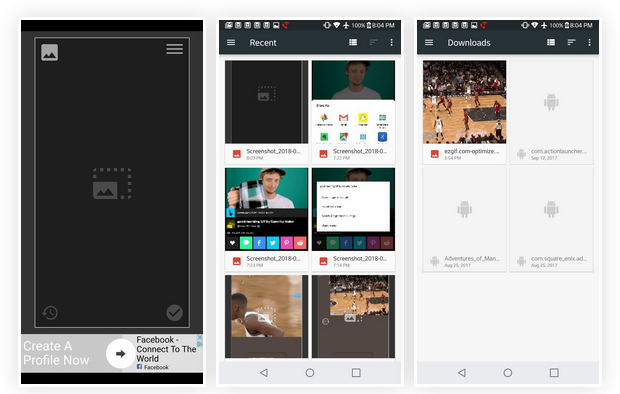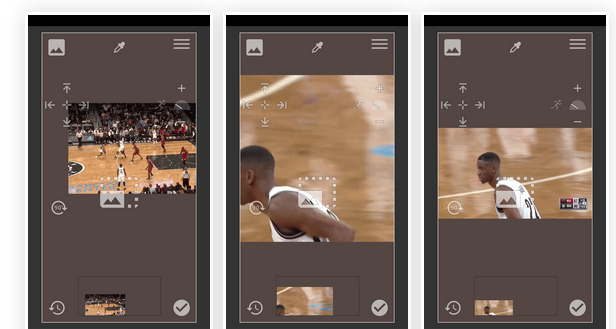Set Cool GIF as Lock Screen Wallpaper on Android

Wallpapers are very important in making our phones attractive. As the technology evolved, we transitioned from still-pictured wallpapers to live wallpapers that we can use as the home screen and lock screen wallpapers.
Today, it is also possible to use GIFs as wallpapers on your phone. How cool would it be to have a looping GIF image as your lock screen whenever you access your phone? This piece highlights how you can set a cool GIF as a lock screen wallpaper on your Android device.
Using GIF Live Wallpaper App
Most devices do not support GIF wallpapers by default and thus you will need a third-party app to pull this off. GIF Live Wallpaper app is a great app to use if you wish to set a GIF image as your wallpaper. The app has a user-friendly interface that makes it easier for users to interact with it.
To use GIF Wallpaper App to set a GIF as your lock screen wallpaper:
- Download and install the app on your phone
- Launch the app by tapping on its icon
- Allow the app to access your gallery
- Tap the import button on the left side of the screen to import a GIF from your gallery. If you do not have an already downloaded GIF, you can download one at this point.
- Customize the imported GIF. The buttons to customize your GIF are located vertically on the left side of the screen. You can either zoom in the GIF to your desired size, rotate it, drag it to the desired spot on the screen, or add a background color.
- Adjust the speed of the GIF. Using the speed button on the left side of the screen, you can adjust the speed at which your GIF wallpaper will be playing
- When done customizing your GIF, tap the “tick” button located at the bottom right side of the screen.
- Depending on your phone’s interface, you will be asked if you wish to set the GIF as home screen wallpaper, lock screen wallpaper or both. Select “Set as Lock Screen” to set the GIF as your lock screen wallpaper.

GIF Live Wallpaper
GIF Live Wallpaper app is a great app to use if you wish to set a GIF image as your wallpaper. The app has a user-friendly interface that makes it easier for users to interact with it. You can import GIFs straight from your gallery and customize them to your desire.