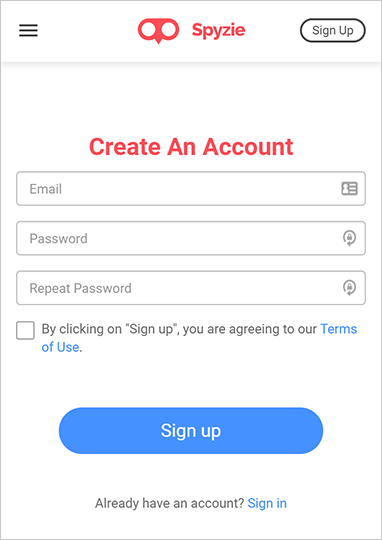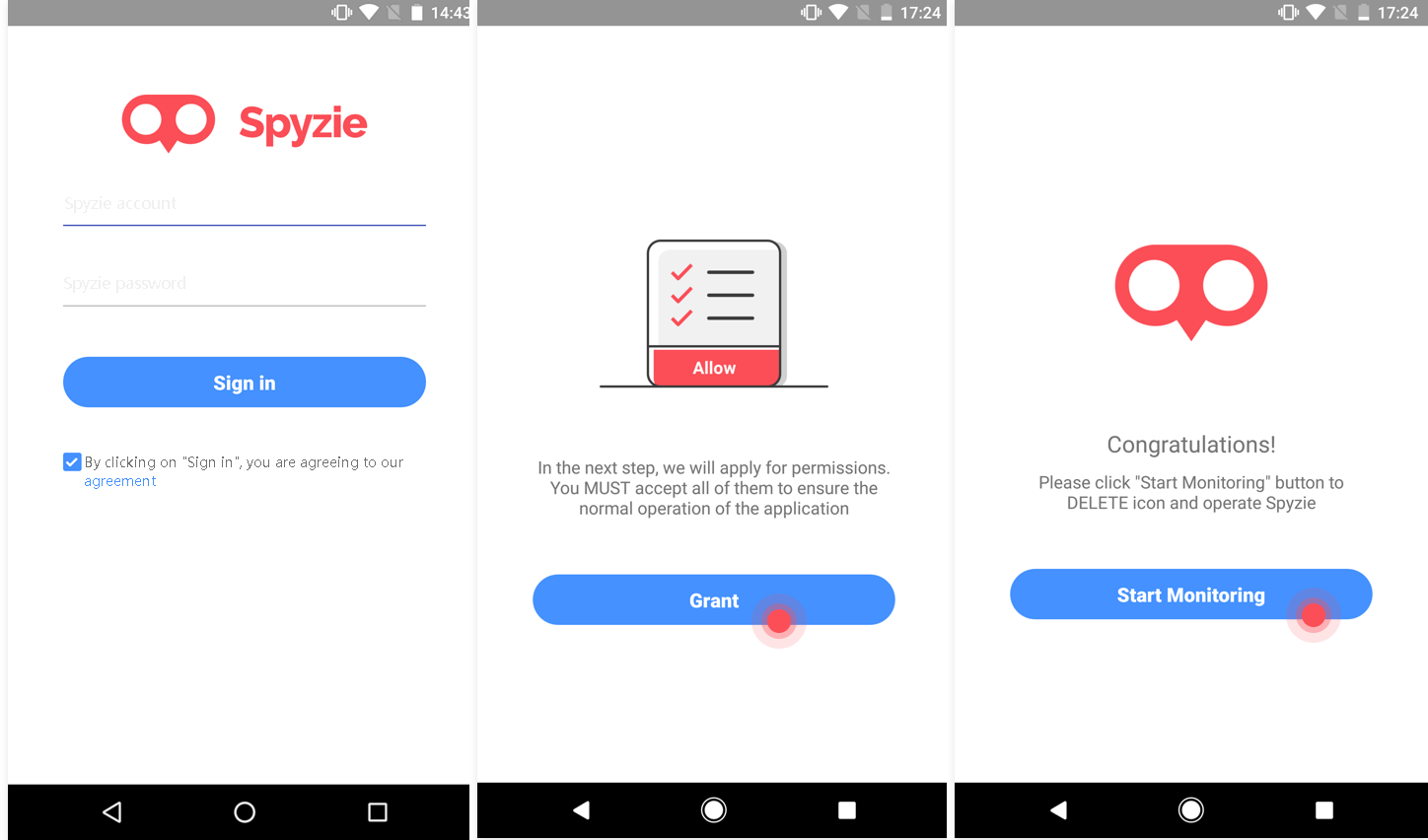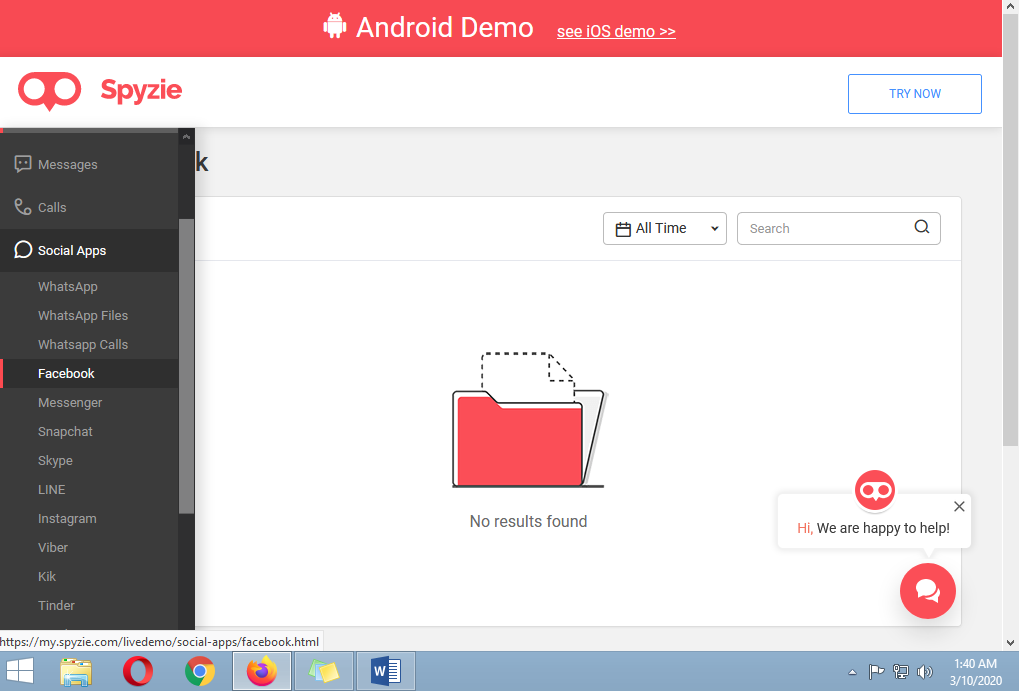How to View Private Facebook and Instagram Profiles
Social media platforms like Facebook and Instagram have privacy settings that protect profiles from being accessed by unwanted users. Once an Instagram or Facebook user has set his/her profile as private, only the people that follow or are friends with that user can view their profile.
You may find a need to view private Facebook and Instagram profiles. For instance, you may want to see what your child/children are posting on social media. If they have made their Facebook and Instagram profiles private, there is a way that you can gain access to their profiles without them ever knowing.
By using a third-party app, you can gain access and view private profiles on either Facebook or Instagram.
Using Spyzie to View Private Facebook and Instagram Profiles
Spyzie is a spying tool that can track phone activities including calls, messages, and social media activities. The app has a web-based platform that allows you to access your target phone from anywhere.
The app has several subscriptions that you need to choose from to access its features. To use the app to view private Facebook and Instagram profiles:
- Create a Spyzie account using your email address and password
- Download and install the app on your target phone. You may need to allow the “Install Unknown Sources” setting if you will not download the app from Google Play.
- After installation, launch the app by tapping its icon
- Accept the user agreement
- Log in into the app using the details that you created your account with (email and password)
- Set up the app by adding a name that you will use to identify the target phone, select the operating system of the target phone (i.e. Android)
- Tap the start button to activate the device administrator service. Accept all permission requests that follow. Once the service is activated, the app’s icon will disappear from the target phone’s app menu and will work in stealth mode
- Go back to your phone or computer and complete the setup process
- Once the process is complete, you will be redirected to the control panel dashboard or you can access it through https://my.spyzie.com/dashboard.html. The control panel will take several seconds or minutes to sync all data from the monitored device.
- Access the function menu on the left side of the screen to access all the supported features.

Spyzie – Free
Spyzie is an excellent spying tool that can track various activities on Android devices. The app can check connections made and received, pages accessed on the internet, social media accounts, capture the screen of the mobile device, track the location of the user among other functions.