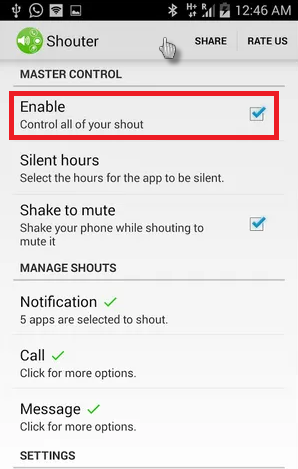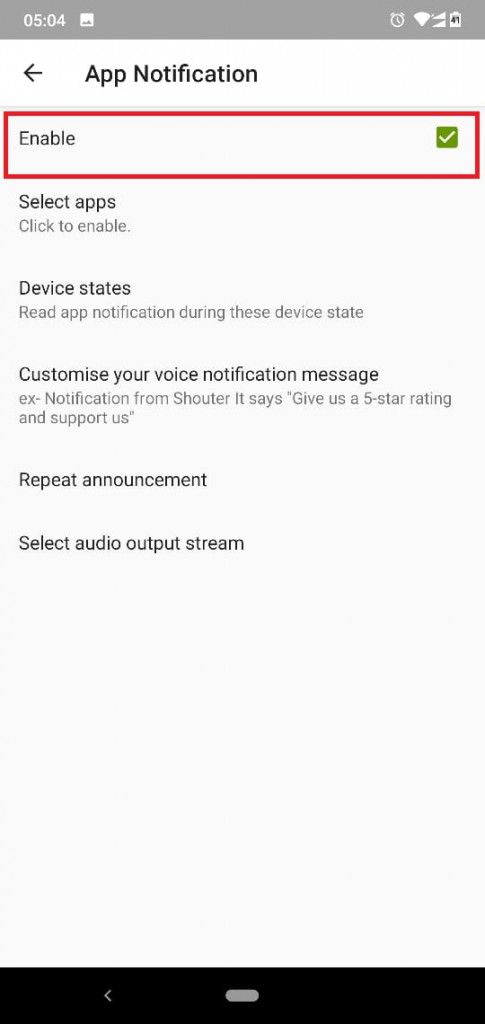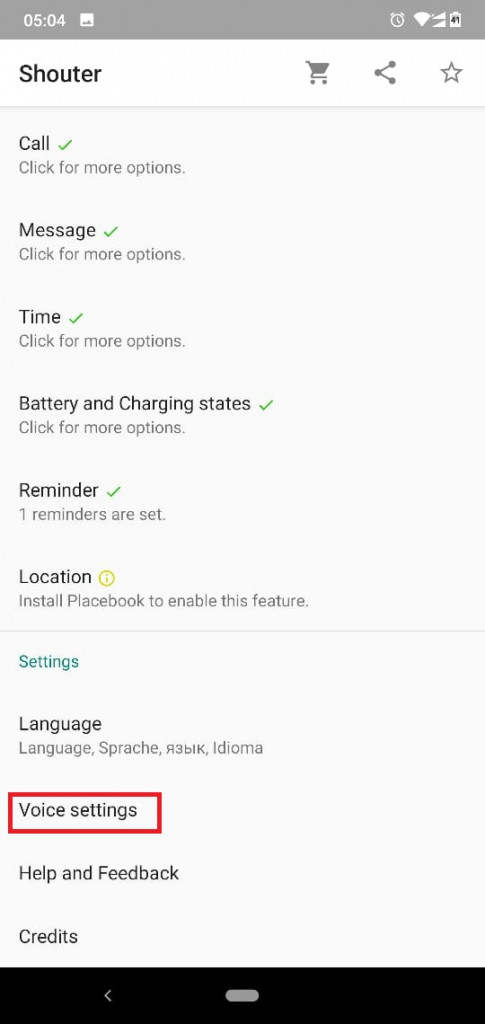Best Voice Notifications Apps to Listen the Notifications: Shouter
We receive numerous notifications on our phones daily. Some notifications are easily recognizable due to the notification sounds and vibration patterns. However, other notifications are difficult to recognize and we have to check our phones to see what they are about.
If you are driving or engaged in certain tasks, it may be difficult to access your phone to view the notifications. Thanks to voice notifications apps, you can now listen to your notifications as they come in. The apps speak out the name and details of notifications without you having to access your phone.
This piece describes one of the best voice notifications apps and how they work on your phone.
Notification Reader: Shouter
As the name suggests, Shouter is a notification reader app that audibly reads out your notifications for you. The app also comes with other reader features including caller announcement, message reader, battery status announcement, and missed calls announcement. The app has high sound clarity allowing you to clearly understand your notifications.
To use Shouter to listen to your notifications:
- Download and install the app on your phone
- Launch the app by tapping on its icon
- Select the language that you wish to use on the app
- Grant the app permission to access and manage your contacts and phone calls
- Tap the checkbox on the Master control to enable the app’s functions
- Scroll down to “Manage Shouts” and tap App Notifications
- On the menu that appears, tap the checkbox next to “Enable”
- Tap Select apps to select the apps that you wish their notifications to be shouted
- After selecting all the apps that you want, go back to the main menu and scroll downwards to “Voice settings”
- Tap on Voice test to adjust the pitch of the app’s voice
- You are now set up to receive voice notifications on your selected apps. You can explore other settings on the app to further customize the app to your preference.

Notification Reader: Shouter
Shouter is a notification reader app that audibly reads out your notifications for you. The app also comes with other reader features including caller announcement, message reader, battery status announcement, and missed calls announcement.