How to Create & Add a Location In Instagram
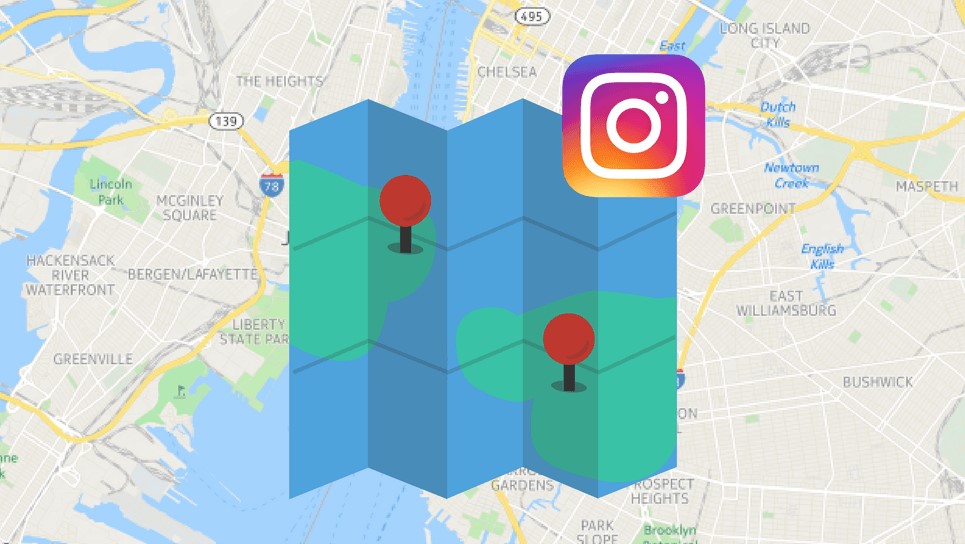
Instagram stories have gained popularity over the years as an interesting way to express yourself on Instagram. You can add images, videos, and texts as your Instagram stories, and they will be visible to your followers for 24 hours and then automatically disappear.
To make the use of Instagram stories more interesting, Instagram allows the use of several stickers, including the location sticker when creating your stories. The location sticker allows you to create and add locations to your Instagram stories that wish to target a specific area.
The location sticker is mostly used in business posts where business owners wish to reveal the physical location of their businesses. The location sticker can also be used to describe the location from which a picture was taken, or an event was held. This piece highlights how you can create and add a location in your Instagram account.
To create the location sticker on Instagram:
- Launch your Instagram app by tapping on its icon
- Swipe the launch screen to the right to access the “Add page”
- Take a photo or video or choose them from your phone’s gallery
- Before posting the photo to your story, tap the sticker icon that is located on the horizontal menu on top of the page
- Tap the Location sticker on the sticker menu that appears
- The location sticker will ask you to “Find a Location” where you type in the location that you wish to add
- On the list of locations that appear, tap on the one that you wish to add to your post
- You can customize the added location by tapping on it to change its appearance, or hold and drag it around the screen to place it at a position of your choice.
- After customizing your location sticker, you can now publish your post to your Instagram stories.

Instagram
Instagram is a social networking app specifically designed for publishing and sharing photos via the phone. The app also lets you share photos instantly with Facebook, Twitter, Flickr, Tumblr and Foursquare, check friend’s photos, apply filters, custom borders and Tilt-Shift blur effects, comment and enjoy your friends’ photos.






