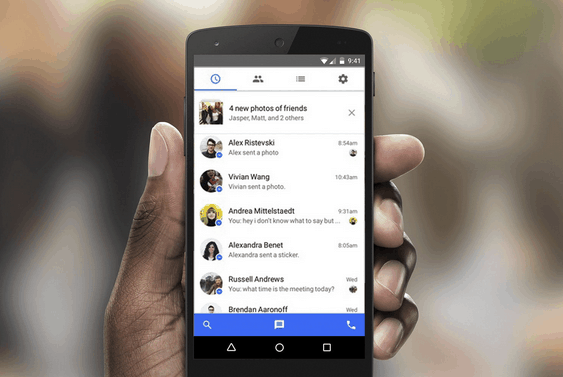How to Find Hidden Facebook Messages on Android
As a Facebook user, you can send and receive messages to other users at any time. When receiving messages from your Facebook friends, the messages will be displayed in the main Chats page in messenger.
However, if a person who is not your friend sends you a message, the message will appear in a separate inbox. The separate inbox acts similarly to the spam folder in emails. If Facebook detects that a message is spam, it is sent to that separate inbox.
You may not get alerts for these types of messages, so you will need to check to see if there are new messages. This piece highlights how you can easily find the hidden Facebook messages on Android.
To find hidden messages on Android:
- Launch the Messenger app from your Android device
- Tap the “People” button at the bottom side of the screen
- On the top left side of the screen, tap your profile picture
- On the page that appears, tap Message requests
- Tap on “YOU MAY KNOW” to access messages from people you may know or “SPAM” to access the spam messages
Facebook
Facebook is a social networking application that allows you to access Facebook directly from your mobile device. The app lets you update your profile, share pictures and videos, visit the profile of friends, receive notifications, send messages, and chat.
Messenger
Facebook Messenger is a messenger app that allows users to send messages and exchange photos, videos, stickers, audio, and files when connected to the internet.