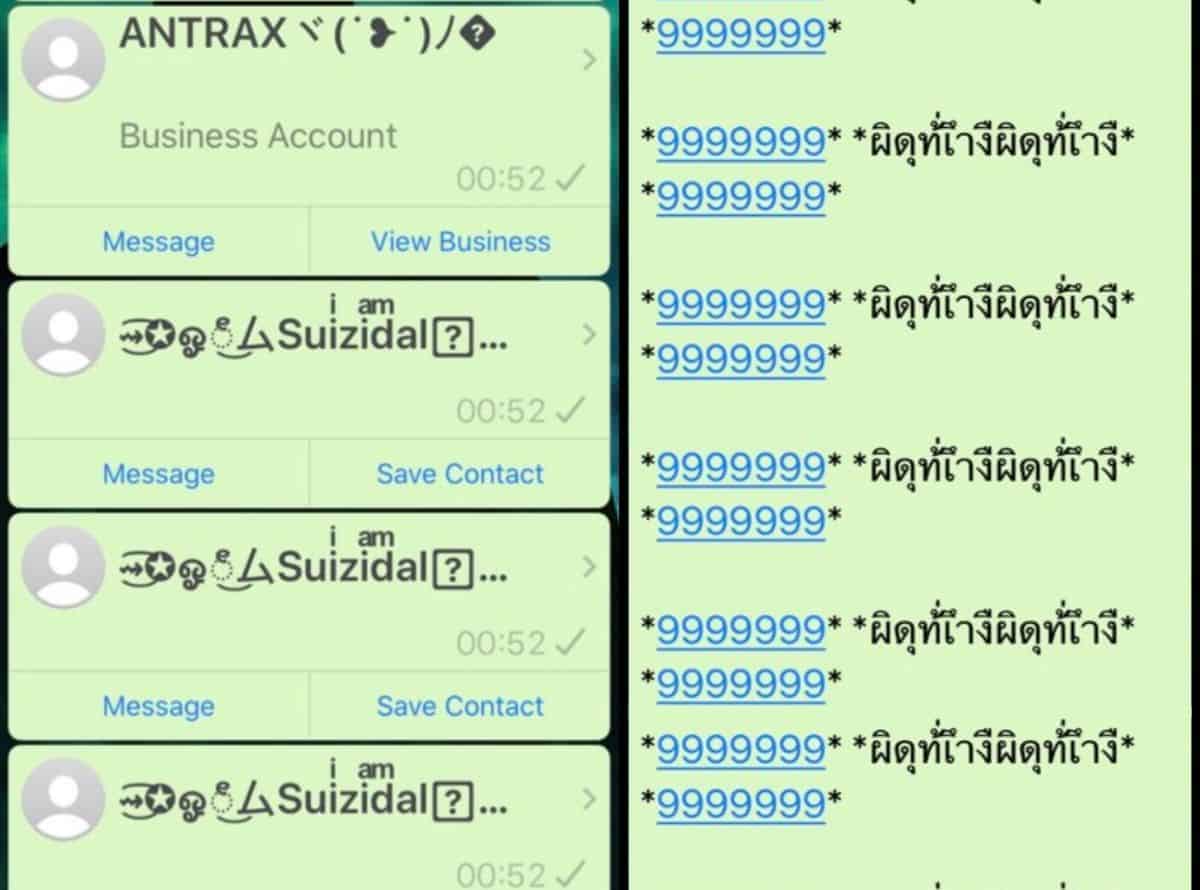Beware “Scary Messages” Circulating on WhatsApp
Some WhatsApp users have recently been complaining of receiving weird messages that are causing the app to freeze or crash. The messages contain foreign characters that cannot be processed by WhatsApp, leading to an irreversible crash.
WABetaInfo has termed the messages as “scary messages” because of their scary nature and effects. Once you receive and open the message, WhatsApp will be unable to process the data making it crash. Efforts to restart or force close the app will be futile as the app will still crash.
Also, according to WABetaInfo, the “scary messages” are very rampant in Brazil where many WhatsApp users have reported to be victims of these weird messages. There is no effective solution to deal with the scary messages. The only option is to uninstall the current version of WhatsApp and installing a new version. This move might result in the loss of important data from previous chats.
The scary messages may also appear as virtual cards (vcards). A vcard might be sent to you via WhatsApp and when you open it, more than 100 contacts will be visible. The contact names will contain very long and weird characters causing your WhatsApp app to crash.
To protect yourself from scary messages, you need to be aware of messages from unknown contacts. If you receive a message that seems suspicious, block the contact immediately without opening the message.
If your WhatsApp is already crashing due to the “scary messages” effect, access WhatsApp Web and try to block the contact from there. If you are unsuccessful in blocking the contact from WhatsApp web, you will have no other option than to reinstall the WhatsApp app. It is therefore important to back up your WhatsApp chats regularly.
Lastly, it is advisable to change your group privacy setting to “My Contacts” to prevent unknown people from adding you to groups where the scary messages are sent.

WhatsApp Messenger
WhatsApp Messenger is a communication app designed for smartphones that allow users to send and receive messages, videos, images, and audio notes to contacts (including international numbers) through Wi-Fi or the cellular network when there is an Internet connection.