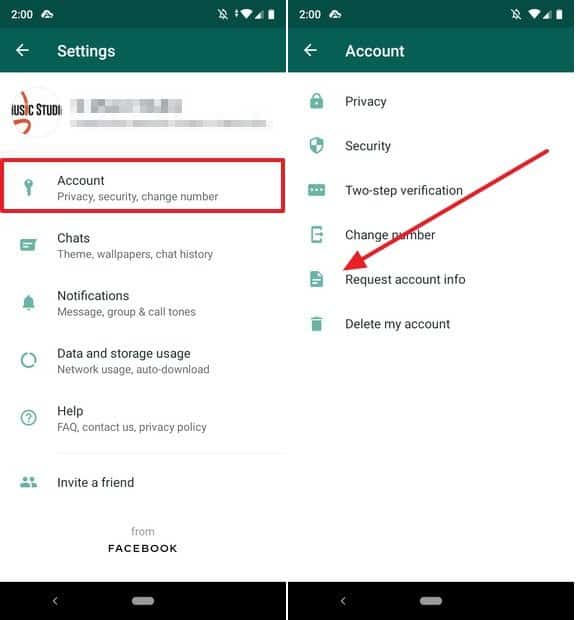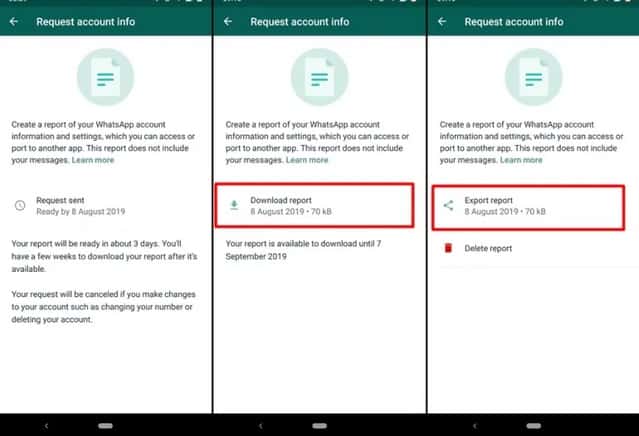How to View & Download all your WhatsApp Account Information

In this digital era, it is very easy for people to get and use your personal information for various unethical reasons. Some social media platforms with weak data security and privacy measures may also leak user information to unscrupulous people.
A while ago, the Cambridge Analytica Scandal exposed some loopholes that allowed Facebook to collect and sell user data. Responding to the scandal, the European Union introduced the General Data Protection Regulation (GDPR), a privacy regulation that compels certain digital platforms to give users access to the data collected from them.
Being one of the commonly used social media platforms, WhatsApp borrowed the idea and decided to release the “Request Account Info” feature that allows users to request the information that the app has been collecting from them.
The feature allows WhatsApp users to download and export a copy of their account information. The data collected by the WhatsApp feature include personal information about your contacts, profile picture, group names, device information (IMEI, model), and account settings among others.
To use the Request Account Info on WhatsApp:
- Launch WhatsApp by tapping on its icon
- While on the CHATS tab, tap the three vertical dots on the top right side of the screen
- On the pop-up menu that appears, tap Settings
- On the Settings page that appears, tap on Account
- Under the Account menu, tap Request Account Info. The Request Account Info page will open and will have some information displayed
- Tap the “Request report” button at the center of the page. The status of the button will change to Request sent
- Your report will be ready within 3 days. When the report is ready, you will see a “Download report” button at the center of the page. Tap on the button to download your report
- After downloading the report, the button will change to “Export report”. Tap on it to export the report to various external platforms.

WhatsApp Messenger
WhatsApp Messenger is a communication app designed for smartphones that allow users to send and receive messages, videos, images, and audio notes to contacts (including international numbers) through Wi-Fi or the cellular network when there is an Internet connection.