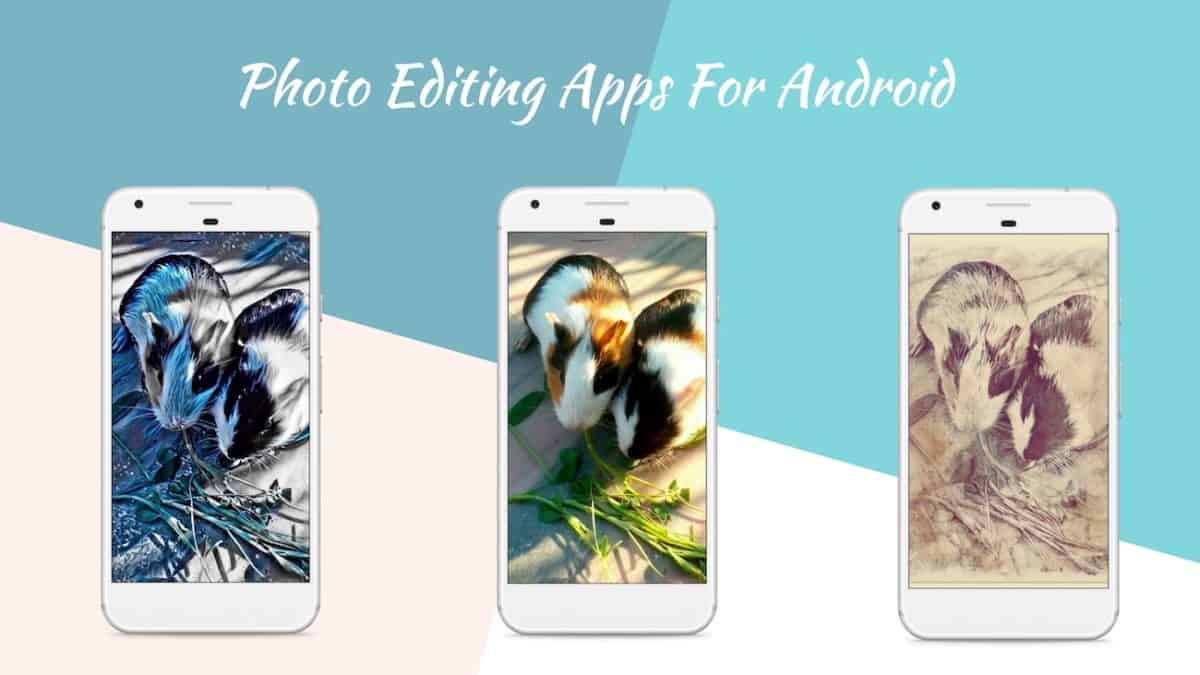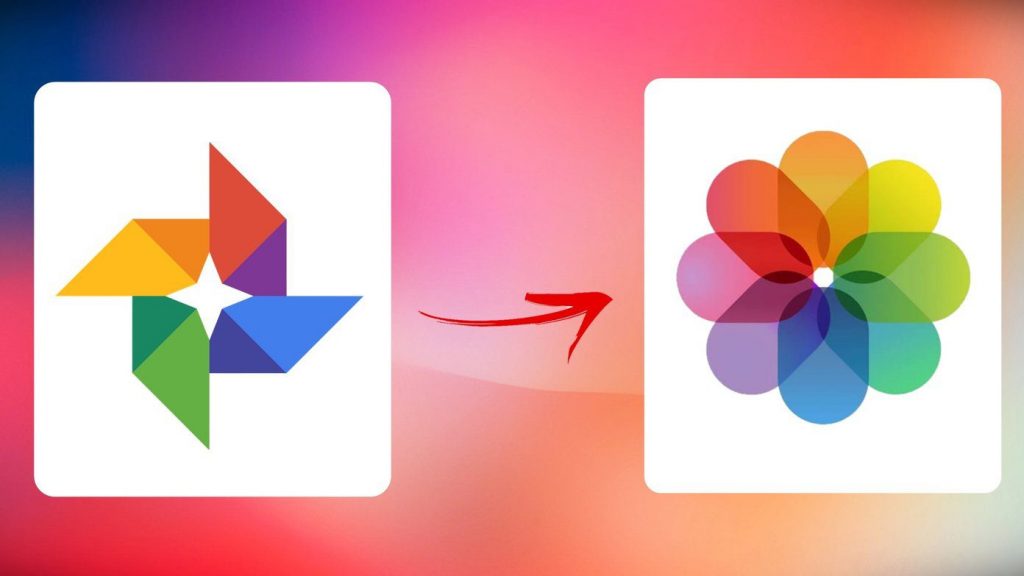Best Photo Editing Apps You Need to Download
In the contemporary world, photos are everything to us. They help us relive memories that we shared with family and friends. Thanks to technological advancements, you do not have to rely on digital cameras to take photos. Android devices today have been fitted with advanced cameras that will help you capture photographic memories wherever you are.
The quality of the photos that you take really matter. Before posting any photo on Instagram or Facebook, you have to ensure that the clarity and color mixture are perfect. To achieve this, the camera app installed on your device needs to be powerful and with various photo editing tools. Unfortunately, not all cameras on Android devices are able to capture quality images.
You still need quality photos even though you are not posting them on any social media platform. To help you with that, there are various photo editing apps that will help you edit the photos on your Android device. This piece highlights some of the best photo editing apps that you need to download.

Photo Studio
Photo Studio is a very powerful photo editor tool that offers a variety of filters and special effects to customize images and make collages. With the app, you can make use of manual correction tools to highlight, fix or improve any part or object on your photo. You can also adjust the brightness, contrast and saturation of photos. If you like to add text to your photos, you may utilize the impressive text editing tool within the app to create nice-looking messages on your photos with rich collection of customizable fonts, color, textures and shapes.

YouCam Makeup -Makeover Studio
If you love taking selfies, this app is highly recommended for you. YouCam Makeup is specifically used to edit images with faces. The app features various tools that will help you edit makeup, skin and hair on your photo. You can also completely change your selfie photo by adjusting the skin tone, changing your hairstyle, applying mascara, blush, and lipstick, and even changing your eye color. After editing your photos, you can save your new creation on your device or share them with friends on other apps.

Photo Editor Collage Maker Pro
As the name suggests, this app will help you combine several images into beautiful collages. You can edit each photo to your satisfaction before adding them to a grid of your choice. The app contains a variety of editing tools at your disposal to help transform your photos into professional-looking images. Your creations can be directly shared to other social media platforms such as Instagram, Facebook, and TikTok.

PicsArt Photo Studio
With over 1 billion downloads, PicsArt remains one of the best all-in-one photo and video editor for Android devices. With this free app, you can explore your photo editing skills using the readily available editing tools. You can apply filters to photos, add borders, stickers, text, crop, rotate, adjust color and make collages.

Photo Grid – Collage Maker
This is a free and easy to use image editor that lets you create collages with your favorite photos and resize the image to Instagram standards. The app will let you move, rotate, zoom and flip images images to your desired form. The app also offers several design templates, borders and background images that add effects to your photos. After editing your photos, you can use the share button within the app to directly share your creations to various social media platforms.