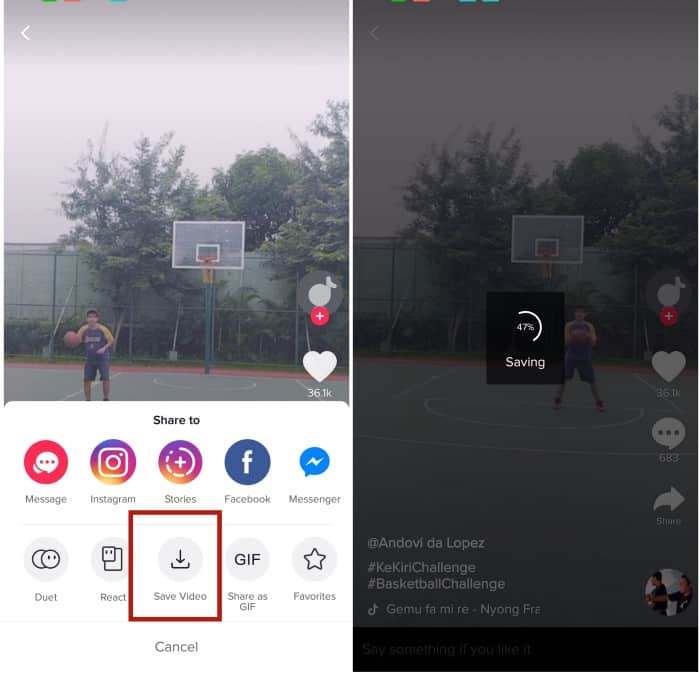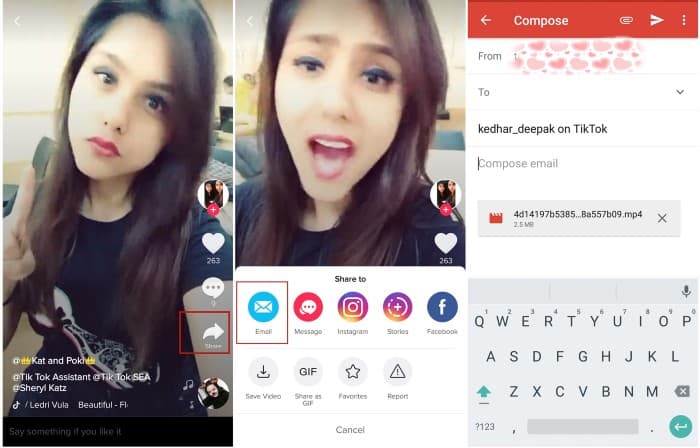Top Ways to Download TikTok Videos on Android
TikTok has grown in popularity over the years to become one of the commonly used social media platforms. Just like on Instagram, you can upload videos on your account for other users to view or just view video posts from other TikTok users.
As a TikTok user, you will find different varieties of fun videos to watch from the platform. At some point, you may wish to download the videos and save them on your device for future reference or to share with your friends.
But how do you download videos from TikTok? Other social media platforms like Facebook allow users to download videos from their platform. Just like on Facebook and other social media apps, you can also download and save TikTok videos on your device. This piece highlights the top ways that you can download TikTok videos.
Method 1: Using TikTok’s In-built Video Saving Option
TikTok features an in-built video saving option that allows users to download videos from the app. To use the video saving option:
- Launch TikTok and navigate to the video that you want to download
- Tap the Share button located on the right side of the video
- On the pop-up menu that appears, tap Download Video.
- The video will be downloaded immediately and will be saved in your gallery.
Method 2: Using the Professional TikTok Video Downloader
Not all videos can be downloaded from TikTok using the in-build saving option due to author restrictions. You can use professional third-party apps that will allow you to download your TikTok videos.
One of the best TikTok downloader apps is Downloader for TikTok. To use the app:
- Download and install Downloader for TikTok on your device
- Launch the TikTok app and tap the share button on the video that you wish to download
- Tap on the Copy link button that appears
- Launch Downloader for TikTok. The app will automatically pick the copied link from TikTok.
- Tap the Download button
- The video will be downloaded and saved in your gallery
Method 3: Save TikTok Videos with Email
This method is unknown to many but can be very useful if you do not wish to install any third-party downloader apps. To save your TikTok videos via email:
- While on TikTok, navigate to the video that you wish to download
- Tap the Share button that appears below the video
- On the options that appear, tap send to email. You will be redirected to your email platform where the downloaded video will be attached as an MP4 file.
- Send the email to yourself and download the attachment that comes with it. The video will be saved in your device’s Download folder.

TikTok
With TikTok, you can easily create and edit your very own short videos. You can also view different categories of videos from other users. You can share and comment on the videos posted on the platform.

Downloader for Tik Tok
Downloader for TikTok will help you download TikTok videos easily. The app is free and easy to use. The downloaded videos can be accessed from your devices gallery.