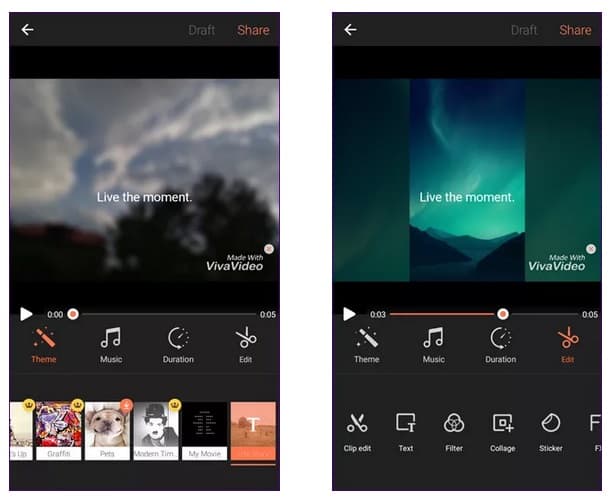How to Make a Slideshow with Music on Android
Slideshows are an interesting way to view photos especially if they are somehow related. Take for instance photos from a birthday party or a wedding. Instead of viewing each photo individually, you can create a slideshow and add interesting effects and make the photos more fun to view.
Thanks to technology, you can do a lot with the photos on your Android device. Apart from editing your photos using the readily available photo editing apps, you can also install and use various apps that will allow you to create slideshows for your photos.
There are various Android apps in the market that can help you create photo slideshows. Most of these apps come with various tools that allow you to add effects to your slideshows. You can even add music to your slideshows that will play as the photos slide.
This piece highlights how you can make a slideshow that contains music on your Android device.
Viva Video
Viva Video is an easy-to-use video creating and editing app. The app has a slideshow creating tool that allows you to select various photos on your device and convert them into a slideshow. You can select music from the app’s online music library or from your device to add to your slideshows.
To use Viva Video to create slideshows:
- Download and install the Viva Video app
- Launch the app by tapping on its icon
- On the launch page, tap the Slideshow button
- Grant the app permission to access your storage by tapping on the ALLOW button on the pop-up message that appears
- On the next page that appears, tap the photo tab at the top of the page.
- From the photos that appear from your gallery, tap the photos that you wish to include in your slideshow. When done selecting the photos, tap the Next button
- The photos you have selected will be imported into the app and automatically converted into a slideshow. You will then be redirected to a page where you will view your slide show.
- You now have to edit your slideshow by selecting the appropriate theme, music, filters among others. Tap on the music tab located at the bottom of the page to select the music that you wish to add to your slideshow.
- When done editing your slideshow, tap the Save button at the top of the page
- Your slideshow will be saved in your gallery.
Apart from Viva Video, there are other slideshow-making apps available for Android devices. Each app has a unique set of effects that you can add to your slideshows and make them more interesting.

VivaVideo: Free Video Editor
Viva Video is an easy-to-use video creating and editing app. The app has a slideshow creating tool that allows you to select various photos on your device and convert them into a slideshow. You can select music from the app’s online music library or from your device to add to your slideshows. You can also share your projects with your friends on various social media networks.