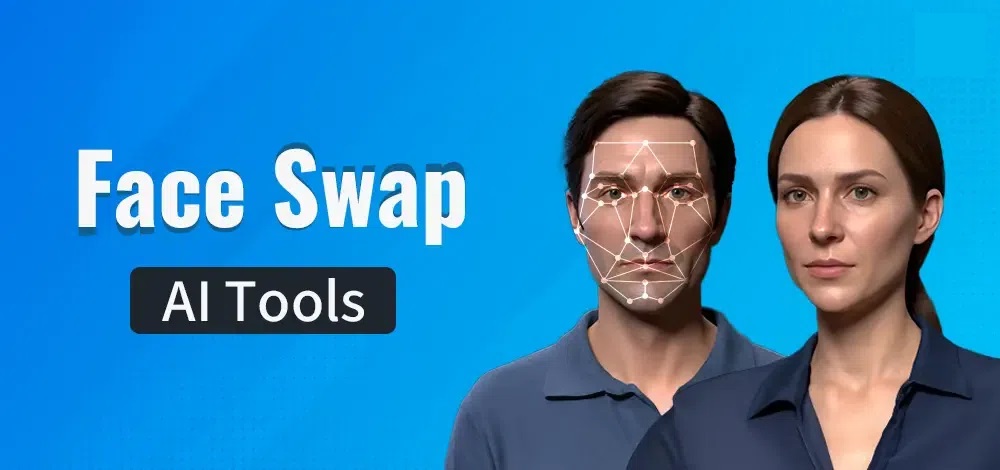Best Parental Control Apps to Protect your Kids Online
Today, the internet is accessible to everyone including children. There is a lot of fun, interactive, and educative content online for your kids to enjoy. But how safe is your child on the internet? Can you control what your kid(s) is consuming online?
Many websites post content that is not child-friendly. If what children are consuming from the internet is not controlled, they may end up being morally decayed. So how can you as a parent control your child’s activities on the internet?
In an older post, we discussed how you could childproof your Android device. Today, as a parent, you can interact with several parental control apps on Android that will help you monitor and control your child’s activities on the internet.
This piece highlights some of the best parental control apps that you can use.

YouTube Kids
YouTube Kids is simply a kid-friendly version of the regular YouTube. The app offers a wide selection of age-appropriate videos, channels and playlists for kids to watch and enjoy. The app also contains a child-friendly interface that is simple to control. The content uploaded to YouTube Kids is carefully selected to ensure that it is not harmful to kids. Also, parents can set a timer to restrict access or remove the search function so kids can only watch things approved by the parents. Kids can either stream videos, music or a combination of the two.

Norton Family parental control
With this app, you can supervise and manage your kids’ online activities. The app lets you block undesirable websites, let’s you see what websites your kids are visiting, and monitors your kids’ search history and downloads. The application is installed and configured on the child’s phone to control their activities.

Parental Control – App Time Limit – Remote Lock
This is a free app that allows parents to manage the amount of time a child spends with their device. The app is easy to set up as it only requires a four digit password which is put in by the parent. The app also trains children to develop a healthy habit of less screen time. The app also contains a website blocker URL that filters internet parental controls. Parents using the app can also lock specific apps on the device, set the time to automatically lock specific apps, and set the time of day they want their child to be able to access their apps.

Sentry Parental Control
Built for Android devices, Sentry is one of the best parental control apps. The app uses various automated tools to help parents protect their children from the dangers of the internet. The app monitors your children’s activities on the internet by analyzing content from your child’s Facebook Messenger, WhatsApp, Snapchat, Instagram, Twitter and other social media platforms. The app notifies when suspicious content or behavior is detected.