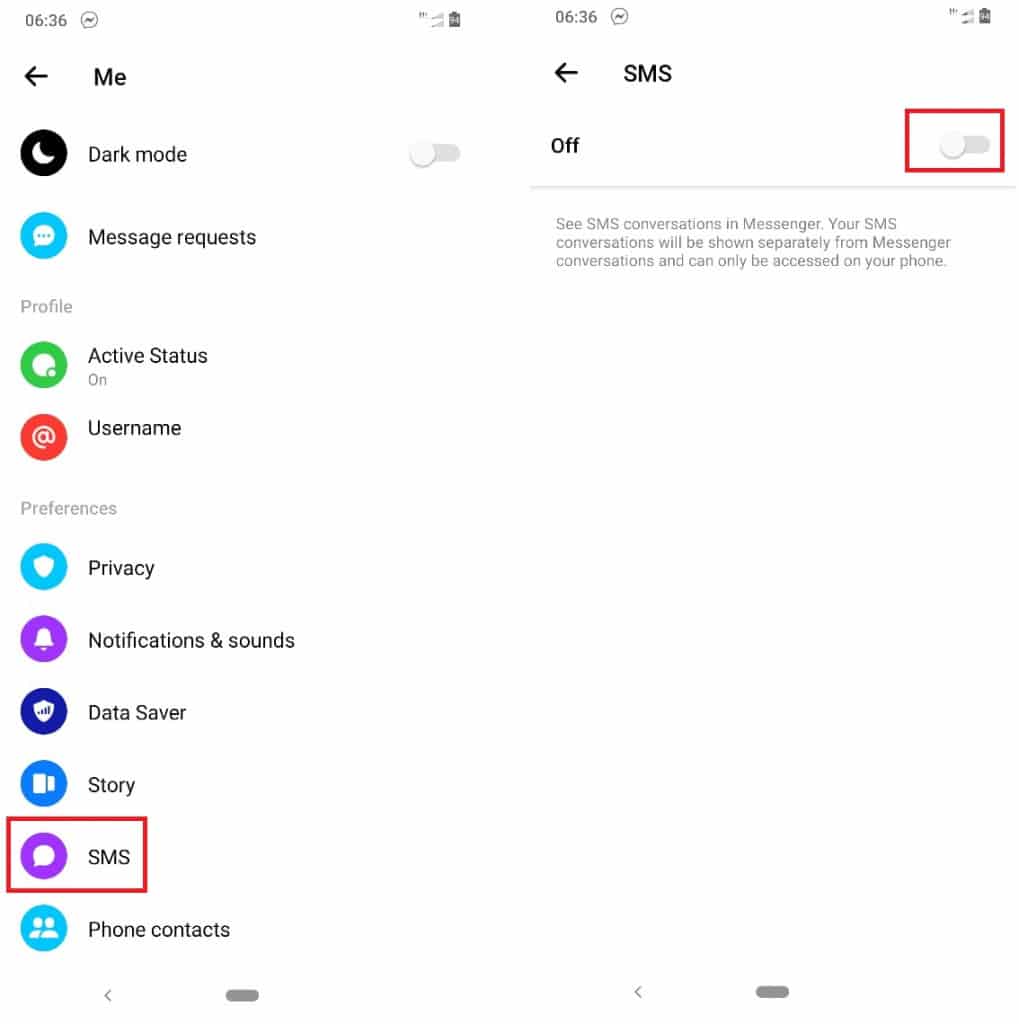How to Disable the SMS Feature in Facebook Messenger

Apart from being used as a messaging service for sending and receiving Facebook messages, the latest version of Facebook Messenger can be used as an SMS app. This means that you can receive and send SMS via the app just like on any other SMS app.
However, before you start using Facebook Messenger as an SMS app, you need to set it as the default app. Setting Messenger as your default SMS app means that all you will receive and send all your SMS from the app. From a recent post, we also discussed how you would start secret conversations on Messenger.
Although using Messenger as the default SMS app changes the outlook and functionality of your device, it has some drawbacks. Messenger will include every thread messages from Facebook and display them in chronological order. This makes the conversation list complicated and difficult to use.
You can disable the SMS feature in Facebook Messenger to prevent the app from being the default SMS app. To do this, you need to follow these simple steps:
- Launch the Facebook Messenger app on your device.
- While on the launch page, tap the profile icon on the top left side of the screen.
- On the menu that appears, scroll down to find the SMS option. Tap on it.
- Ensure that the slider on the top of the page is off.
- If you have been using Messenger as the default SMS app, tap the slider to turn it off. Your device will then ask you to choose another default SMS app. A pop-up window will appear asking you to choose another default SMS app. Tap the GO TO SETTINGS button.
- From the list of messaging apps that appear, choose the most appropriate replacement to use.

Messenger
Facebook Messenger is a messenger app that allows users to send messages and exchange photos, videos, stickers, audio, and files when connected to the internet.