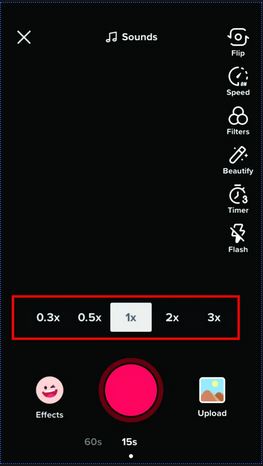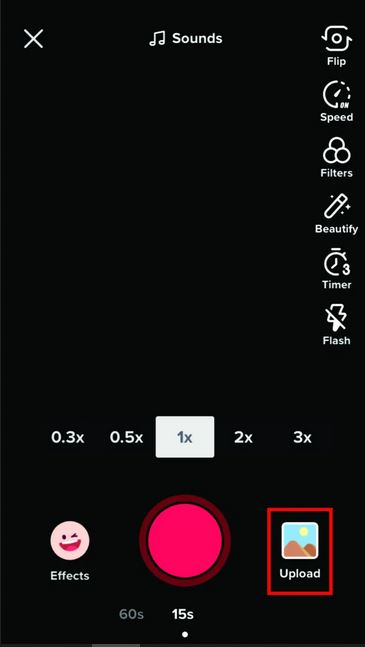How to Change Video Speed on TikTok
TikTok remains a very popular social media platform used mostly by young people across the globe. Businesses and organizations are also increasingly embracing TikTok as a marketing platform. The features offered in TikTok cover user need both at an individual and corporate level.
As a TikTok user, you can record and post your own video or post a pre-recorded video from your device’s gallery. Before posting your videos on TikTok, you can use the available tools and effects on the platform to edit your videos. One of the commonly used and needed tools is the speed adjustment feature. In a very related post, we discussed how you would change Location Or Region On TikTok.
You can adjust the speed of your TikTok videos before posting them. The speed adjustment feature allows you to make videos faster or slower depending on what your preference is. You can also decide to use third-party video editing apps to adjust the speed of your videos before posting them on TikTok. This piece highlights how you can change the video speeds on TikTok.
How to Change the Video Speed when Recording
If you wish to adjust the video speed when recording your own video on TikTok, you need to do the following:
- Launch the TikTok app on your Android device and tap the + button that appears on the bottom side of the screen
- A recording screen will appear for you to start recording your video. Before you tap the record button, tap the speed button that appears on the menu on the right side of the screen
- A speed selector will appear on the screen just above the red record button. The selector will be set at x1 meaning that the speed is normal.
- You can choose the speeds on the left side to slow the video or the ones on the right to fasten the videos.
How to Change the Speed of a Pre-made Video.
If you have a video in your device’s gallery that you wish to adjust the speed before posting it on TikTok, you can do the following:
- Launch TikTok and tap the + button on the bottom of the page.
- Tap the upload button that appears on the right bottom side of the screen
- Select the video you wish to upload and tap on it
- When your video is uploaded, tap the clock button that appears on the screen
- A speed selector will appear and you will select the appropriate speed that you wish your video to play at
- Preview the video to see the changes and if satisfied with the new speed, proceed to upload the video
Third-party Apps to Change Video Speeds for TikTok Videos
There are several video editing apps in the market that allow you to edit your videos before sharing them on various platforms. These apps have a variety of tools that you can use to edit your videos; among them is the speed selector.
Using the apps, you can change the speed of your videos for them to play slower or faster depending on your preferred choice. The commonly used third-party apps that you can use to change the speeds of TikTok videos include Videoshop and Efectum.

TikTok
With TikTok, you can easily create and edit your very own short videos. You can also view different categories of videos from other users. You can share and comment on the videos posted on the platform.
Get it on Google play