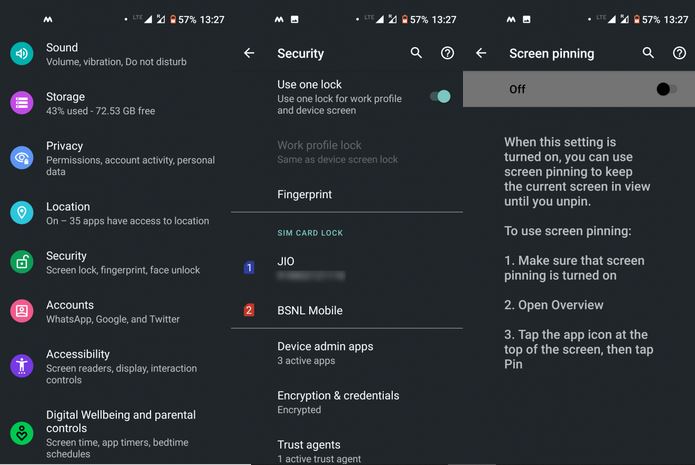How to Lock the Touch Screen During Video Playback on Android
Watching music videos, short clips, or movies on your Android device has become a very common experience in the modern world. With a media player app and other video apps on your device, you can watch video content at your convenience.
Sometimes when watching a movie or a music video on your Android device, you can accidentally touch the screen, and either the video is interrupted or you close the video completely. A very annoying experience!
To deal with the interruption problem when watching videos on your device, Android developers have come up with various solutions. Some of these solutions range from including default touch screen locking features on Android to developing third-party apps that help lock the touch screen during video playback.
Screen Pinning
Screen pinning is a feature that was introduced to Android devices with Android Lollipop. The feature allows you to lock your device to one working screen. To enable the screen pinning feature on your device:
- Navigate to Settings > Security >Advanced> Screen pinning on your Android device. If you are using an older Android version, you will find the Screen Pinning option under Lock screen & security
- Tap the toggle button on the page to enable the feature
- Now open the app that you wish to pin i.e. YouTube or VLC player
- Open the app switcher or go to the Recent apps
- Tap the app icon of the app that you wish to pin
- On the on-screen menu that appears, tap the Pin option
- The app you selected will be pinned
Touch Lock for YouTube
This is a free third-party app that has several features including a touchscreen lock. With the app, you can lock your touch screen while watching YouTube videos to avoid interruptions.
The app is recommended for use when kids and toddlers are using devices to watch YouTube videos. The app has an invisible app lock feature that locks the touch screen and all other keys while an active app is running.

Touch Lock for YouTube – Kids Video Touch Blocker
This is a free third-party app that has several features including a touchscreen lock. With the app, you can lock your touch screen while watching YouTube videos to avoid interruptions. The app is recommended for use when kids and toddlers are using devices to watch YouTube videos. The app has an invisible app lock feature that locks the touch screen and all other keys while an active app is running.
Get it on Google play