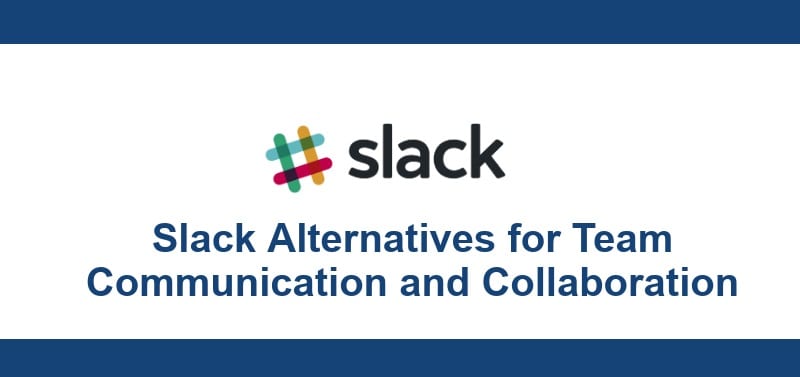Best Free Slack Alternatives for Team Communication
Communication is everything in a team setting. If you are working in an organization or on a team project, actual and timely communication is paramount. Traditionally, organizations have been using emails as their primary communication channels.
Over the recent years, technological advancements have brought about new software that can be used to facilitate team communication. One of the common and widely used team collaboration software is Slack.
Slack is an all-purpose communication app that supports collaboration and teamwork. Using the app, you can send text messages, documents, and media files to your colleagues on the platform. In a previous related article, we discussed slack in depth, and how it can be used on Android devices.
Slack is not the only app that supports collaboration and teamwork. Due to the rising demand for collaboration apps, developers across the globe have come up with other collaboration apps that can be used. This piece highlights some of the free team collaboration apps that can be used as an alternative to slack.

Trello
Trello is a productivity app that allows you to organize your work and life activities. Trello is highly customizable to accommodate a variety of work-related, leisure, and social activities. With the app, you can easily create to-do lists and assign deadlines and participants. Using the calendar feature on the app, you can assign milestones and monitor progress easily. You can also set notifications to get notified when a task has been assigned, updated, or completed.
Get it on Google play
Workplace by Facebook
Designed and created by Facebook Inc., Workplace is a collaboration app that allows you and your colleagues to create a common workspace. You can communicate with each other using text, audio & video calls, create groups for your projects, and share unlimited documents, images, videos, and audio files.
Get it on Google play
ZOOM Cloud Meetings
If you and your team are working from remote locations, you can use this app to facilitate your meetings. The app allows you to make HD, face-to-face video calls with up to 100 participants. The app also has an instant messaging feature that allows you to send text, images, documents, and audio to other participants. You can also screen share web and Google Drive, Dropbox, or Box files from your Android device.
Get it on Google play
Jira Cloud – Official mobile app for Jira Software
If you are in software development, project, or service teams, Jira Cloud is recommended for you. With the app, you can centralize end-to-end mobile development processes from building, testing, and debugging. Using the app, you can also design your business workflows and capture services, tasks, assets, or any data inputs.
Get it on Google play
Microsoft Teams
Created by Microsoft, Microsoft Teams is a business management tool that helps to virtually manage your team. The app will help improve communication and productivity amongst employees that are working virtually. With the app, you and your workmates can send messages, images, documents, and have meetings from a shared workspace. Microsoft Teams also facilitates face-to-face HD audio and video conference calls allowing participants to join meetings from almost anywhere.
Get it on Google play