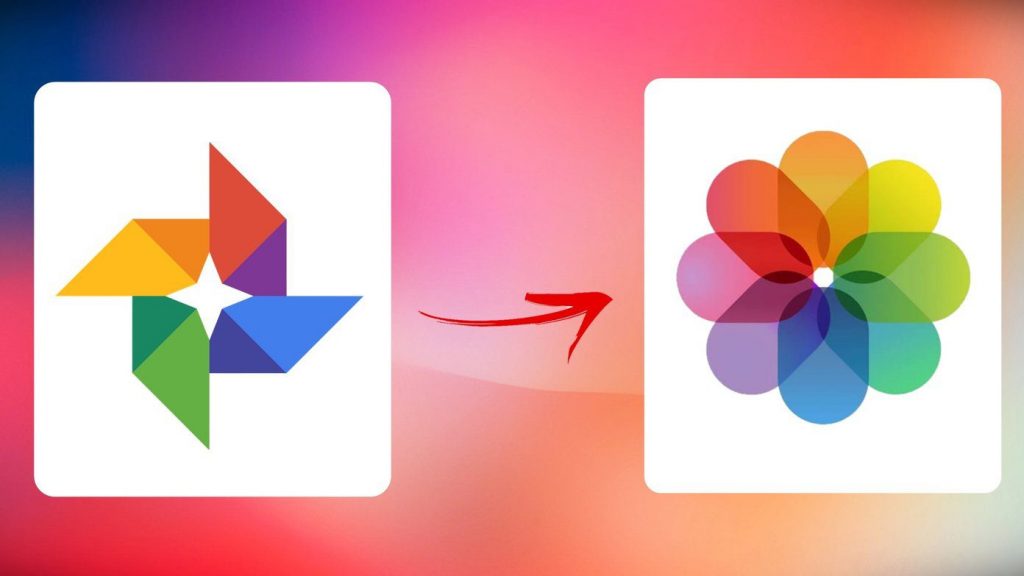Best Apps to Add Special Effects to Photos
When taking photos, we expect them to look great before sharing them on social platforms or with our friends. For photos to look great, many factors including the quality of the camera play a great role. Android devices today come with quality cameras that allow users to capture high-quality photos.
Also, adding special effects to your photos will help improve their quality. But how do you add special effects on photos on your Android device? There are several photo apps for Android devices that will allow you to edit your photos and add special effects to them. This piece highlights some of the best Android apps that you can use to add special effects to photos.

Photo Editor Pro
Photo Editor Pro is a powerful photo editor with a variety of amazing effects and filters. The app has a great user interface making it easy to use. With the app, you can also use the collage feature to make photo collages.
Get it on Google play
Adobe Photoshop Express:Photo Editor Collage Maker
Adobe Photoshop Express is a free photo-editing app that lets you edit, crop, rotate, and adjust colors on your photos. The app also has a wide range of effects that you can use to enhance your photos. The app also has sticker makers, frames, filters, collage templates, and a memes generator all readily available. After editing your photos on the app, you can share your edited photos on your social media platforms such as Instagram, WhatsApp, and Facebook.
Get it on Google play
PicsArt Photo Studio
PicsArt is one of the best photo editor apps across the globe with over 100 million downloads. The app has an easy-to-use interface that accommodates almost all types of users. PicsArt also has a wide array of effects and options for customizing photos. Using the app, you can apply filters, watermarks, borders, stickers, and text to your photos. You can also crop, rotate, adjust color, make collages, share photos, and download wallpapers among other options.
Get it on Google play
Pixlr – Free Photo Editor
With the Pixlr Express app, you can enjoy editing all your photos. The app is free and is easy to install and use. You can edit your photos with the over 2 million combinations of effects, overlays, and filters that come with the app. You can also share your perfectly edited photos via Instagram, Facebook, Twitter, among other social platforms.
Get it on Google play
Prisma
Prisma is yet another amazing photo editor tool that will help you to edit and enhance your photos. The app has unique and interesting effects that you can use to transform your photos by either altering their exposure, sharpness, contrast, or brightness. The app also has over 300 art styles in the art filter library to choose from. You can easily import photos from your gallery into the app and export them directly to social media platforms once you are done editing.
Get it on Google play