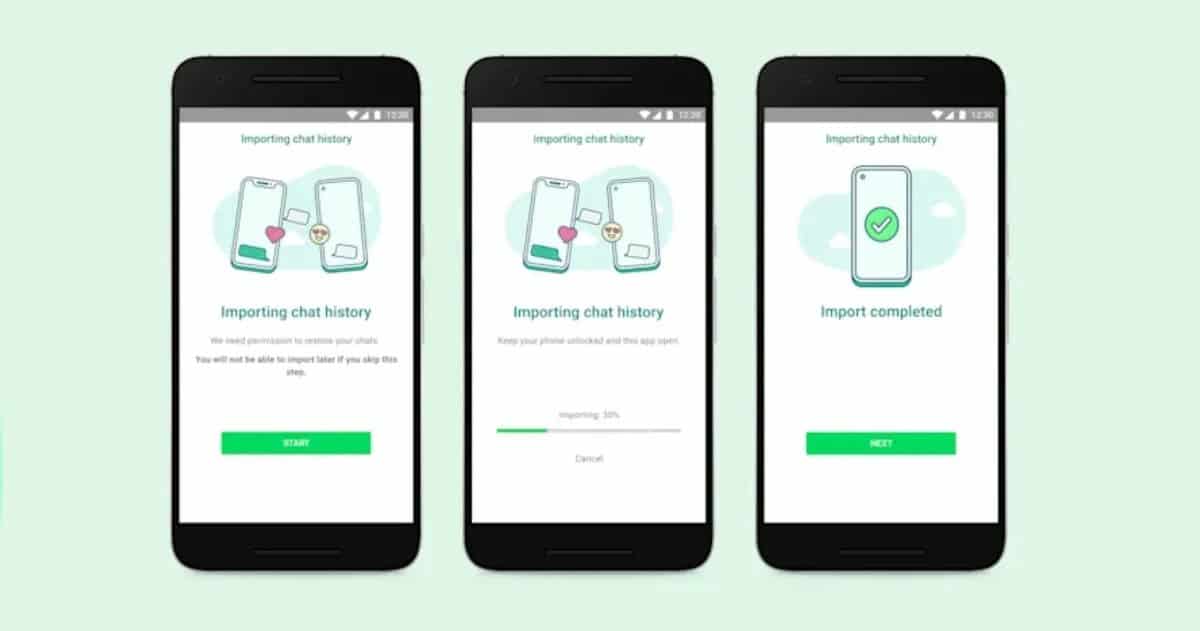How to Transfer WhatsApp Chat History between Android and iOS
WhatsApp has over the years implemented many interesting and practical features that keep users satisfied. One of the most appreciated features is the ability to back up conversations and chat history. When using WhatsApp, you can choose the frequency at which you will back up your conversations to your Gmail account.
When you lose your phone or want to upgrade to a new one, all you have to do is tap the Restore button and WhatsApp will look for the latest backup, and all your conversations and media files that were included in the backup will be restored.
But What happens when you want to change from an Android to an iOS device? For the longest time, it has been impossible to transfer chat history across platforms. This means that WhatsApp users could not transfer their chat histories from an Android device to an iOS device.
Just recently, WhatsApp announced that they are in the process of addressing the problem. In a few weeks, it will be possible for WhatsApp users to transfer chat history across platforms. How are WhatsApp engineers planning to implement this solution?
WhatsApp will be using Samsung’s Galaxy Unpacked event to allow the option of importing your chat history between Android and iOS. When the feature finally starts working, Android users will be the first to enjoy it, starting with Samsung users that run on Android 10 or newer. Eventually, the feature will be rolled out on both operating systems.
According to WhatsApp, implementing the new feature is somehow difficult because all WhatsApp messages are end-to-end encrypted and stored on-device. Making the messages transferable across platforms requires a collaborative effort from WhatsApp, OS developers, and phone makers.
When the feature is fully developed and ready to be rolled out, users will find and use it after they upgrade their WhatsApp apps to the newest available version.

WhatsApp Messenger
WhatsApp Messenger is a chat app designed for smartphones that allow users to send messages via a wireless network or 3G. Chat, send videos, images, and audio notes to contacts (including international numbers) at no additional cost. You can also customize the application and receive notifications when someone sends you a message.
Get it on Google play