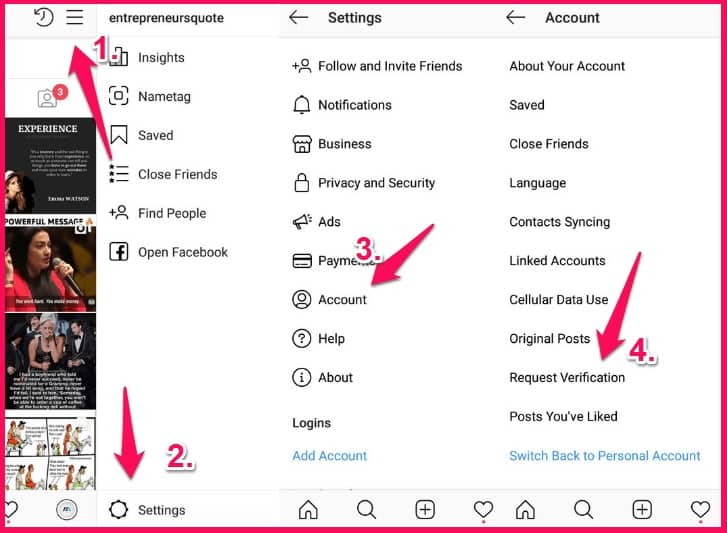How to Get Verified on Instagram Step-By-Step

If you have used social media platforms like Twitter, Instagram, or Facebook you must have noted some blue ticks beside some profile names. This means that these profiles have been verified by the respective administrators of the various platforms.
Being verified means that your account has been vetted and recognized as a legit and popular account. Account verification began on Twitter and later was adopted by Facebook and Instagram. Some of the advantages of having a verified social media profile include having a great brand image, increasing your credibility, gaining more followers among others.
Can all accounts be verified? Considering the benefits of a verified social media profile, everybody would want their profiles verified. However, not all social media accounts are verified. The administrators of respective social media platforms ensure that users have satisfied a certain set of requirements before they are verified.
On Instagram, the verification process is also not very direct. There are some requirements that one needs to meet before being verified. Also, verification does not happen automatically. As an Instagram user, you are supposed to request verification and provide certain information before you are considered as a candidate for verification. This piece highlights how you can get verified on Instagram. In a previous article, we discussed how to put links on Instagram stories and posts.
To get verified on Instagram:
- Launch the Instagram app on your Android device
- Tap the Profile icon located at the bottom right side of the screen
- While on the profile page, tap the three horizontal bars located at the top right side of the screen
- On the menu that appears, tap on Settings
- Under Settings, tap on Account
- On the Account page, find Request verification and tap on it
- On the page that appears, follow the available steps and fill in the required data as accurately as possible. When done, tap the Submit button
- After submitting your data, you will have to wait for a response from Instagram. If your account is verified, you will see a blue tick next to your username.

Instagram
Instagram is a social media application designed for publishing and sharing photos via a mobile device. Check your friends’ photos, use filters, custom borders, and Tilt-Shift blur effects. You can also comment on your friends’ photos.
Get it on Google play