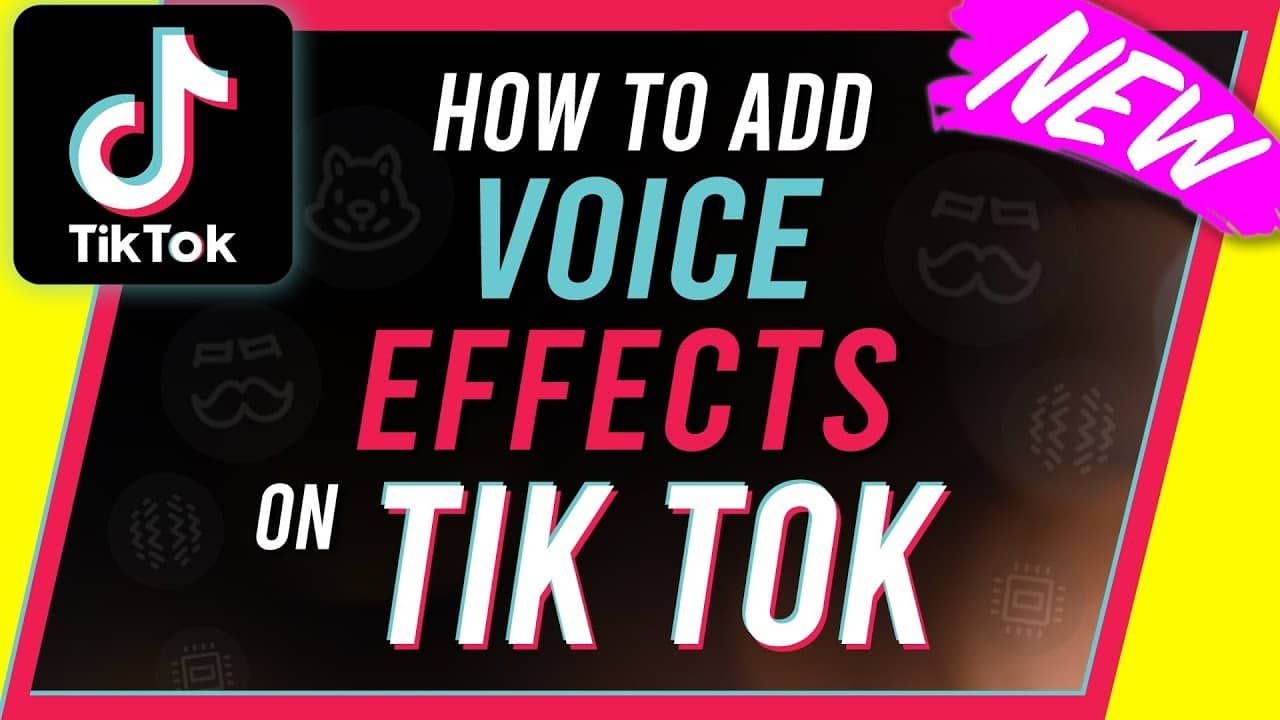How to Add Voice Effects & Autotune On TikTok
There are many music videos on TikTok nowadays. If you have noticed, most of the music videos on TikTok seem too perfect to be real. Yes, you are right! Most TikTok singers use autotune apps to make their voices appear perfect.
The culture of using the autotune in TikTok videos has been trending recently and some TikTok users don’t know how it’s done. Not to worry! In this article, we will show you how it is done. Although TikTok has some in-built editing tools, they cannot match what auto-tune apps can do. That said, TikTok users rely on third-party auto-tune apps to get their music videos done.
One of the commonly used and productive auto-tune apps is Voloco. With Voloco, you can auto-correct your voice in the simplest of ways. This app allows you to record your songs in real-time and edit them automatically. The app also harmonies your voice in the recorded song. Voloco has a wide library of background rhythms that you can use as the base of your songs. In a previous article, we discussed some of the best Auto-Tune apps for Android.
To use Voloco to add voice effects and autotune on TikTok:
- Download and install the Voloco app
- Launch the Voloco app by tapping on its icon
- Start recording a video of yourself singing
- Apply the autotune effects that you wish and save your work
- Launch TikTok and upload your already auto-tuned music videos as you normally do. There, you are done!

Voloco: Auto Tune + Harmony
With Voloco, you can auto-correct your voice in the simplest of ways. This app allows you to record your songs in real-time and edit them automatically. The app also harmonies your voice in the recorded song. Voloco has a wide library of background rhythms that you can use as the base of your songs.
Get it on Google play
TikTok
With TikTok, you can easily create and edit your very own short videos. You can also view different categories of videos from other users. You can share and comment on the videos posted on the platform.
Get it on Google play