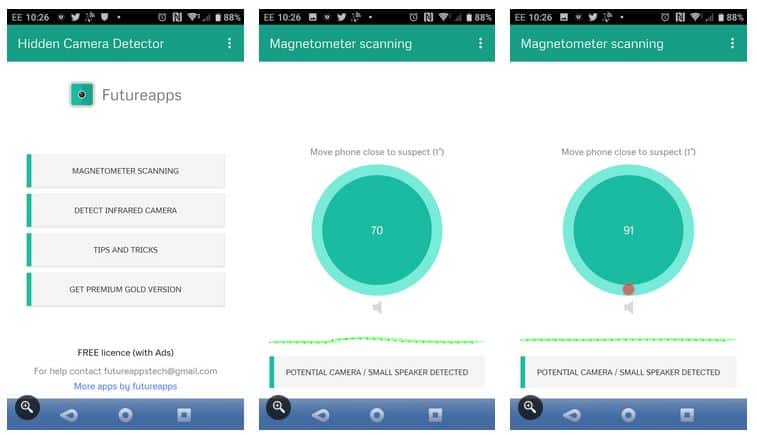How to Find Hidden Cameras Using Android
In today’s world, surveillance technology is very advanced and widespread. A majority of office blocks within urban areas and modern homes have a CCTV system installed. Surveillance systems are very crucial in enhancing security.
The evolution of surveillance technology has seen to it that small hidden cameras are being installed in offices and homes. Hidden surveillance cameras help to monitor areas without letting people know they are being monitored. Over the years, hidden cameras have helped to track and solve crimes and document crucial events.
However, malicious people have also taken advantage of hidden cameras to spy on people without their knowledge. A hidden camera placed in your office or home can expose private details about your life. To curb these malicious acts, there are several apps that have been developed to detect hidden cameras. With these apps on your device, you can detect any hidden cameras within an area and avoid them, if need be.
The commonly used hidden camera detector apps on Android include Hidden Camera Detector, Glint Finder, and Fing. These apps work almost the same way by analyzing the magnetic activity around other devices. In another related article, we discussed how you can detect Wi-Fi thieves and block them.
To use the Hidden Camera Detector app:
- Download and install the app on your Android device
- Launch the app by tapping on its icon
- On the launch page, choose what kind of scan mode you wish to use
- The app will begin scanning for devices near you. In case a camera is detected, a red icon will appear on the scanner showing the direction of the camera
- Move towards the direction of the red dot to try and locate the hidden camera

Hidden Camera Detector
This is a scanner app that helps you detect hidden cameras and other devices. The app has a powerful scanner that analyzes the magnetic activity around devices. If a magnetic activity seems similar to that of a camera, this app will beep and raise an alarm for you.
Get it on Google play