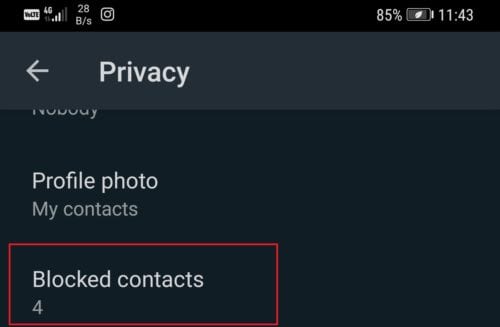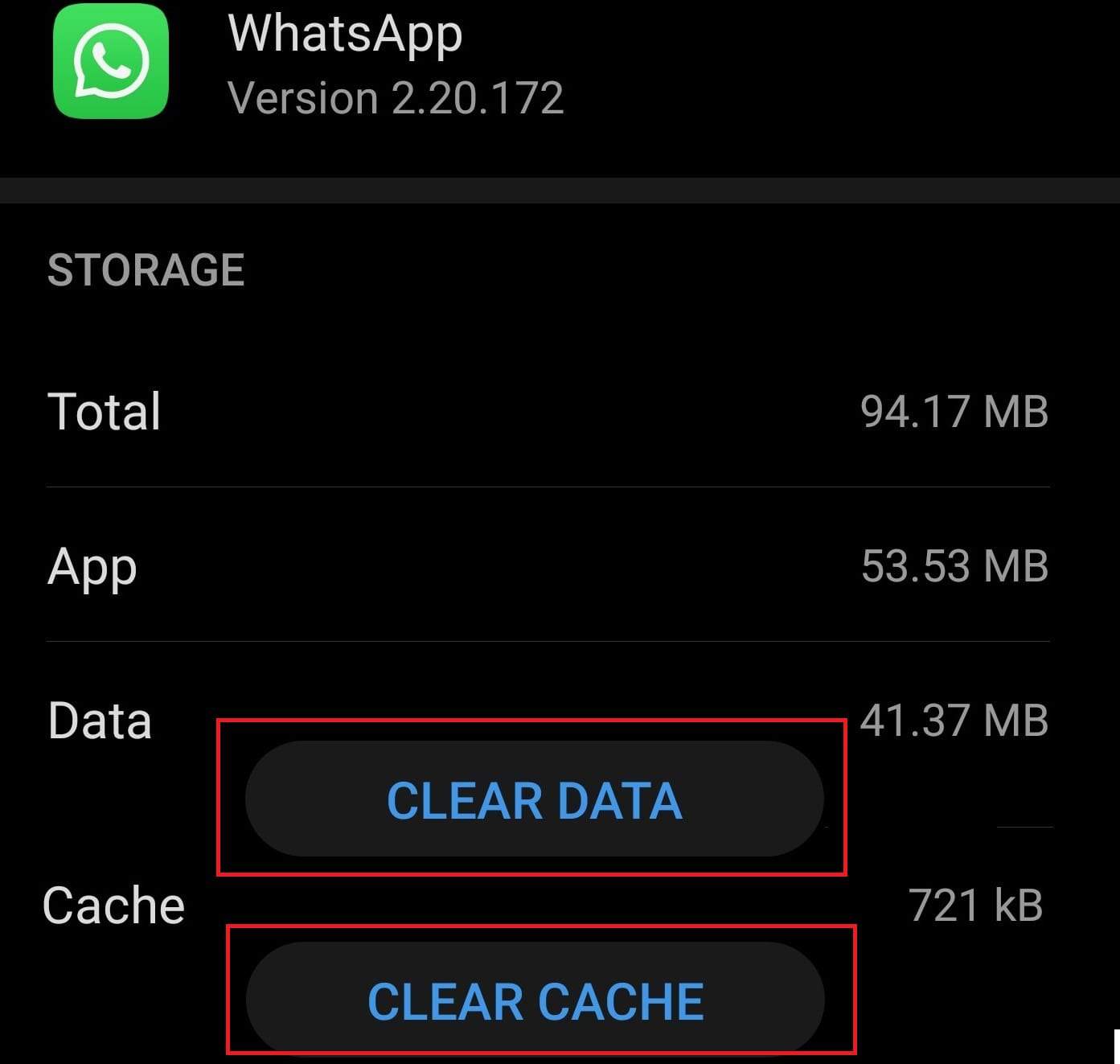How to Fix WhatsApp Not Sending Messages on Android
WhatsApp is one of the best and commonly used instant messaging app. People using WhatsApp can send and receive text messages, images, audio files, videos, and documents. Once installed and configured correctly, you can start using WhatsApp immediately as all their services are free. All you need is a working internet connection.
However, you may sometimes try to send WhatsApp messages but they fail to send. This can be very frustrating. Not to worry though! There are some known problems that may affect the sending of WhatsApp messages. This piece highlights how you can fix WhatsApp when it is not sending messages. In another related article, we looked at how you can fix WhatsApp Web Not working problems.
Ensure you have a Working Internet Connection
For WhatsApp to work, you need a working internet connection; Wi-Fi, or cellular data. If you cannot send a WhatsApp message, most likely than not, your internet connection has a problem. Try reconnecting your device to the internet and try resending your message again.
Update your WhatsApp app
WhatsApp updates its services from time to time. These updates are packaged into versions. Once a new WhatsApp version is released, WhatsApp users are required to update their apps to the latest version to enjoy the latest updates. Your WhatsApp app may not be sending apps because you are using an outdated version of the app.
Check Blocked Contacts
If you have been blocked or accidentally blocked the contact you are trying to send a WhatsApp message, your message will not be sent. You need to confirm if you have blocked the contact that you are trying to send your message. To do this:
- While on the CHATS tab, tap the three vertical dots located on the top right side of the screen
- On the pop-up menu that appears, select Settings,
- Under Settings, tap Account
- Select Privacy
- Tap Blocked contacts to see the list of the contacts you blocked.
Check the format of the phone numbers
If you have saved a contact using the wrong format, you will not be able to send WhatsApp messages to that contact. You need to double-check the number of the contact you’re trying to message, especially if it’s an international phone number.
Clear the Cache
WhatsApp, among other apps on your device, stores certain data known as a cache. If the cache is large, certain WhatsApp features may be blocked. You can clear WhatsApp Cache to delete temporary WhatsApp files. To clear WhatsApp’s cache:
- Go to Settings → Apps → select WhatsApp
- Tap Storage → tap Clear cache and then Clear data.
Disable Power Saving mode
Power Saving mode on your device allows you to extend your battery life by limiting some processes and functionality of some apps. If you have the power saving feature on, you may not be able to send and receive WhatsApp messages. To disable the power saving feature:
Settings → Battery → disable Power Saving Mode

WhatsApp Messenger
WhatsApp Messenger is a communication app designed for smartphones that allow users to send and receive messages, videos, images, and audio notes to contacts (including international numbers) through Wi-Fi or the cellular network when there is an Internet connection.
Get it on Google play