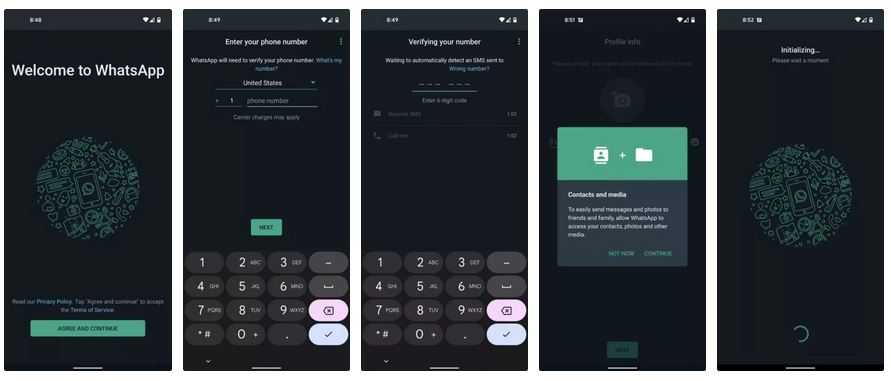How to Use WhatsApp Without SIM Card on Android
For you to register a WhatsApp account, a working phone number is one of the requirements. The phone number has to be unique and never again used to register another WhatsApp account. After you input your working phone number, WhatsApp will send you a verification code via SMS that you will need to input on the verification page. WhatsApp can also call the number and read out the verification code.
Some Android devices like tablets do not have sim card slots. Can you use WhatsApp on them without a sim card? Yes, you can. It is very possible to register WhatsApp on a device that does not have a sim card. All you need is to have another device with a working sim card where the verification code will be sent. This piece highlights how you can use WhatsApp without a sim card using various methods. In another related article, we discussed how you would use TikTok without having to create an account.
Using a Secondary Phone with A working Sim Card
To register and use WhatsApp on a device without a sim card using a secondary phone:
- Connect the device that is without a sim card to the Internet through Wi-Fi
- Download and install the WhatsApp app from a trusted app store
- Launch the WhatsApp app by tapping on its icon
- On the launch page that appears, read the Privacy Policy and Terms of Service and when done, tap Agree and Continue
- On the next page that appears, choose the country that you are from and enter the phone number that you want to use. Make sure it is working on a secondary phone. When done, tap the Next button
- You will receive a text message with a verification code on the secondary phone
- Enter the verification code into the space provided on the other device without a sim card
- Once the number is verified, follow the initialization steps to begin using WhatsApp
Use a Virtual Phone Number and Texting App
There are third-party apps that help you generate virtual phone numbers that you may use to register apps with. One of the apps that will help you generate a virtual number is Google Voice. However, there are several alternatives in the market.
To use a virtual phone number to register a WhatsApp account:
- Download and install Google Voice or another third-party app that will generate a phone number
Once you get your virtual phone number:
- Connect the device that is without a sim card to the Internet through Wi-Fi
- Download and install the WhatsApp app from a trusted app store
- Launch the WhatsApp app by tapping on its icon
- On the launch page that appears, read the Privacy Policy and Terms of Service and when done, tap Agree and Continue
- On the next page that appears, choose the country that you are from and enter the virtual phone number that you got.
- Navigate to the third-party app and await a text message with a verification code
- Enter the verification code into the space provided on the other device without a sim card
- Once the number is verified, follow the initialization steps to begin using WhatsApp

WhatsApp Messenger
WhatsApp Messenger is a communication app designed for smartphones that allow users to send and receive messages, videos, images, and audio notes to contacts (including international numbers) through Wi-Fi or the cellular network when there is an Internet connection.
Get it on Google play