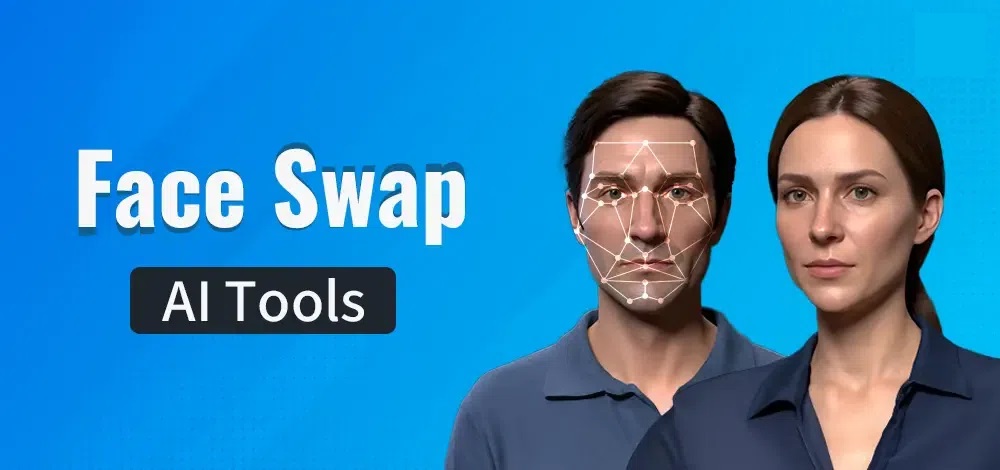Best Cloud Gaming Apps to Play Your Favorite Games on Android
Gaming technology is fast growing with new solutions entering the market almost every day. Some time back, it was not possible to play high-graphics games on your mobile device. Today, you can download and play any game you want.
More advancements in technology have led to the existence of cloud gaming. Cloud gaming is a concept that allows you to play games from an online platform without having to download the game files on your device. Many cloud gaming apps are available to allow you to access and play various games. This piece highlights some of the best cloud gaming apps that you can use to play games on Android devices.

Netboom
Netboom is one of the best cloud gaming platforms where you can play games on your Android device. The app allows you to play games without downloading them. With the app, you will have access to popular games on Steam/Origin/Epic and even independent PC games. New games are added to the platform regularly so you will not miss out on the latest games.
Get it on Google play
NVIDIA GeForce NOW™
NVIDIA GeForce NOW is another cloud gaming service that will allow you to play games on your Android device. By having the app on your device, you can play games online without having to download them on your device. You will need to create an account on the app if you are using it for the first time. The app keeps track of the recently played games and you can continue playing where you left off.
Get it on Google play
Vortex Cloud Gaming
Vortex allows you to play PC games online on your Android device. Instead of purchasing PC games, this app offers a collection of games that you can access and play at any time. The games you play will run from a cloud server and your device will only act as a display for whatever is happening in the game.
Get it on Google play
Remotr Game Streaming
With Remotr, you can stream and play your own computer games on your Android devices, including smart TVs. The app has a collection of games from different genres that you can easily access and play. To play games successfully on the app, you will need a stable internet connection; Wi-Fi or mobile data.
Get it on Google play
Stadia
Stadia allows you to stream video games on your Android devices and other devices either via Wi-Fi or mobile internet connections. Using the Stadia Controller or Google Chromecast Ultra, you can cast the games to your TV. Stadia sorts all game patches and updates so you don’t have to wait for a game to download or update.
Get it on Google play