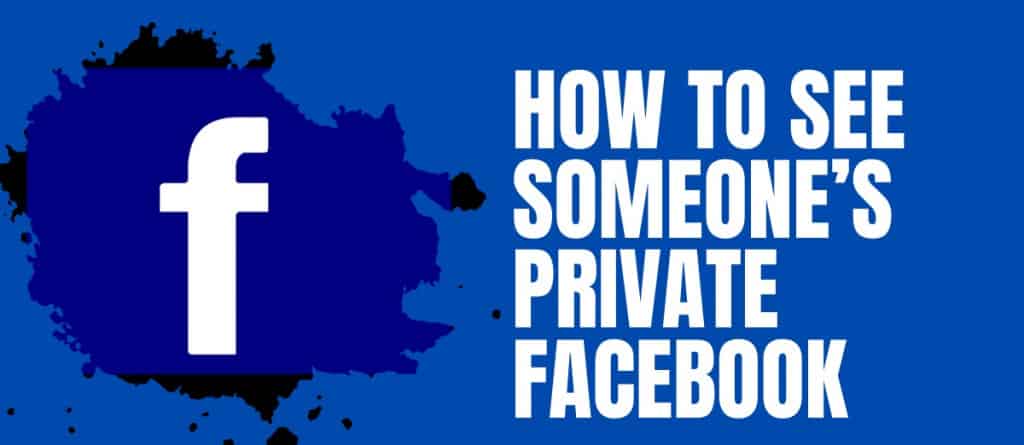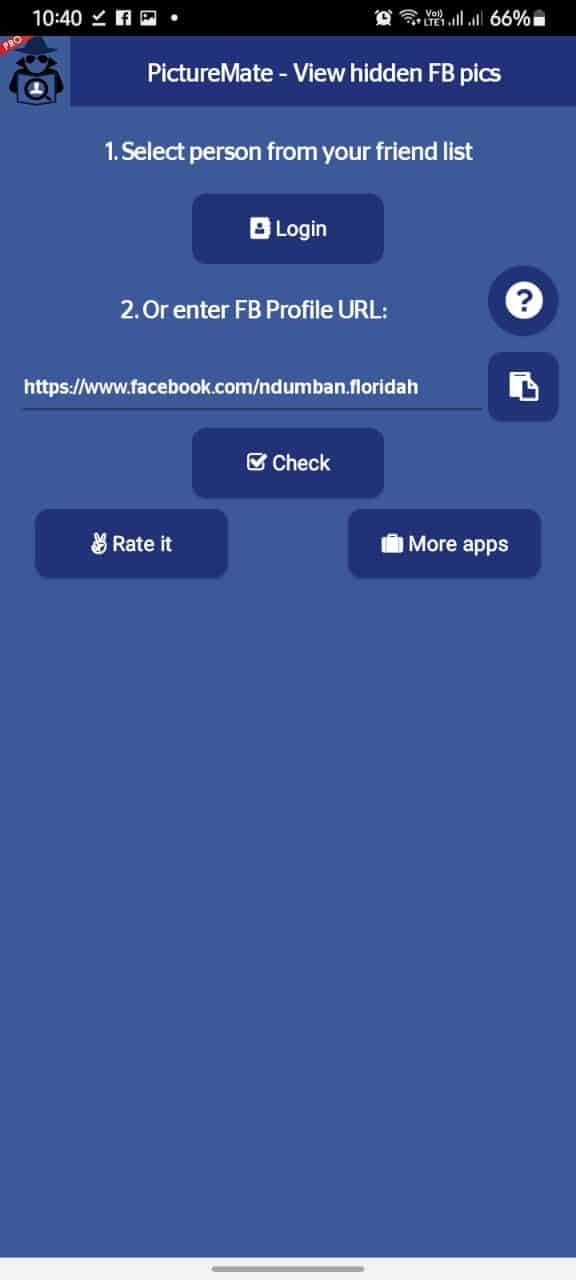How to View Private Facebook Profiles on Android
Facebook has provided various solutions to ensure that users’ privacy is maintained. The private profile feature is one way that Facebook users can protect themselves against privacy-related issues. Using the private profile feature, Facebook users can set their accounts to private thus restricting other Facebook users from accessing the content on their profiles.
By default, Facebook accounts are public, meaning that any Facebook user can search for your username and view your profile including posts, images, and videos. When you turn your Facebook account to private, only your friends will be able to view your profile. Users that are not your friends will be notified that your account is private and will not be able to view your profile. In a previous related article, we discussed how you can improve your privacy and security on Facebook.
Out of curiosity, you may want to try and access private Facebook profiles. Almost all of these attempts will be futile. This begs the question, is there a way to access and view private Facebook profiles? There is no official way of accessing private Facebook profiles. However, some workarounds, including using third-party apps, can make you access private Facebook profiles.
Apart from creating a fake account, sending a friend request to the private accounts that you wish to access, and hoping that they accept your request, you can use third-party apps like PictureMate to access private Facebook profiles. PictureMate is an easy-to-use app that gives you access to view pictures from any Facebook profile.
To use PictureMate to view private Facebook profiles:
- Download and install PictureMate on your Android device
- Launch the app by tapping on its icon
- While on the launch page, paste the link of the Facebook profile that you wish to access (get/copy the link from your Facebook account)
- Tap the Check button when done
- The PictureMate will automatically run a scan and display results from the searched profile. The app searches for images linked to the profile. The search results will include images from the profile.

PictureMate – View hidden pictures
PictureMate is a tool that allows people to view private Facebook profiles. The app uses a search algorithm that searches for photos related to the profile that you are searching for.
Get it on Google play