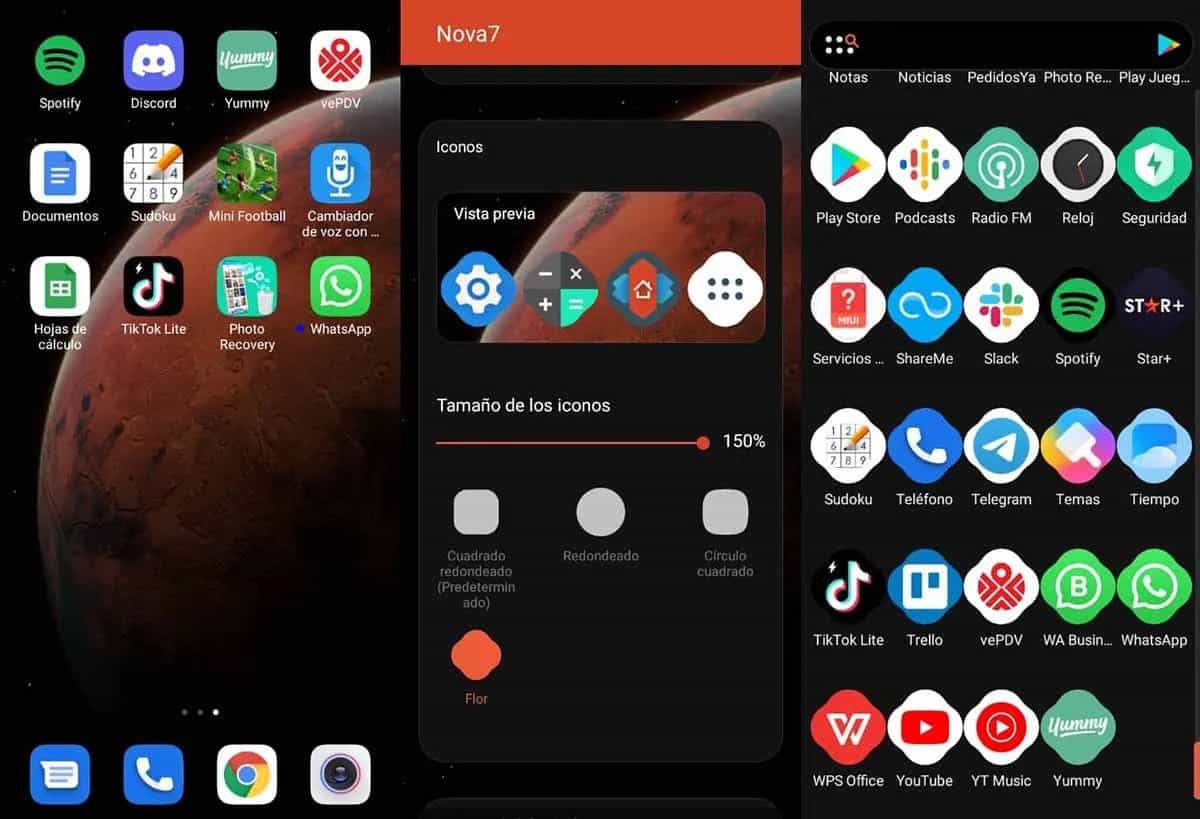How to Change the WhatsApp Icon on Android
If you are a person that loves art or style, you may want to change the appearance of your device from its default settings and theme. Android is customizable allowing users to adjust appearance and functionality via different settings and by using third-party apps.
Many people would wish to change the appearance of the icons of many apps on their devices including social media icons like Instagram, Facebook, and WhatsApp. Take WhatsApp for instance. You can change the color and shape of WhatsApp’s green icon to something more appealing.
By default, you cannot change WhatsApp’s icon from the app itself. You will have to rely on third-party apps to get the job done. This piece highlights how you can change the WhatsApp app on your Android device.
Change the WhatsApp Icon Using New Launchers
Launchers are apps that once installed control how your Android device will function, or even look. Without affecting the functionalities of the operating system, launchers affect how you scroll through the various apps and how icons will look like. Several launchers exist to help you customize your Android device, including changing the WhatsApp icon.
To change the appearance of icons using launchers:
- Download and install any launcher of your choice
- Grant the new launcher default permissions
- When the new launcher becomes operational, navigate to the appearance settings of the launcher and navigate to icon settings
- Under the available icon settings, customize the icons’ shape and color. The changes will take effect on the icons, including WhatsApp
Change the WhatsApp Icon using Themes
Themes are apps that change the appearance of your device. Once installed, the new theme applies changes to the default appearance of the screens and icons.
There are a variety of themes that you can install and use on your Android device. Once the new theme is applied, the icons on your device, including WhatsApp, will change to the theme’s look.
Change the WhatsApp Icon Using Icon Packs
Icon packs are apps that once installed change the appearance of icons. Most icon packs work alongside launchers and so you have to install icon packs that are compatible with the launcher you are using. Several icon packs have been developed over time to help Android users customize their devices.

WhatsApp Messenger
WhatsApp Messenger is a communication app designed for smartphones that allow users to send and receive messages, videos, images, and audio notes to contacts (including international numbers) through Wi-Fi or the cellular network when there is an Internet connection.
Get it on Google play