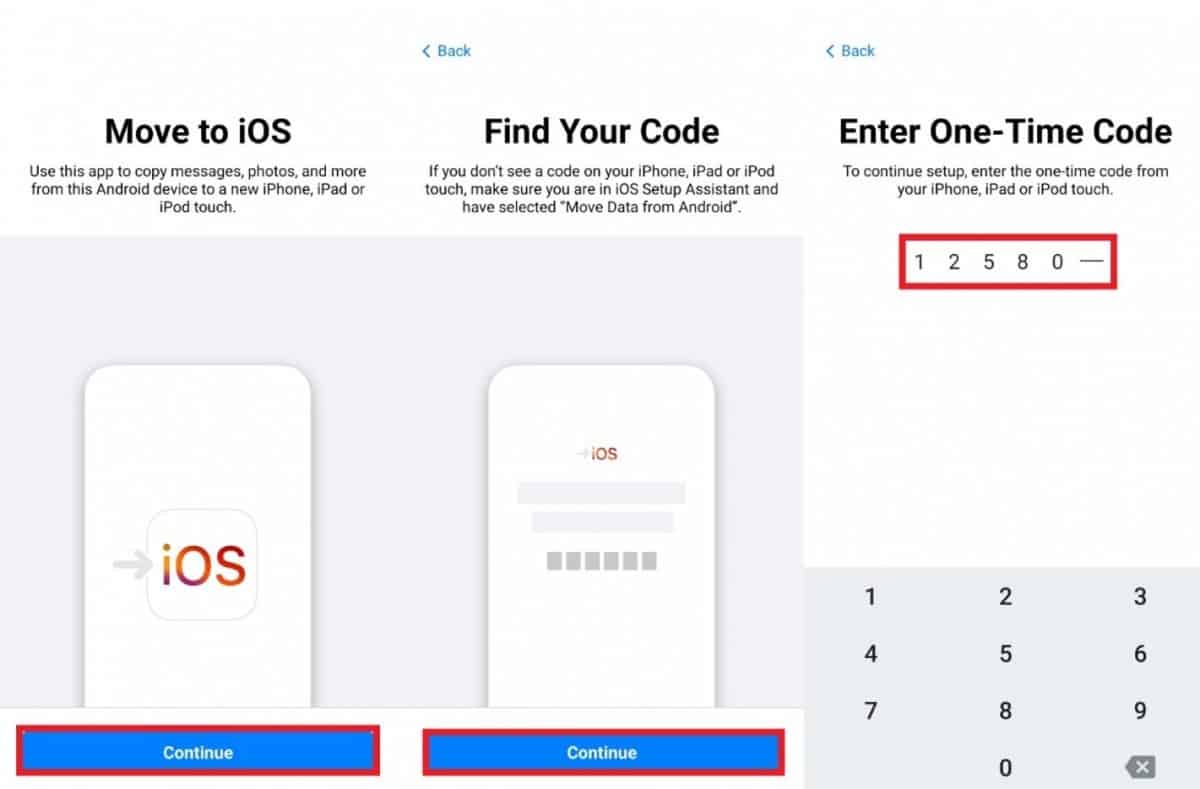How to Migrate WhatsApp Chats from Android to iPhone
Not so long ago, when you needed to switch from an Android device to an iPhone, you had to start afresh because it was not possible to transfer data, including app data between the two devices. This means that all the WhatsApp data on your Android phone could not be transferred to your new iPhone device.
Recently, on realizing how WhatsApp data is important to people, WhatsApp engineers developed a way to allow Android users to transfer their WhatsApp data to their iPhones. By following some simple steps, you can now easily transfer WhatsApp data from an Android device to an iPhone. In a previous related article, we highlight how to transfer contacts from iPhone to Android.
The transfer involves a third-party app called Move to iOS that needs to be installed on the Android device that has the data to be moved. Apart from having the Move to iOS app, other requirements have to be met for the transfer to happen.
Requirements for Transferring WhatsApp data from Android to iPhone
- You should be using Android 5.0 or a later version
- You should have iOS 15.5 or higher on the iPhone.
- The iPhone should be brand new or just reset with default settings
- Install WhatsApp for iOS version 2.22.10.70.
- Have WhatsApp for Android 2.22.7.74 or higher.
- Both the Android and iPhone devices need to be connected to the same WI-FI network or the Android connected to the WI-FI zone of the iPhone.
Once you have met all the requirements, you can then proceed with the transfer. To transfer WhatsApp data from Android to iPhone:
- Launch the already installed Move to iOS app by tapping on its icon
- Follow the prompts until you get to a page that requests a code
- Now go to your iPhone and launch the setup wizard. Tap the Transfer data from Android button
- Go back to your Android device and enter the six-digit code that appears on your iPhone. This will initiate the pairing process for the two devices.
- Once paired, navigate to the Transfer data section of the Move to iOS app and select WhatsApp from the list that appears
- Tap the Start button to initiate the transfer preparation process. The process is automatic.
- When the transfer preparation process is complete, tap the Continue button to initiate the transfer. This will take some time depending on the size of data being transferred.
- Once the transfer is complete, set up WhatsApp on your iPhone using the phone number that you used on your Android device. Once the setup is complete, all the chats and data will be available on your iPhone

WhatsApp Messenger
WhatsApp Messenger is a communication app designed for smartphones that allow users to send and receive messages, videos, images, and audio notes to contacts (including international numbers) through Wi-Fi or the cellular network when there is an Internet connection.
Get it on Google play
Move to iOS
The Move to iOS app allows easier transfer of personal and app data from Android to iOS. The app is easy to use and can work on almost any Android device running the latest Android version.
Get it on Google play