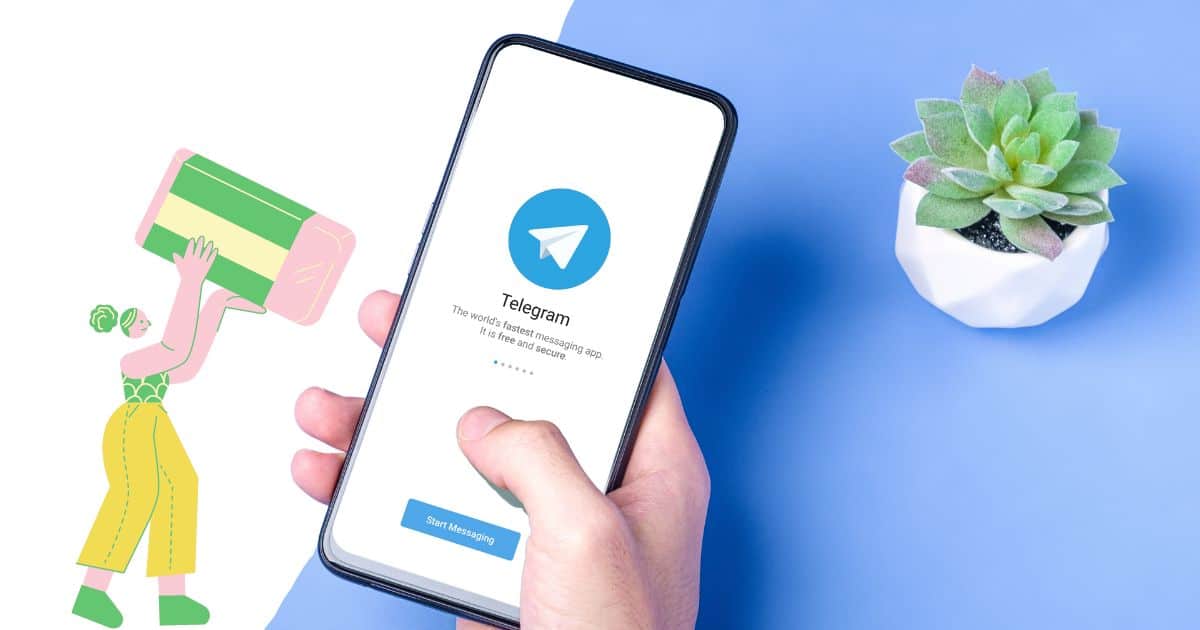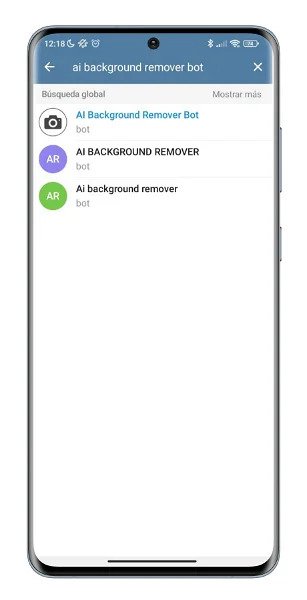How To Remove Background From Photo With Telegram
Photos need to be perfect before we post them on various platforms. However, sometimes we capture perfect photos but with not-so-good backgrounds. Poor backgrounds in photos reduce the overall quality.
To try and edit photos with poor or unwanted backgrounds in photos, people can use third-party background remover apps. Many background remover apps do a great job of removing the backgrounds in images.
If you do not wish to install a third-party app to remove backgrounds from your photos, you can use the Telegram app. How is this possible? Telegram has a new bot that allows users to remove backgrounds from images.
Bots in Telegram are not a new phenomenon. Many bots have been developed to perform various activities within the Telegram app. In a previous article, we highlighted how someone can add a Telegram bot on Android. This piece highlights how you can use a Telegram bot to remove backgrounds in images.
To remove backgrounds from photos using Telegram:
- Launch the Telegram app on your device. If you do not have the Telegram app, download and install it.
- While on the launch page, tap the search icon located at the top right side of the page
- In the search area that appears, type “AI background remover bot” and tap on the result that appears.
- You will be redirected to a chat page with the bot. Tap the start button at the bottom of the page to begin
- Tap the clip icon located at the bottom of the page
- Access your gallery and select the image you wish to remove its background. Tap the send button
- The photo will be sent to the bot. The bot will automatically work its magic and send you your photo without the background.

TikTok
Telegram is an easy-to-use messaging app that protects your privacy and user data. The app lets you create chat groups with up to 200 people, encodes the messages exchanged, lets you share videos of up to 1 GB, send multiple photos, and use the cloud storage service.
Get it on Google play