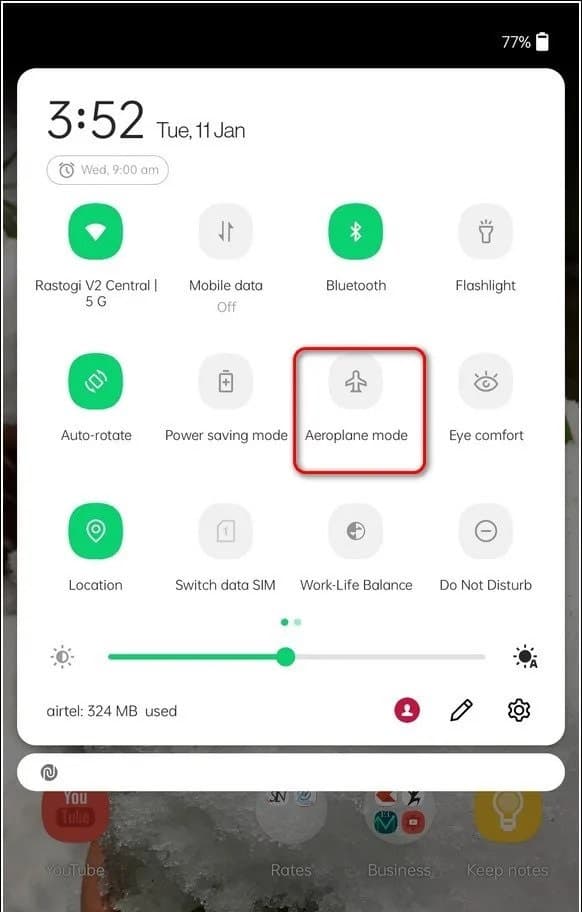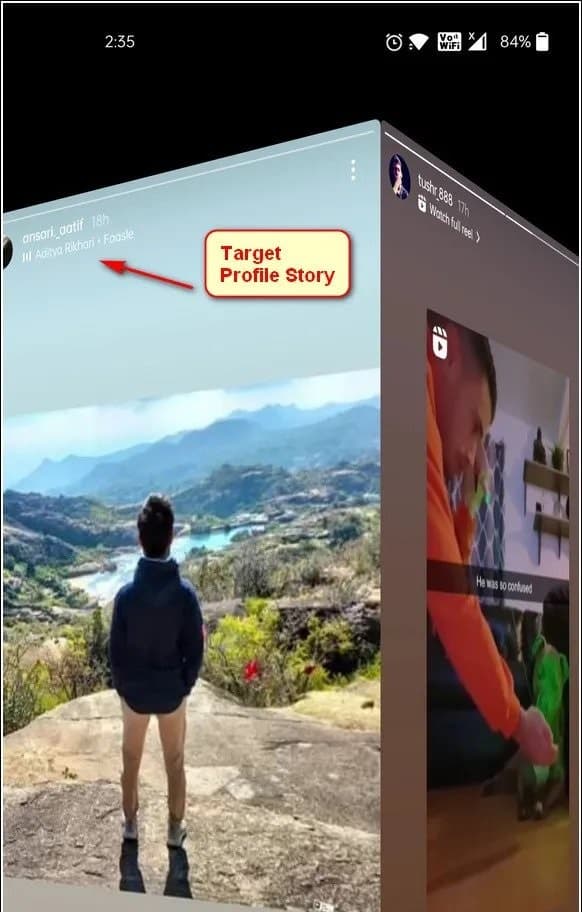How to View Instagram Stories Anonymously
Instagram allows its users to post and view Stories on the app. When you view someone’s Instagram story, your username will appear on the Story viewer list of the user that posted the story. Using the Story viewer list, Instagram Story owners will know how many people have viewed their Stories.
However, sometimes due to various reasons, we may want to view Instagram Stories anonymously. This means that you will view Instagram Stories without appearing in the Story viewer list. By doing so, the owner of the viewed Story will not know that you have viewed their Story. In another related article, we described how to selectively hide Instagram Stories on Android.
There is no in-built setting that allows you to view Instagram Stories anonymously. However, there are a few workarounds that would allow you to view Instagram Stories anonymously.
Using Flight/Airplane Mode
When you are connected to a strong Internet, Instagram preloads various stories allowing you to easily view the stories without having to load them. Once you are sure that a bunch of Instagram Stories have been preloaded, you can proceed to turn off your device’s data or enable flight/airplane mode.
By enabling flight/airplane mode, the Instagram app will not be able to update what happens on the platform. This means that if you view a Story while in flight/airplane mode, the Story viewer list will not be updated.
Create an Anonymous Instagram Account
Although this looks more tedious, you can create another Instagram account that does not have your official name or photo. Using the anonymous account, follow the person that you wish to anonymously view their Stories. Once they post Instagram Stories, you can view them normally. Your anonymous account will appear in their Story viewer list but they will not know it is you.
Using Third-party Instagram Story Viewer Apps
There are several third-party apps that allow Instagram users to view and download Instagram Stories from their accounts. Using the apps, you can search for the Instagram username that you wish to view its Stories and all the recent Stories that have been posted within the last 24 hours will be listed.
Since you are not using the official Instagram app to view the Stories, you will not appear on the Story viewer list of the viewed stories. Some of the commonly used third-party apps include Instagram Anonymous Story Viewer and BlindStory.
Use the Swipe Back Trick
This trick involves viewing the story of the user that is immediately next to the story that you actually want to view anonymously, then swiping back to the story that you wish to view.
The trick is to not release your finger from the screen when swiping back to the actual Story that you wish to view. Once you have viewed the story to your satisfaction, swipe forward to the story that you started with.

Instagram
Instagram is a social networking app specifically designed for publishing and sharing photos via the phone. The app also lets you share photos instantly with Facebook, Twitter, Flickr, Tumblr, and Foursquare, check friends’ photos, apply filters, custom borders, and Tilt-Shift blur effects, comment, and enjoy your friends’ photos.
Get it on Google play