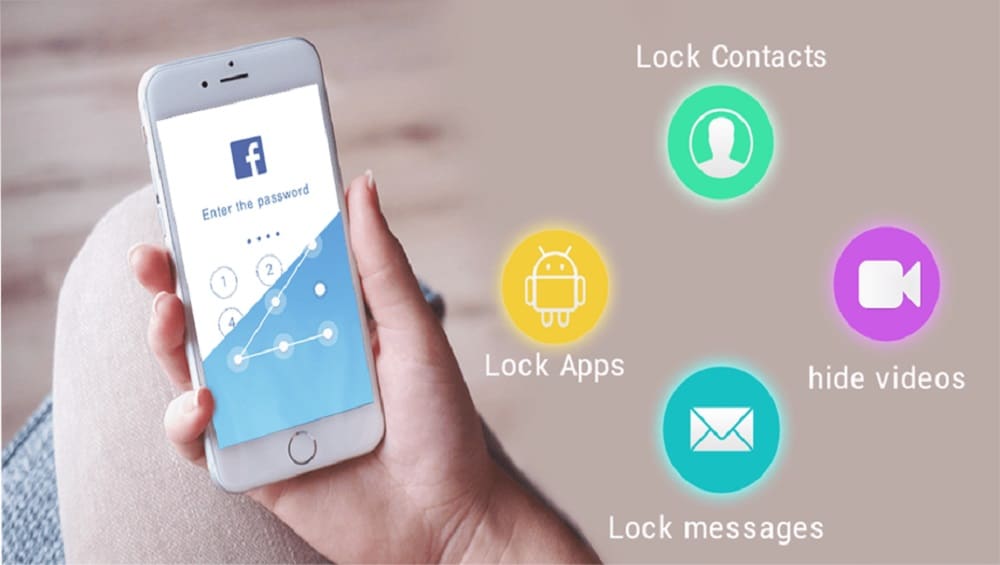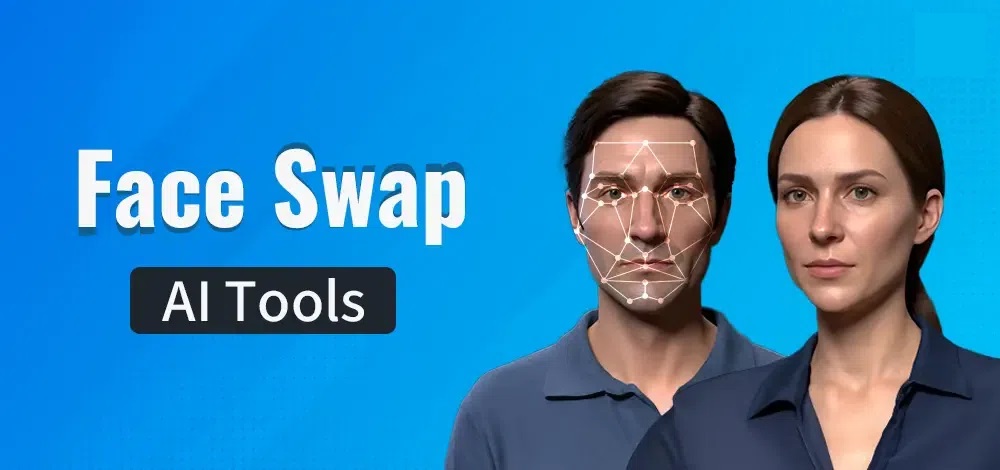Best App Locks For Android to Secure your Device
Android devices have several apps that can be considered to have sensitive or personal data. For instance, the gallery on your device may contain private family photos that you would not want other people to access. Also, the messaging app or the email app may contain sensitive information that needs to be kept private from other people that may use your device.
To stop people from accessing apps that contain personal or sensitive information whenever they access your device, you can use app locks. App locks are apps designed to deny people access to several apps on your device unless authentication is provided. Authentication can be in the form of a password, pin, pattern, or even fingerprint.
Over the years, many app locks have been developed for Android devices. This piece highlights some of the best and most secure app locks to use on Android devices.

Vault-Hide SMS,Pics & Videos,App Lock,Cloud backup
Vault is a great and popular app across the globe that is designed to hide and lock apps and private files on your device. The app ensures that all photos and videos on your device are accessed only after the correct password is entered. The app lock feature of the app also works to protect apps from unauthorized access.
Get it on Google play
AppLock – Fingerprint Unlock
AppLock–Fingerprint Unlock is a great app to block access to your apps. You can set it up to either lock by a pattern or via a fingerprint. You can also choose which specific apps you want it to block access to. The app is free and very easy to install and set up.
Get it on Google play
App Locker – Best App Lock
AppLocker is another fantastic app lock app that protects your apps using a password or pattern or fingerprint. The app can block unauthorized access to many apps including messaging apps, contacts, and social media apps. The app is customizable and has many themes that you can use. Additionally, the app has a protection mode that prevents people from uninstalling apps.
Get it on Google play
App Lock
This app ensures privacy on your device by locking apps from unauthorized access. The app can lock contacts, SMS, e-mail, gallery, and settings among other apps. The app uses an Accessibility API to read app names, icons, and package names to ensure that no locked app is bypassed.
Get it on Google play
App Lock Master – Lock Apps & PIN & Pattern Lock
App Lock Master uses a pin, password, or pattern to lock apps and ensure no intrusion. The app is easy to set up and has a one-tap feature that allows you to lock apps faster and prevent unauthorized access. The app has an intruder selfie feature that captures a selfie of an intruder who unsuccessfully tries to access a locked app.
Get it on Google play