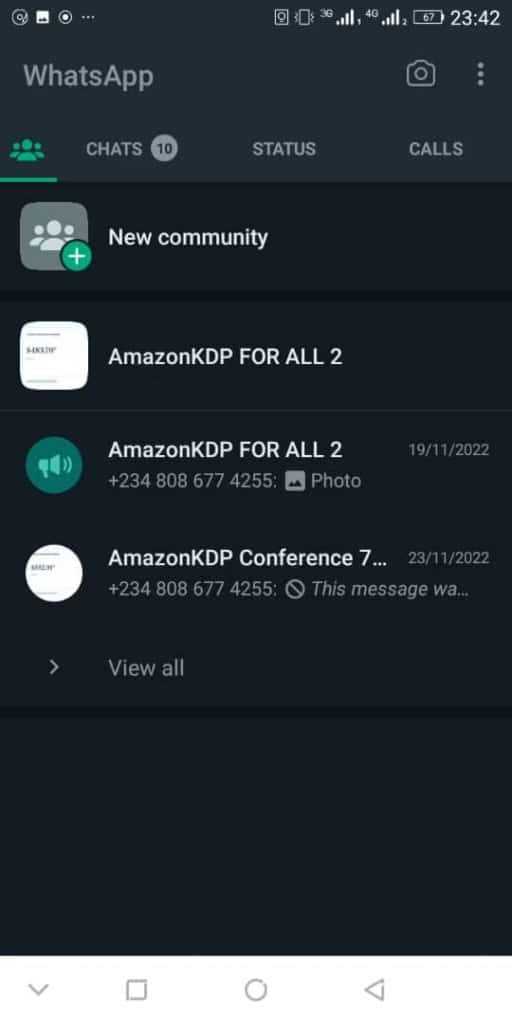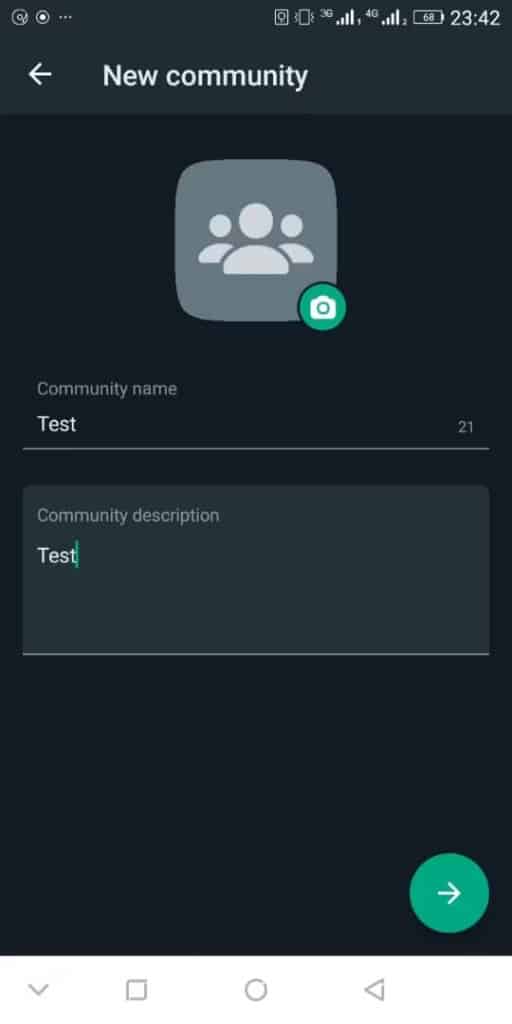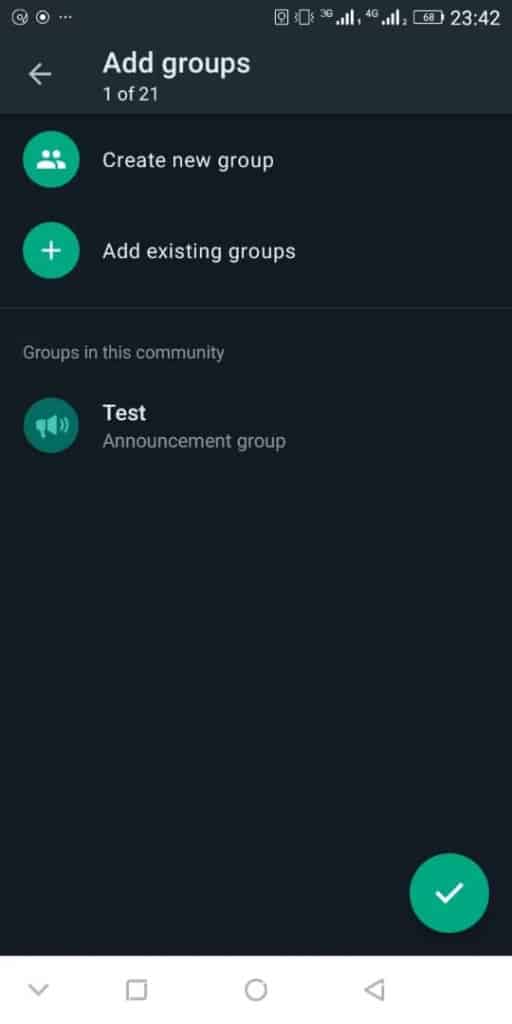What are WhatsApp Communities and How to Use them
WhatsApp has included a new feature, WhatsApp Communities, in its latest update. What is the new feature all about? The new WhatsApp Communities feature offers a way to organize related groups in one place. All the groups that are part of this folder can be seen with a single click. For instance, if you are a student, you can group all your school-related groups into one Community. Similarly, if you use WhatsApp for work, you can create a Community for all your work-related groups.
A Community administrator can create a Community that includes multiple groups. They can add a maximum of 50 groups, in addition to a default announcement group which can contain up to 5000 people. This central announcement group can be used by the admin to communicate with the whole Community and its sub-groups.
How can someone join a WhatsApp Community?
As a WhatsApp user, you don’t have to do anything to be a part of a WhatsApp Community. As soon as the Administrator establishes a new Community and adds individual WhatsApp groups that you’re in, you will receive a notification telling you that you are now part of that Community. In a previous related article, we discussed how to create groups and channels on Telegram.
How to Create a WhatsApp Community
Creating a new WhatsApp Community on your WhatsApp app is very easy. To do so:
- Update your WhatsApp app to the latest version
- Launch WhatsApp by tapping on its icon
- While on the launch page, tap the Community icon that appears
- On the page that appears, tap New Community
- Rename and write a description for your new community. You can also add a profile picture
- Tap the next button when done.
- On the page that appears, tap on Add existing groups to add groups that you are already a member of to the community; or tap on create new group to create a new group that you will add to the community
- If you tap Add existing groups, select the groups that you wish to add to the community and tap the Next button
- On the next page that appears, tap the create button that appears at the bottom right side of the screen to create your community.

WhatsApp Messenger
WhatsApp Messenger is a communication app designed for smartphones that allow users to send and receive messages, videos, images, and audio notes to contacts (including international numbers) through Wi-Fi or the cellular network when there is an Internet connection.
Get it on Google play