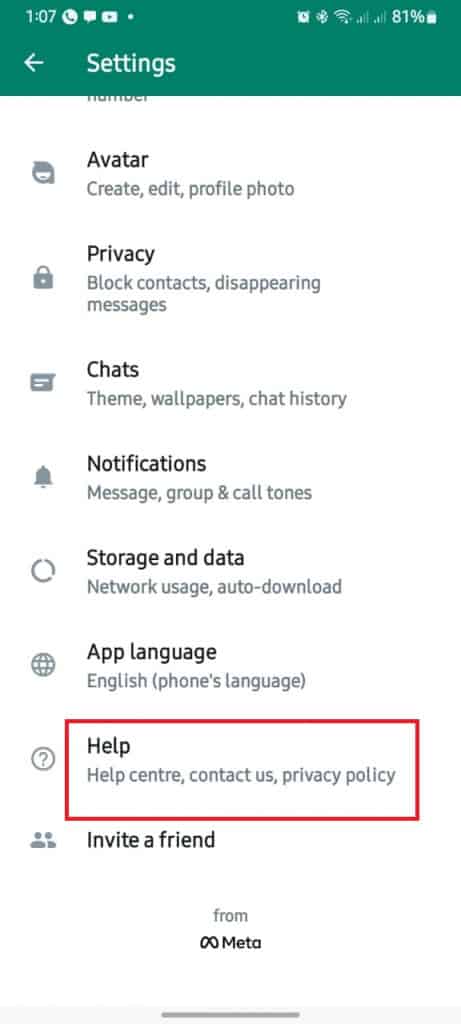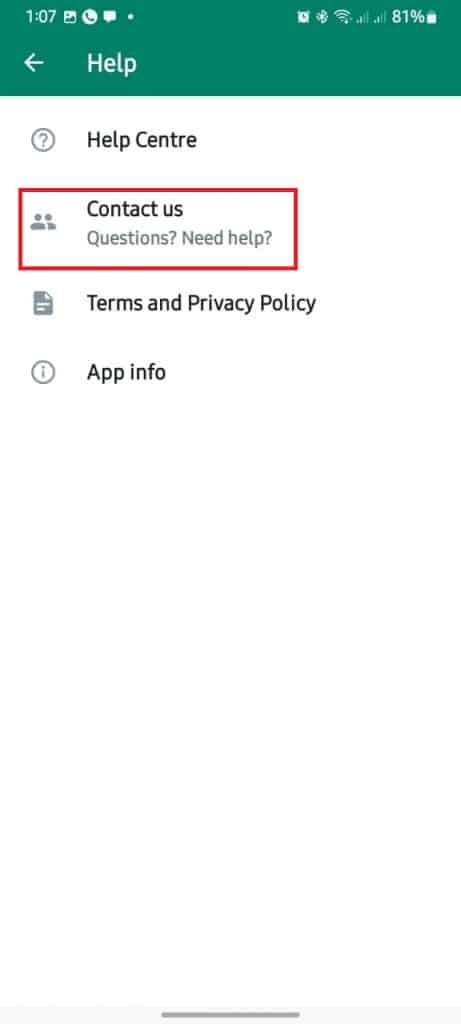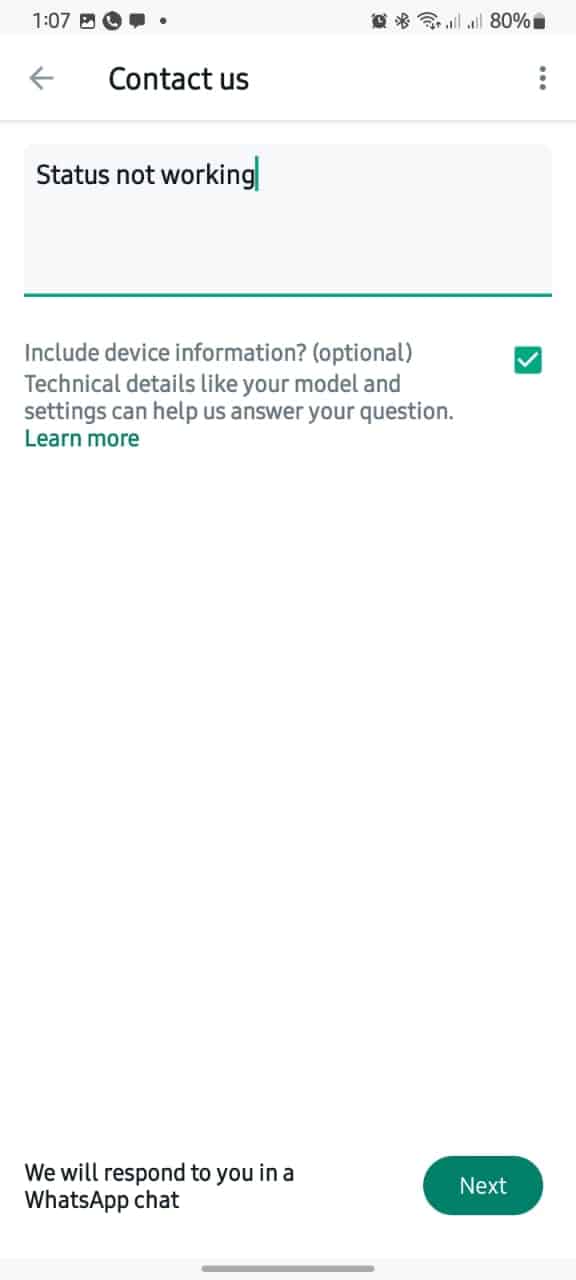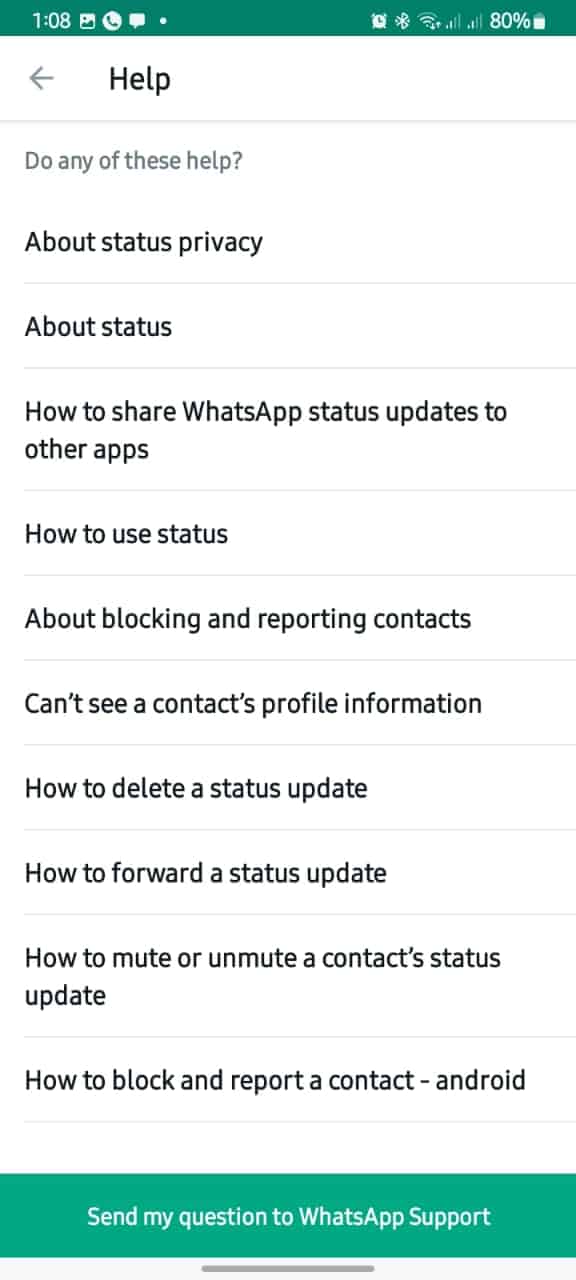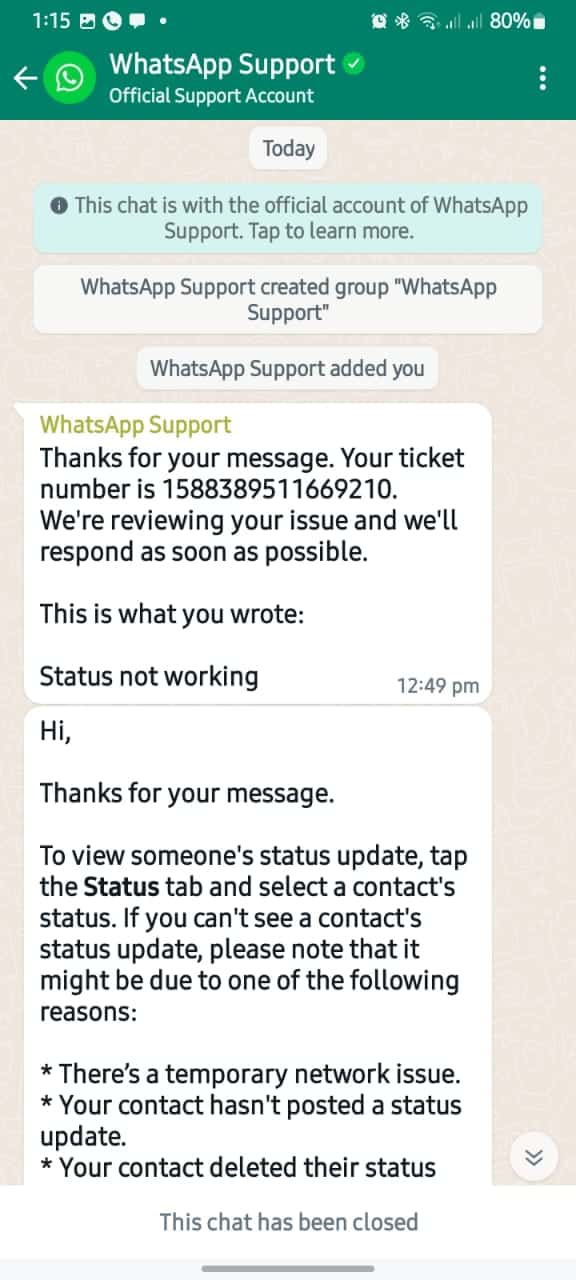How to Contact WhatsApp Support on Android

If you are having an issue with WhatsApp on your Android device, you may want to get in touch with WhatsApp support to help resolve your issue. Unlike other social media platforms, WhatsApp does not have support contact numbers where users can call and get help. Instead, WhatsApp users will be required to contact support via the WhatsApp app.
You will have to type your query in a message box and send it to support. After receiving your message, WhatsApp support will respond to you via a WhatsApp chat. This piece highlights how to contact WhatsApp support on your Android device. In a previous related article, we discussed how to fix the ‘Waiting for this message’ error on WhatsApp.
To contact WhatsApp support:
- Launch the WhatsApp app on your Android device
- While on the launch page, tap the three dots in the top right corner.
- On the menu that appears, tap on Settings
- Under Settings, tap on “Help”
- From the menu that appears, tap on “Contact Us”.
- You’ll be redirected to the WhatsApp Contact us page, where you can enter your question or issue into the message bar. Tap the “Next” button when done
- WhatsApp will automatically look for solutions to your issue from its help center. If a solution appears, you can follow the steps to try and resolve the issue yourself.
- If you do not find a solution to your issue from the possible solutions provided, proceed to tap the “Send my question to WhatsApp Support” button
- Your message will be sent and will appear in a new chat written “WhatsApp Support.”
- Support will send you messages on the chat as they try to understand your problem better and offer solutions.
That’s all there is to it! Contacting WhatsApp support via your Android device is a straightforward process. If you’re having an issue with WhatsApp, make sure to follow the steps outlined above and you should be able to get help in no time.

WhatsApp Messenger
WhatsApp Messenger is a communication app designed for smartphones that allow users to send and receive messages, videos, images, and audio notes to contacts (including international numbers) through Wi-Fi or the cellular network when there is an Internet connection.
Get it on Google play